React Native Swipe Up Down
Why using this lib?
- Support iOS & Android
- The best performance 60FPS for UI and JS when swipe up down
- Easy to use, easy to install - no more another package, only JS
Demo
| Full/Mini | Hidden component |
|---|---|
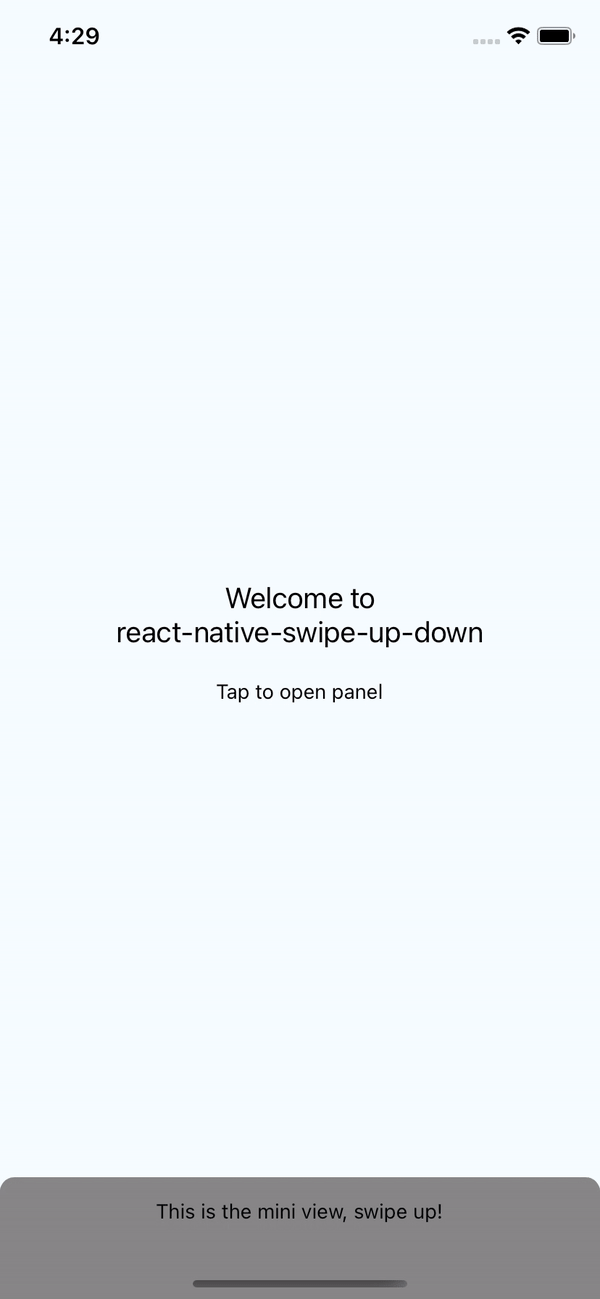 |
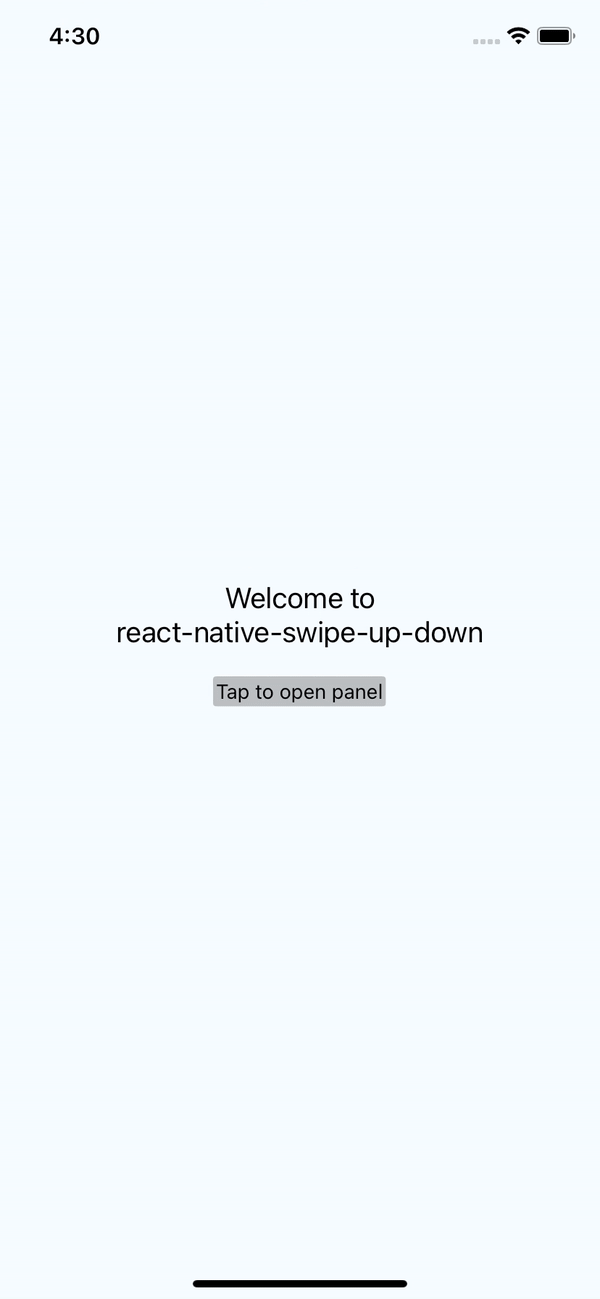 |
Install
npm install react-native-swipe-up-down --save
- OR
yarn add react-native-swipe-up-down
Usage
import SwipeUpDown from 'react-native-swipe-up-down';
// TODO: What to do with the module?
<SwipeUpDown
itemMini={(show) => <ItemFull show={show} />}
itemFull={(hide) => <ItemFull hide={hide} />}
onShowMini={() => console.log('mini')}
onShowFull={() => console.log('full')}
animation="spring"
disableSwipeIcon
extraMarginTop={100}
iconColor='yellow'
iconSize={30}
style={{ backgroundColor: '#000' }} // style for swipe
/>Note
If you want hidden component just don't pass props itemMini. It's will hidden. And then you can use hasRef to show it when you want.
And try to using this method to show FullComponent
const swipeUpDownRef = useRef();
// Show component
swipeUpDownRef.current.showFull();
// This ref can help you show component when hidden component
<SwipeUpDown
itemFull={<Test />}
ref={swipeUpDownRef}
/>More Props
animation
animation="easeInEaseOut" Optional
- 'linear'
- 'spring'
- 'easeInEaseOut'
- 'none'
swipeHeight
swipeHeight={100} // Default 60
extraMarginTop
extraMarginTop={24} // Default iOS: 24 | Android: 0 - Using for padding status bar iOS or max height full component
disableSwipeIcon
disableSwipeIcon={true}License
This module is MIT licensed





