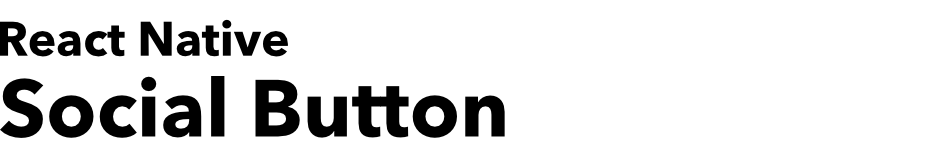


Installation
Add the dependency:
npm i react-native-social-buttonPeer Dependencies
IMPORTANT! You need install them
Do not forget to go ios folder and pod install
"react": ">= 16.x.x""react-native": ">= 0.55.x""react-native-androw": "0.0.34""react-native-vector-icons": "^6.6.0""react-native-dynamic-vector-icons": "^0.1.1""@freakycoder/react-native-helpers": "^0.1.3"Usage
Import
;Basic Usage
<SocialButton />Advanced Usage
<SocialLoginButton name="twitter" color="#52a9e8" text="Continue with Twitter" iconComponent= <FastImage style= height: 50 width: 50 source= /> />Configuration - Props
| Property | Type | Default | Description |
|---|---|---|---|
| text | string | Continue with Facebook | change the button's inside text |
| onPress | function | default | use this to set your own function for onPress |
| width | string/number | ScreenWidth * 0.8 | change the main button's width |
| height | string/number | 70 | change the main button's height |
| borderRadius | number | 24 | change the main button's border radius |
| backgroundColor | color | #2d93e7 | change the main button's background color |
| iconWidth | string/number | 55 | change the icon's width |
| iconHeight | string/number | 55 | change the icon's height |
| iconBorderRadius | number | 24 | change the icon's container's border radius |
| iconBackgroundColor | color | #fdfdfd | change the icon's container's background color |
| iconComponent | component | Icon | use this to set your own icon component instead of default one |
| shadowStyles | style | default | use this to set your own style for main button's shadow instead of default one |
| textStyle | style | default | use this to set your own style for main button's text instead of default one |
Future Plans
-
LICENSE - Write an article about the lib on Medium
Credits
Author
FreakyCoder, kurayogun@gmail.com
License
React Native Social Button is available under the MIT license. See the LICENSE file for more info.






