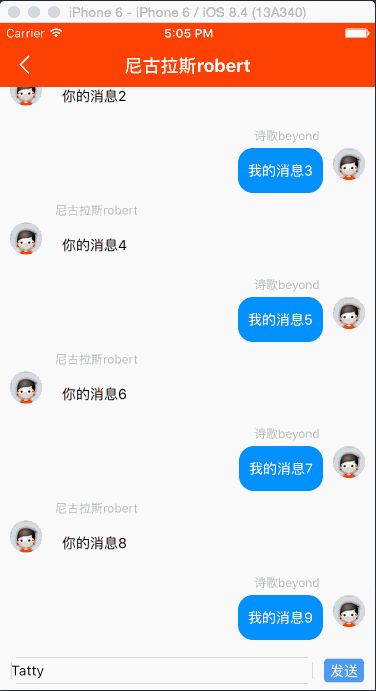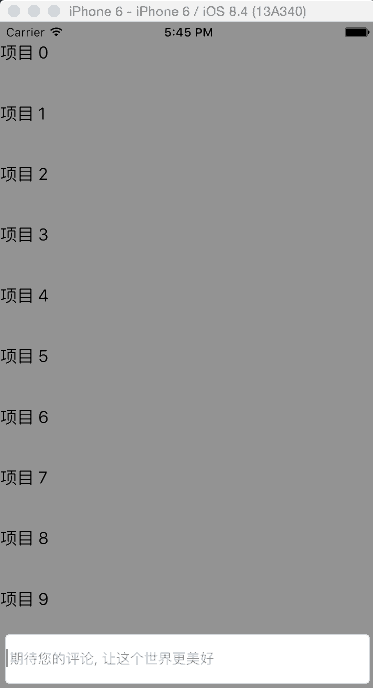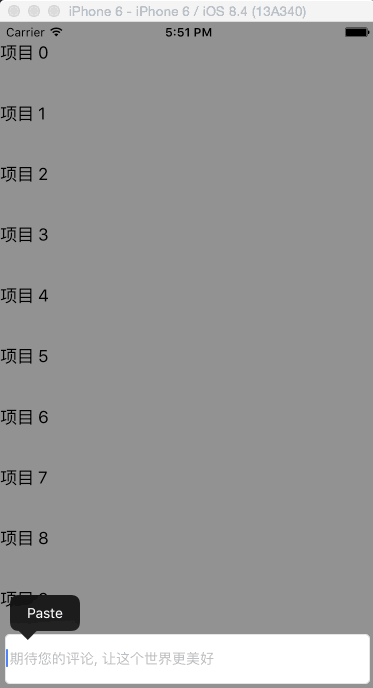react-native-sk-keyboard-responder is a component which wrap a View, and respond to keyboard show up, only for ios.
There are two way to respond
1 move up
Move view up, and clear a space for keyboard
It changes view’s position(‘bottom’ property), does not change view’s size
2 reduce height
Reduce view’s height, and clear a space for keyboard
It changes view’s size(‘height’ property), does not change view’s position
So I come up with 2 component, one component one responding way
1 KeyBoardMoveView
respond to moving view up
2 KeyBoardResizeView
respond to reducing view's height
npm install react-native-sk-keyboard-responder@latest --save
use KeyBoardMoveView
Move view up when keyboard show, move view down when keyboard hide
Change view's position, not change any view's size
' use strict ' ;
import React , {
AppRegistry ,
StyleSheet ,
Text ,
TextInput ,
View
} from ' react-native ' ;
var { KeyBoardMoveView } = require ( ' react-native-sk-keyboard-responder ' ) ;
var test = React . createClass ( {
getList : function ( ) {
var list = [ ] ;
for ( var i = 0 ; i < 10 ; i ++ ) {
list . push ( < Text key = { i } style = { styles . item } > { ' 项目 ' + i } < / Text > )
}
return list ;
} ,
render : function ( ) {
return (
< View style = { styles . container } >
< View style = { styles . listBox } >
{ this . getList ( ) }
< / View >
< KeyBoardMoveView style = { styles . inputBox } >
< TextInput
style = { styles . input }
placeholderTextColor = ' #AFAFAF '
placeholder = ' 期待您的评论, 让这个世界更美好 '
/ >
< / KeyBoardMoveView >
< / View >
)
} ,
} ) ;
const styles = StyleSheet . create ( {
container : {
flex : 1 ,
backgroundColor : ' grey ' ,
} ,
listBox : {
flex : 1 ,
justifyContent : ' space-around ' ,
} ,
item : {
fontSize : 17 ,
} ,
inputBox : {
height : 50 ,
margin : 5 ,
borderWidth : 1 ,
borderColor : ' #E1E1E1 ' ,
borderRadius : 5 ,
backgroundColor : ' #FFF ' ,
} ,
input : {
flex : 1 ,
fontSize : 14 ,
}
} ) ;
AppRegistry . registerComponent ( ' test ' , ( ) => test ) ;
use KeyBoardResizeView
Reduce view's height when keyboard show, expand view's height when keyboard hide
Change view's size, not change view's position
' use strict ' ;
import React , {
AppRegistry ,
StyleSheet ,
Text ,
TextInput ,
View
} from ' react-native ' ;
var { KeyBoardResizeView } = require ( ' react-native-sk-keyboard-responder ' ) ;
var test = React . createClass ( {
getList : function ( ) {
var list = [ ] ;
for ( var i = 0 ; i < 10 ; i ++ ) {
list . push ( < Text key = { i } style = { styles . item } > { ' 项目 ' + i } < / Text > )
}
return list ;
} ,
render : function ( ) {
return (
< KeyBoardResizeView style = { styles . container } >
< View style = { styles . listBox } >
{ this . getList ( ) }
< / View >
< View style = { styles . inputBox } >
< TextInput
style = { styles . input }
placeholderTextColor = ' #AFAFAF '
placeholder = ' 期待您的评论, 让这个世界更美好 '
/ >
< / View >
< / KeyBoardResizeView >
)
} ,
} ) ;
const styles = StyleSheet . create ( {
container : {
backgroundColor : ' grey ' ,
} ,
listBox : {
flex : 1 ,
justifyContent : ' space-around ' ,
} ,
item : {
fontSize : 17 ,
} ,
inputBox : {
height : 50 ,
margin : 5 ,
borderWidth : 1 ,
borderColor : ' #E1E1E1 ' ,
borderRadius : 5 ,
backgroundColor : ' #FFF ' ,
} ,
input : {
flex : 1 ,
fontSize : 14 ,
}
} ) ;
AppRegistry . registerComponent ( ' test ' , ( ) => test ) ;
Any View property and the following:
Prop
Description
Default
initHeightSet view's height before keyboard show up, only for KeyBoardResizeView. For example, when you render the view under NavigatorBar, you maybe want less height
None