react-native-rounded-navigation-drawer 
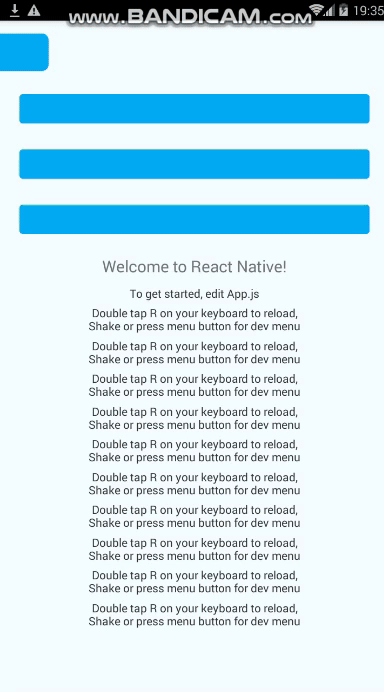
Getting started
$ npm install react-native-rounded-navigation-drawer --save
Props
darkColor = String HexColorCode
lightColor = String HexColorCode
onItemPress= function like : {(item)=>console.log(item)}
data = Array
imageUri= String Image Link Uri
Usage
;;; const instructions = Platform; type Props = {};<Props> { superprops; thisstate = //id and title fields in datastructures is required data: id: '1' title: "Red" color: "#f44336" span: 1 id: '2' title: "Pink" color: "#E91E63" span: 2 id: '3' title: "Purple" color: "#9C27B0" span: 3 id: '4' title: "Deep Purple" color: "#673AB7" span: 1 id: '5' title: "Indigo" color: "#3F51B5" span: 1 id: '6' title: "Blue" color: "#2196F3" span: 1 id: '7' title: "Light Blue" color: "#03A9F4" span: 3 id: '8' title: "Cyan" color: "#00BCD4" span: 2 id: '9' title: "Teal" color: "#009688" span: 1 id: '10' title: "Green" color: "#4CAF50" span: 1 id: '11' title: "Light Green" color: "#8BC34A" span: 2 id: '12' title: "Lime" color: "#CDDC39" span: 3 id: '13' title: "Yellow" color: "#FFEB3B" span: 2 id: '14' title: "Amber" color: "#FFC107" span: 1 id: '15' title: "Orange" color: "#FF5722" span: 3 } { return <View style=stylescontainer> <FancyNavigation darkColor = "#1976D2" lightColor = "#03A9F4" onItemPress= console data = thisstatedata imageUri='https://encrypted-tbn0.gstatic.com/images?q=tbn:ANd9GcTwu7s_Ic3YioDVl9AmoJGsKbBuCKFVp2cD3KCPzdYlBLOcGmeV' /> <TouchableOpacity onPress= { ; } style=width: 60 height: 46 position:'absolute' top:16 left:0 backgroundColor: "#03A9F4" borderBottomRightRadius: 8 borderTopRightRadius: 8 /> <Text style=styleswelcome>Welcome to React Native!</Text> <Text style=stylesinstructions>To get started edit Appjs</Text> </View> ; } const styles = StyleSheet;