React-Native-RHLocation 
瑞昊RN项目定位组件
基于高德定位 React Native 模块,支持react native 0.40+
Install 安装
- npm install react-native-rhlocation --save
Import 导入
自动导入
- react-native link react-native-rhlocation
手动导入
Android Studio
- 配置 settings.gradle
include ':react-native-rhlocation' project(':react-native-rhlocation').projectDir = new File(settingsDir, '../node_modules/react-native-rhlocation/android')
- 配置 build.gradle
dependencies {
compile project(':react-native-rhlocation') } 3. 配置AndroidMainifest.xml
配置高德Key
<meta-data android:name="com.amap.api.v2.apikey" android:value="高德Key">
添加权限(根据需求而定,添加自己想要的权限)
- MainApplication
new LocationPackage()
Xcode
-
react-native-baidu-map/ios/lib下的AMapLocationKit.framework与AMapFoundationKit.framework 文件copy或拖拽到工程文件夹中,左侧目录选中工程名,在 TARGETS->Build Phases-> Link Binary With Libaries 中点击“+”按钮,在弹出的窗口中点击“Add Other”按钮,选择工程目录下的 AMapLocationKit.framework文件添加到工程中
-
需要引入的系统库文件
| 库名称 | SDK 版本 | iOS 系统版本 |
|---|---|---|
| JavaScriptcore.framework | 基础库 1.3.0版本、定位2.1.1版本之后必需 | - |
| SystemConfiguration.framework | - | - |
| CoreTelephony.framework | - | - |
| CoreLocation.framework | - | - |
| zoom | - | - |
| libz.dylib | - | iOS 9之前 |
| libc++.dylib | - | iOS 9之前 |
| libstdc++.6.0.9.dylib | - | iOS 9之前 |
| libz.tbd | - | iOS 9之后 |
| libc++.tbd | - | iOS 9之后 |
| libstdc++.6.0.9.tbd | - | iOS 9之后 |
| Security.framework | - | - |
- 在 TARGETS->General->Linked Frameworks and Libraries 中点击“+”,依次查找上述文件,添加到工程中,如下如所示:
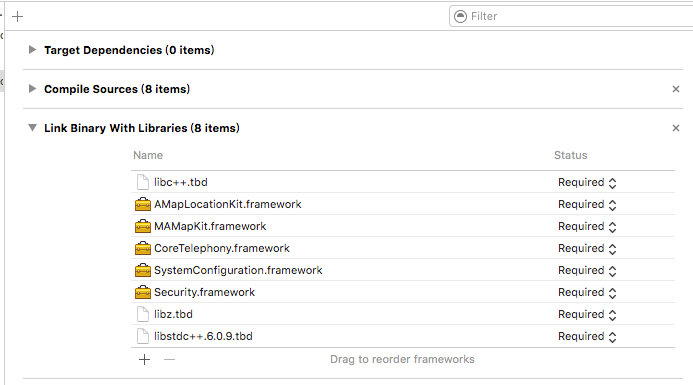
- 定位权限
在项目的 Info.plist 添加定位权限申请,根据您的业务需求,选择下列方式设置。
iOS 8 - iOS 10 版本:
NSLocationWhenInUseUsageDescription 表示应用在前台的时候可以搜到更新的位置信息。 NSLocationAlwaysUsageDescription 申请Always权限,以便应用在前台和后台(suspend 或 terminated)都可以获取到更新的位置数据。
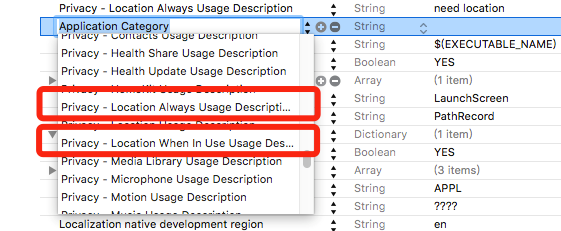
iOS 11 版本:
NSLocationAlwaysAndWhenInUseUsageDescription 申请Always权限,以便应用在前台和后台(suspend 或 terminated)都可以获取到更新的位置数据(NSLocationWhenInUseUsageDescription 也必须有)。
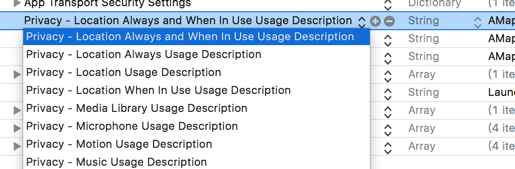
- AppDelegate.m init 初始化
import <AMapFoundationKit/AMapFoundationKit.h>
- (BOOL)application:(UIApplication *)application didFinishLaunchingWithOptions:(NSDictionary *)launchOptions { ... [AMapServices sharedServices].apiKey =@"高德Key"; ... }
React Native使用
定位方法使用
- 同步使用
async componentDidMount(){
let locationModel= await LocationModule.startLocation();
}
- 异步使用
LocationModule.startLocation().then((locationModel)=>{
});
LcationModel属性说明
| option | description | iOS | Android |
|---|---|---|---|
| address | 地址详情 | OK | OK |
| country | 国家 | OK | OK |
| cityCode | 城市编码 | OK | OK |
| city | 城市名称 | OK | OK |
| streetNumber | 街道编码 | OK | OK |
| streetName | 街道名称 | OK | OK |
| district | 区县名称 | OK | OK |
| province | 省份名称 | OK | OK |
| latitude | 地址纬度 | OK | OK |
| longitude | 地址经度 | OK | OK |
| adCode | 行政区域编码 | OK | OK |
| statusCode | 定位状态码 | OK | - |
| statusMessage | 定位状态说明 | OK | - |
| locationType | 定位状态类型 | - | OK |
| gpsStatus | GPS状态 | - | OK |