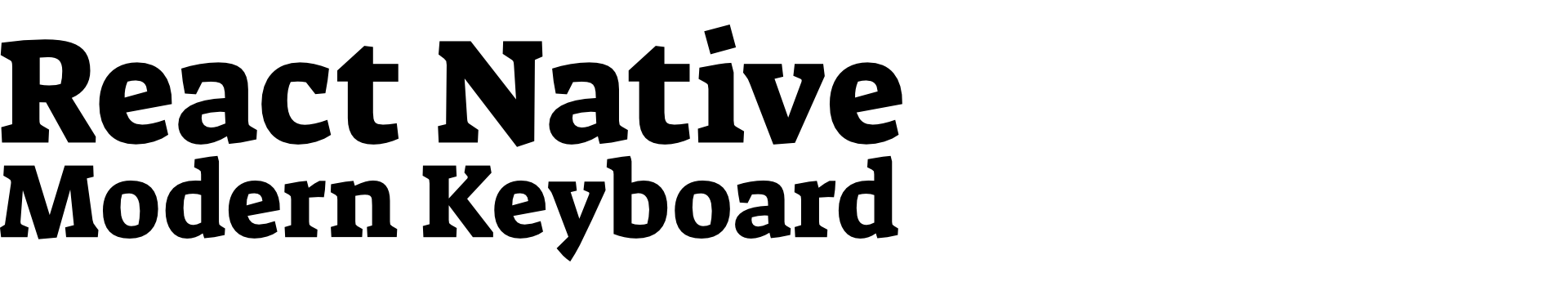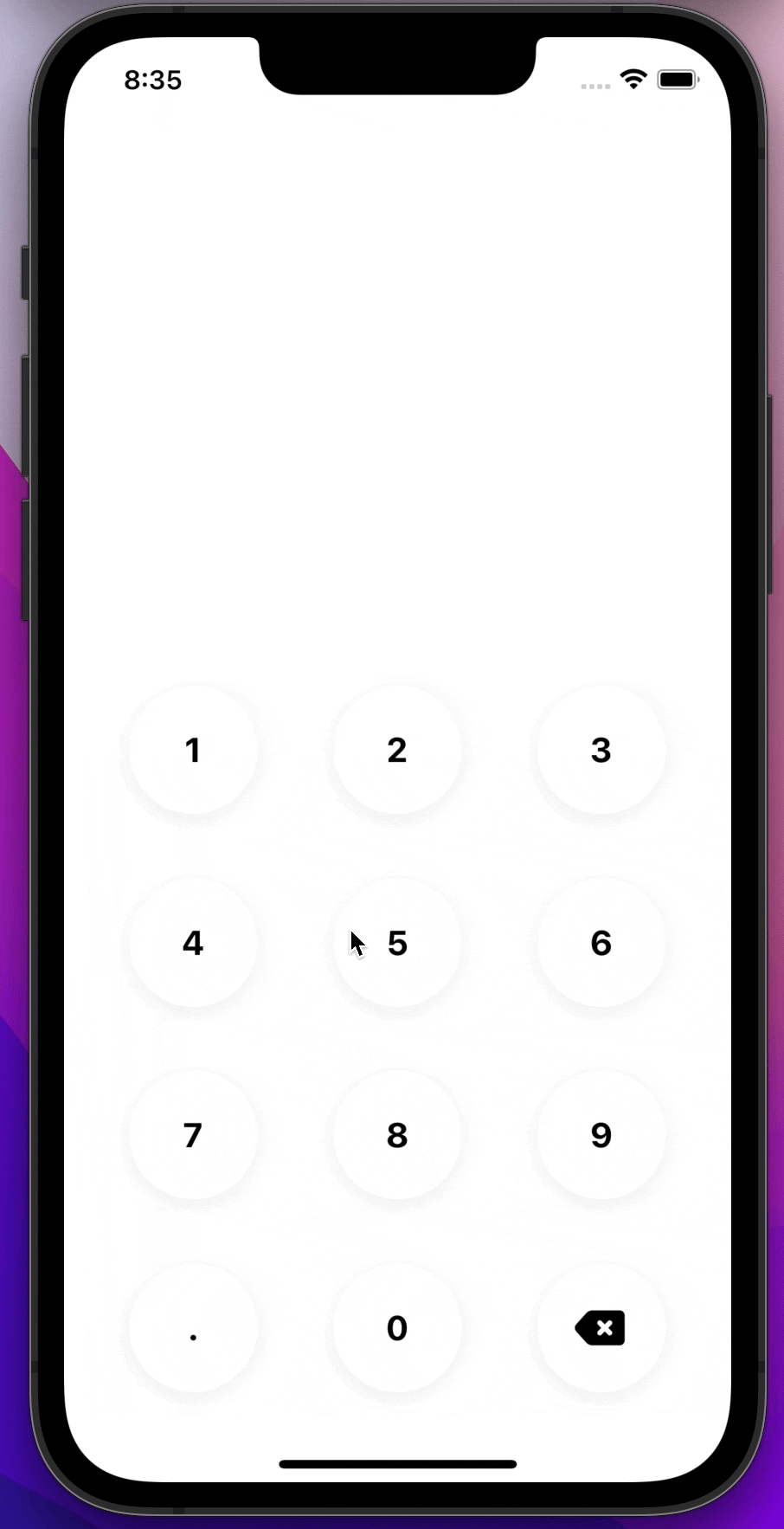Installation
Add the dependency:
npm i react-native-modern-keyboardPeer Dependencies
Zero Dependency 🎉
Usage
Import
import ModernKeyboard from "react-native-modern-keyboard";Fundamental Usage
If you need to use the value as a number you can parse it with Number(value)
const [input, setInput] = useState<string>();
<Text style={styles.textStyle}>{input}</Text>
<ModernKeyboard
onInputChange={(value: string) => {
setInput(value);
}}
/>
Example Project 😍
You can checkout the example project
Simply run
npm ireact-native run-ios/android
should work of the example project.
Configuration - Props
textColor?: string; textActiveColor?: string;
Fundamentals
| Property | Type | Default | Description |
|---|---|---|---|
| onInputChange | function | undefined | set your own logic for the input change functionality |
Customization (Optionals)
| Property | Type | Default | Description |
|---|---|---|---|
| style | ViewStyle | default | set or override the style object for the main container |
| size | number | 75 | change the keypads' size |
| textStyle | TextStyle | default | set or override the style object for the keypads text style |
| backspaceStyle | ImageStyle | default | set or override the style object for the backspace style |
| backspaceImageSource | asset | default | set your own backspace image |
| outerBackgroundColor | string | "transparent" | change the outer background color |
| outerActiveBackgroundColor | string | "rgba(0, 173, 255, 0.1)" | change the outer active background color |
| buttonColor | string | "#fff" | change the button keypad color |
| buttonActiveColor | string | "#00ADFF" | change the active button keypad color |
| textColor | string | "#000" | change the keypad's text color |
| textActiveColor | string | "#fff" | change the keypad's active text color |
Future Plans
- [x]
LICENSE - [ ] Write an article about the lib on Medium
Author
FreakyCoder, kurayogun@gmail.com
License
React Native Modern Keyboard is available under the MIT license. See the LICENSE file for more info.