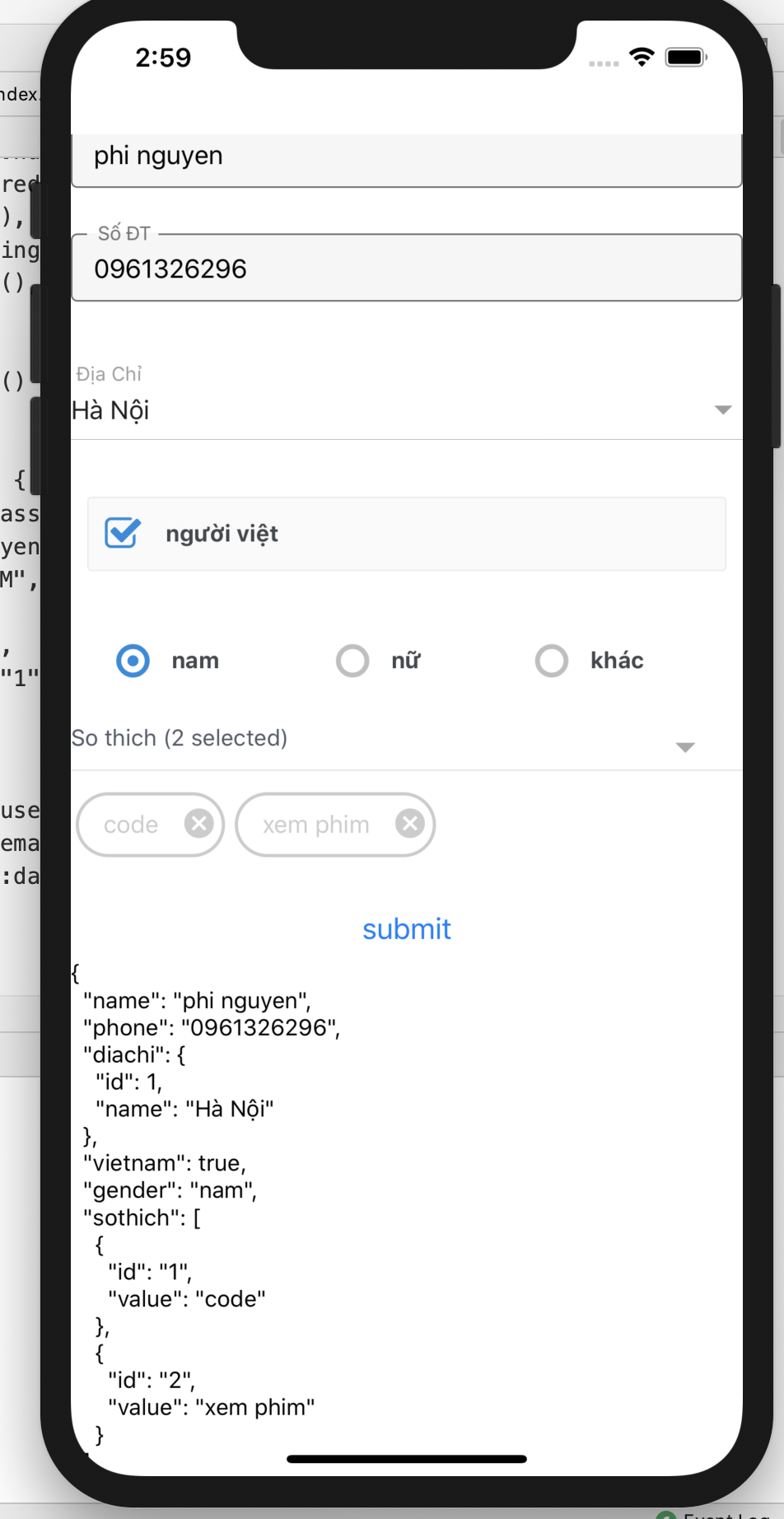npm install --save react-native-fields-form
or
yarn add react-native-fields-formimport {renderFields} from 'react-native-fields-form'
renderFields(settings, methods)fieldName (string): Tên của trường.
attributes (object): thuộc tính của trường (extends tất cả thuộc tính của react-native-paper )
các methods của useForm // xem ví dụ bên dưới
export default function App() {
const [data, setData] = useState(null)
const [diachi, setDiaChi] = useState('')
const validator = yup.object().shape({
name: yup.string()
.required("bắt buộc nhập ")
.min(6, "tối thiểu 6 ký tự"),
// diachi: yup
// .string()
// .required(),
// phone: yup.number()
// .required()
// .min(9),
// gender: yup.string()
// .required(),
// sothich:yup
// .array()
// .required()
})
const dataProps = {
email:"phi@classfunc.com",
name:"phi nguyen",
diachi:{value:3},
vietnam:true,
// male:"nam",
// sothich:[{id:"1",value:'code'}]
}
const medthods = useForm({
validationSchema: validator,
defaultValues:dataProps
})
const fields = {
"name": {label: " Họ và Tên ",
onChangeValue : value =>console.log(value)
},
"phone":{label:" Số ĐT",},
"diachi":{ label: " Địa Chỉ " ,values:[{value:1,label:"Hà Nội" }, {value:2,label:"HCM"}, {value:3,label: "Thanh Hoa"}] , isSelectBox:true ,
displayKey:"label" , // default : label,
valueKey:'value' , //default ": value,
value:diachi,
onChangeValue : value =>setDiaChi(value)
},
"vietnam":{isCheckBox:true, title : " người việt " ,
},
"gender":{isRadio: true, values:['nam', "nữ","khác"],
flexDirection:'row'
},
sothich:{isMultipleSelect:true,
selectText: "So thich" , // default : "Pick Items"
values:[{id:"1", value:'code'},{id:"2",value:'xem phim'},{id:"3",value:'doc sach'}],
displayKey:"value" , // default : value
uniqueKey:"id" // default : id,
}
}
const onSubmit = data => {
console.log(data)
setData(data)
}
return (
<View style={styles.container}>
<ScrollView style={{
// flex:1
}}>
{renderFields(fields, medthods)}
<Button onPress={medthods.handleSubmit(onSubmit)} title={'submit'}/>
<View>
<Text>
{data ? JSON.stringify(data, null, 2) : null}
</Text>
</View>
</ScrollView>
</View>
);
}
const styles = StyleSheet.create({
container: {
marginTop: 70,
// flex:1
},
});- isSelectBox (bool):
render box lựa chọn các giá trị của trường values- labelExtractor : func args (item) : ({ label }) => label
- valueExtractor : func args (item) : ({ value }) => value
- isCheckBox (bool):
render check box - isRaido (bool) :
render radio group các giá trị của trường values - isMultipleSelect :
render box lựa chọn các giá trị trong trường values với nhiều lựa chon
Xem thêm react-hook-form tại https://github.com/react-hook-form/react-hook-form
MIT