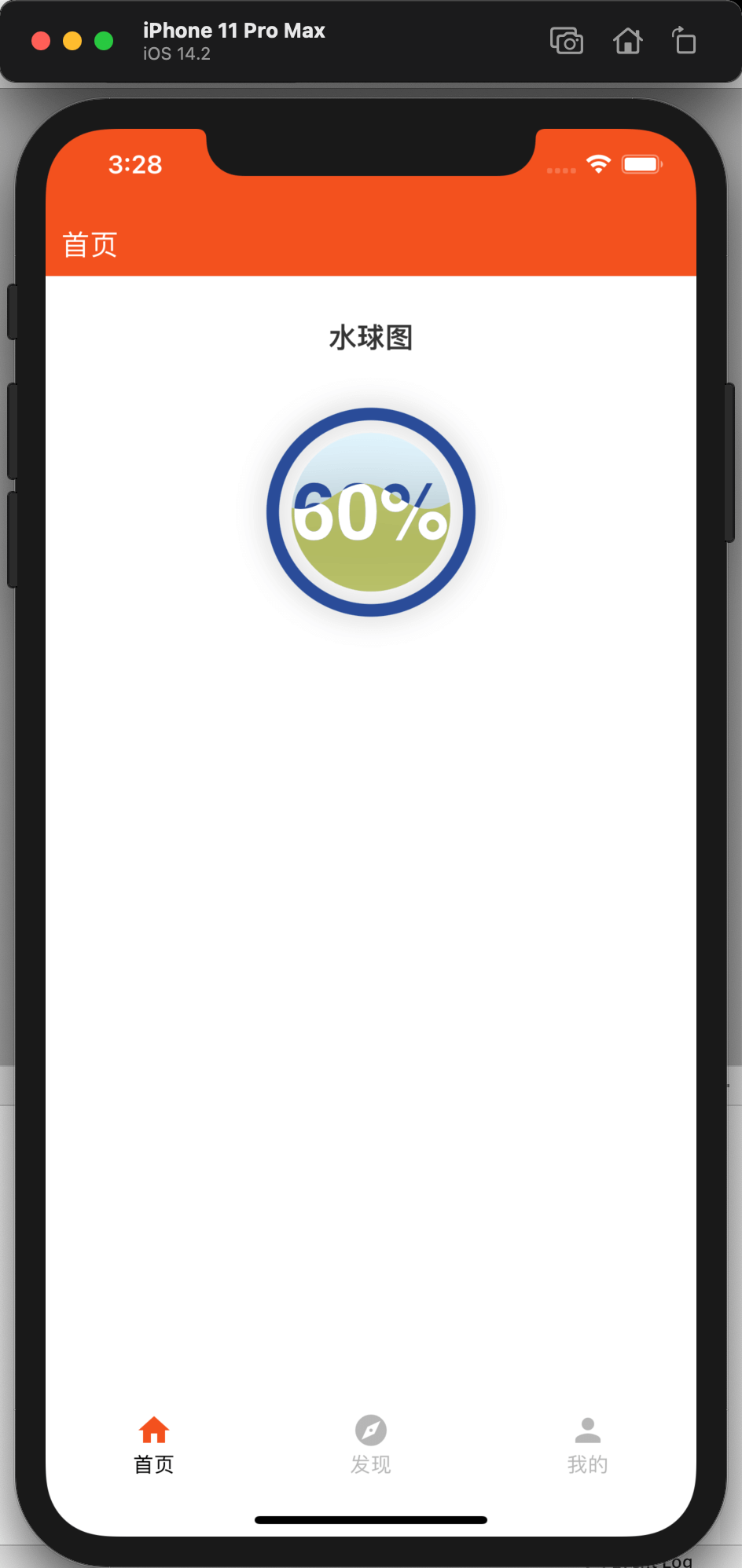react-native-echarts-liquidfill
English 简体中文
echarts-liquidfill based on echarts.
Getting started
$ npm install react-native-echarts-liquidfill --save
Rely
$ npm install react-native-webview --save
Usage
1.Base Usage
import React from 'react';
import { View } from 'react-native';
import RNEChartsLiquidFill from 'react-native-echarts-liquidfill';
export default function ChartsComponent() {
const pieOption = {
title: {
text: '水球图',
left: 'center'
},
series: [
{
type: 'liquidFill',
data: [0.6],
color: ['#afb11b'],
itemStyle: {
//普通样式
opacity: 0.6
},
emphasis: {
itemStyle: {
//悬停样式
opacity: 0.9
}
}
}
]
};
return (
<View style={{ height: 300, paddingTop: 25 }}>
<RNEChartsLiquidFill height={250} onPress={tt => alert(tt)} option={pieOption} />
</View>
);
}2.More Usage
Please visit Echarts-Gallery
Props
| Prop | Type | Default | Description |
|---|---|---|---|
| height | number | 400 | Chart area height |
| option | object | null | Chart data configuration items, see details:https://echarts.apache.org/zh/option.html#title |
| backgroundColor | string | transparent | Chart background color |
| themeName | string | - | There are only six officially available themes: vintage || dark || macarons || infographic || shine || roma |
Method
| Method name | Params | Description |
|---|---|---|
| setNewOption | option | Reassign and render the chart |
| onPress | callbackData | Chart click event, callbackData is the clicked data |