React Native Custom Input Controller
Presents a React component as input view of text elements.
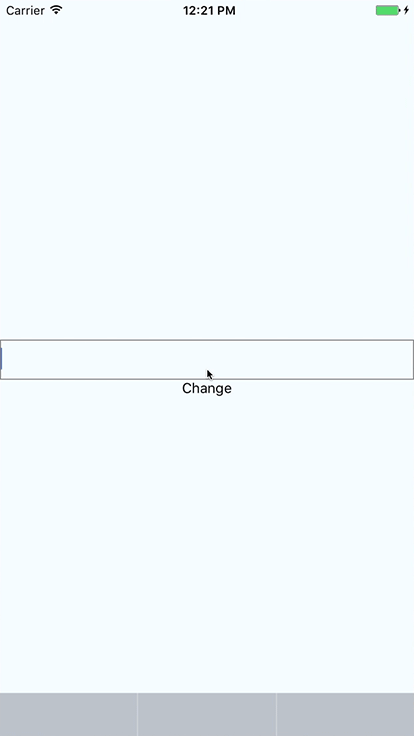
Using
Add the project to your package.json, run npm install and link the iOS project in your own project.
<TextInput ref='myTextInput' style=height: 40 borderColor: 'gray' borderWidth: 1 padding: 8 margin: 20/>Obtain the react tag of your text input, and call CustomInputController.presentCustomInputView with the react tag and the name of your custom input component:
const reactTag = ReactNative;CustomInputController;See examples/AwesomeProject_Chat for an example.