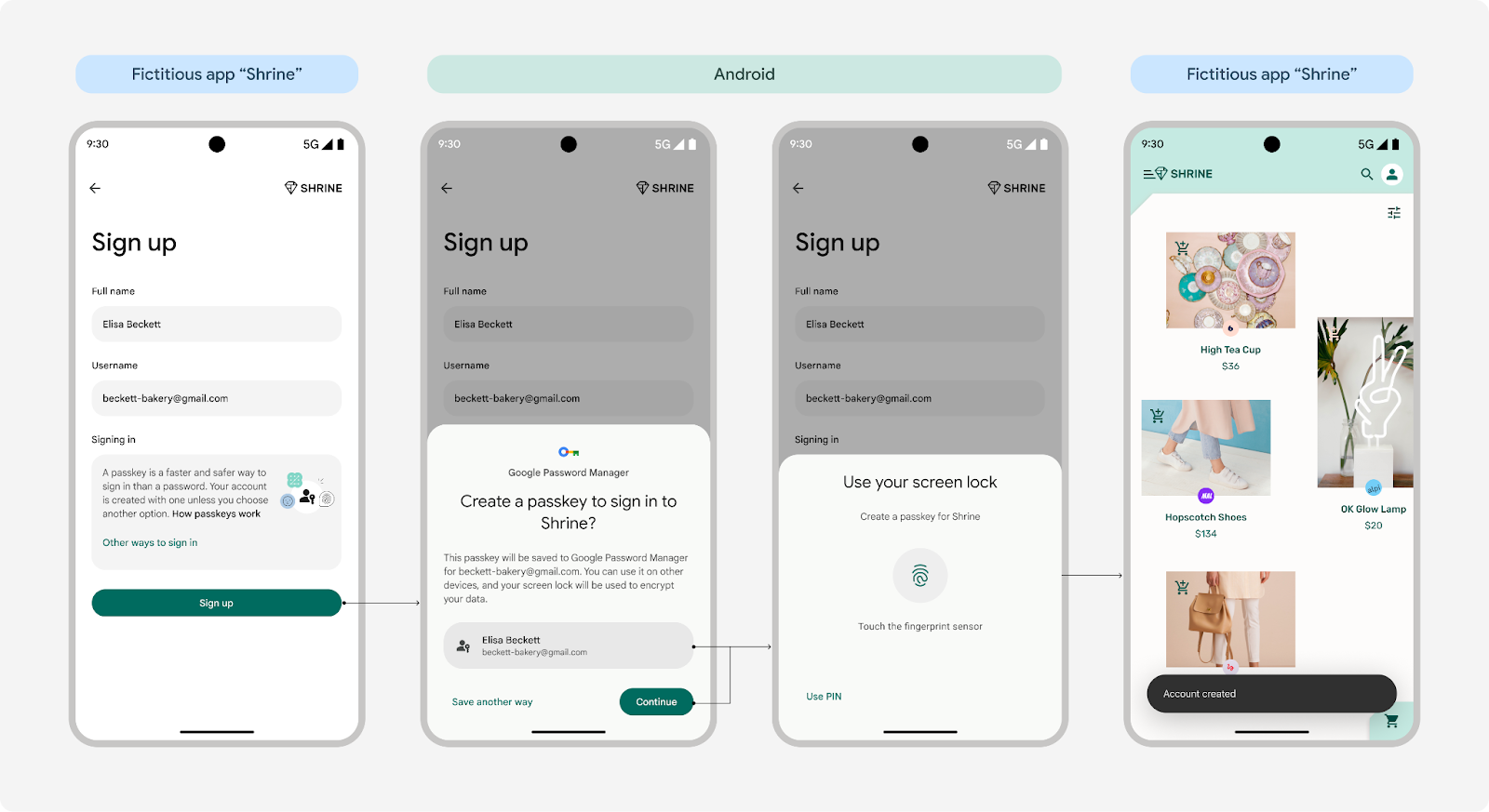A React Native library that implements the Credential Manager API for Android and AuthenticationServices for iOS. This library allows you to manage passwords, passkeys and platform-specific sign-in (Google Sign-In on Android, Apple Sign In on iOS) in your React Native applications.
- ✅ Android: Full implementation with Credential Manager API (Android 14+ / API 34+)
- ✅ iOS: Full implementation with AuthenticationServices (iOS 16.0+)
| Feature | Android | iOS |
|---|---|---|
| Passkeys | ✅ Credential Manager API | ✅ AuthenticationServices |
| AutoFill Password Support | ✅ Credential Manager API | ✅ AuthenticationServices |
| Manual Password Storage | ✅ Credential Manager API | ❌ Not supported (iOS limitation) |
| Third-party Sign In | ✅ Google Sign In | ✅ Apple Sign In |
[!NOTE] > iOS Implementation: This library strictly follows Apple's Authentication Services framework. Manual password storage is not supported on iOS as it's not part of Apple's official Authentication Services APIs. Use AutoFill passwords instead.
[!IMPORTANT] 📚 Documentation has moved! The complete documentation is now available at https://docs.benjamineruvieru.com/docs/react-native-credentials-manager/
When using this library, be aware that some parameters are platform-specific:
| Function | Parameter | Platform Support | Notes |
|---|---|---|---|
signUpWithPasskeys() |
preferImmediatelyAvailableCredentials |
Android only | This parameter is ignored on iOS |
signUpWithPassword() |
All parameters | Android only | This function is not supported on iOS and will throw an error |
signIn() |
googleSignIn |
Android only | This parameter is ignored on iOS |
signIn() |
appleSignIn |
iOS only | This parameter is ignored on Android |
signUpWithGoogle() |
All parameters | Cross-platform | Uses Google Sign-In on Android, Apple Sign-In on iOS |
signUpWithApple() |
All parameters | iOS only | This function is not supported on Android and will throw an error |
To handle these platform differences, you can use conditional code:
// For passkey registration
await signUpWithPasskeys(
requestJson,
Platform.OS === 'android' ? true : false // preferImmediatelyAvailableCredentials
);
// For sign-in
await signIn(
[
'passkeys',
'password',
Platform.OS === 'android' ? 'google-signin' : 'apple-signin',
],
{
passkeys: passkeyParams,
...(Platform.OS === 'android'
? { googleSignIn: { serverClientId: 'your-client-id' } }
: { appleSignIn: { requestedScopes: ['fullName', 'email'] } }),
}
);Add the Associated Domains capability to your iOS app:
- In Xcode, select your project
- Go to Signing & Capabilities
- Add "Associated Domains" capability
- Add your domain with the
webcredentialsservice:webcredentials:yourdomain.com
Ensure your domain has a proper AASA file at https://yourdomain.com/.well-known/apple-app-site-association:
{
"webcredentials": {
"apps": ["TEAMID.com.yourcompany.yourapp"]
}
}If using Apple Sign In, configure it in your Apple Developer account:
- Enable "Sign In with Apple" capability in Xcode
- Configure Sign In with Apple in your Apple Developer account
- Add your app's bundle identifier to the Sign In with Apple configuration
import {
signUpWithPasskeys,
signUpWithPassword, // Android only - throws error on iOS
signUpWithGoogle, // Cross-platform: Google on Android, Apple on iOS
signUpWithApple, // iOS-specific function
signIn,
signOut,
type Credential,
type AppleCredential,
type GoogleCredential,
type AppleSignInParams,
type GoogleSignInParams,
} from 'react-native-credentials-manager';
// Sign up with passkey (works on both platforms)
const passkeyResult = await signUpWithPasskeys({
challenge: 'base64-challenge',
rp: { name: 'Your App', id: 'yourdomain.com' },
user: { id: 'user-id', name: 'username', displayName: 'User Name' },
// ... other WebAuthn options
});
// Password handling - platform differences
try {
// This will work on Android but throw an error on iOS
await signUpWithPassword({ username: 'user', password: 'pass' });
} catch (error) {
if (Platform.OS === 'ios') {
console.log(
'Manual password storage not supported on iOS. Use AutoFill instead.'
);
}
}
// Unified sign in (supports passkeys, AutoFill passwords, and platform sign-in)
const credential = await signIn(
['passkeys', 'password', 'google-signin'], // 'google-signin' becomes 'apple-signin' on iOS
{
passkeys: { challenge: 'base64-challenge', rpId: 'yourdomain.com' },
googleSignIn: { serverClientId: 'your-client-id' },
}
);
// Platform-specific sign-up methods
if (Platform.OS === 'ios') {
// Direct Apple Sign In (iOS only) - uses AuthenticationServices
const appleCredential = await signUpWithApple({
requestedScopes: ['fullName', 'email'],
});
} else {
// Google Sign In (Android only)
const googleCredential = await signUpWithGoogle({
serverClientId: 'your-client-id',
});
}
// Cross-platform sign-up (automatically uses the appropriate method)
const credential = await signUpWithGoogle({
serverClientId: 'your-client-id', // Used on Android, ignored on iOS
});
// Returns GoogleCredential on Android, AppleCredential on iOS
// Handle different credential types
if (credential.type === 'passkey') {
console.log('Passkey authentication:', credential.authenticationResponseJson);
} else if (credential.type === 'password') {
console.log('AutoFill Password:', credential.username, credential.password);
} else if (credential.type === 'google-signin') {
console.log('Google Sign In:', credential.idToken);
} else if (credential.type === 'apple-signin') {
console.log('Apple Sign In:', credential.idToken, credential.email);
}The library provides excellent cross-platform compatibility while respecting platform limitations:
-
signUpWithGoogle(): Cross-platform function- Android: Uses Google Sign In
- iOS: Automatically uses Apple Sign In (AuthenticationServices)
-
signUpWithApple(): iOS-specific function- iOS: Uses Apple Sign In (AuthenticationServices)
- Android: Rejects with clear error message
-
signUpWithPassword(): Platform-specific behavior- Android: Uses Credential Manager API
- iOS: Rejects (manual storage not supported by AuthenticationServices)
-
AutoFill Passwords: Available on both platforms through
signInmethod - Error handling: Platform-specific errors are handled gracefully
The iOS implementation strictly follows Apple's Authentication Services framework:
-
Passkeys:
ASAuthorizationPlatformPublicKeyCredentialProvider -
AutoFill Passwords:
ASAuthorizationPasswordProvider -
Apple Sign In:
ASAuthorizationAppleIDProvider - No Custom Keychain: Manual credential storage is handled by the system
This ensures compliance with Apple's security guidelines and provides the best user experience on iOS.