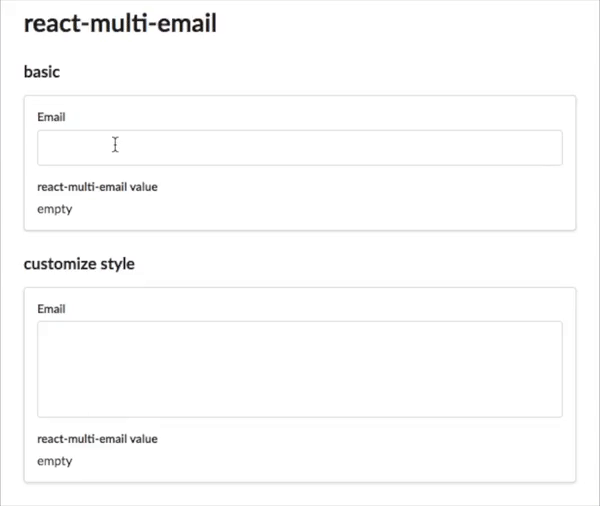A simple react component to format multiple email as the user types.
- Simple code
- No dependency
- Small size
- Simple customization
npm install react-multi-emailimport * as React from 'react';
import { ReactMultiEmail, isEmail } from 'react-multi-email';
import 'react-multi-email/dist/style.css';
interface Props {}
function BasicExample(props: Props) {
const [emails, setEmails] = React.useState<string[]>([]);
const [focused, setFocused] = React.useState(false);
return (
<form>
<h3>Email</h3>
<ReactMultiEmail
placeholder='Input your email'
emails={emails}
onChange={(_emails: string[]) => {
setEmails(_emails);
}}
autoFocus={true}
onFocus={() => setFocused(true)}
onBlur={() => setFocused(false)}
getLabel={(email, index, removeEmail) => {
return (
<div data-tag key={index}>
<div data-tag-item>{email}</div>
<span data-tag-handle onClick={() => removeEmail(index)}>
×
</span>
</div>
);
}}
/>
<br />
<h4>react-multi-email value</h4>
<h3>Focused: {focused ? 'true' : 'false'}</h3>
<p>{emails.join(', ') || 'empty'}</p>
</form>
);
}
export default BasicExample;| Property | Type | Default | Description |
|---|---|---|---|
| id | string | ||
| emails | string[] | ||
| onChange | (emails: string[]) => void; | ||
| enable | ({ emailCnt }: { emailCnt: number }) => boolean; | ||
| onDisabled | () => void; | ||
| onChangeInput | (value: string) => void; | ||
| onFocus | () => void; | ||
| onBlur | () => void; | ||
| onKeyDown | (evt: React.KeyboardEvent) => void; | ||
| onKeyUp | (evt: React.KeyboardEvent) => void; | ||
| noClass | boolean | ||
| validateEmail | (email: string) => boolean | Promise; | ||
| enableSpinner | boolean | ||
| style | React.CSSProperties | ||
| getLabel | ( email: string, index: number, removeEmail: (index: number, isDisabled?: boolean) => void, ) => React.ReactNode; | ||
| className | string | '' | |
| inputClassName | string | '' | |
| placeholder | string | React.ReactNode; | ||
| autoFocus | boolean; | ||
| spinner | () => React.ReactNode; | ||
| delimiter | string; | '[ ,;]' | |
| autoComplete | string | undefined | ||
| initialInputValue | string | undefined | '' | |
| disableOnBlurValidation | boolean | undefined | false | |
| inputValue | string | undefined | undefined |
If you don't mind, don't forget to press "star" before leaving.