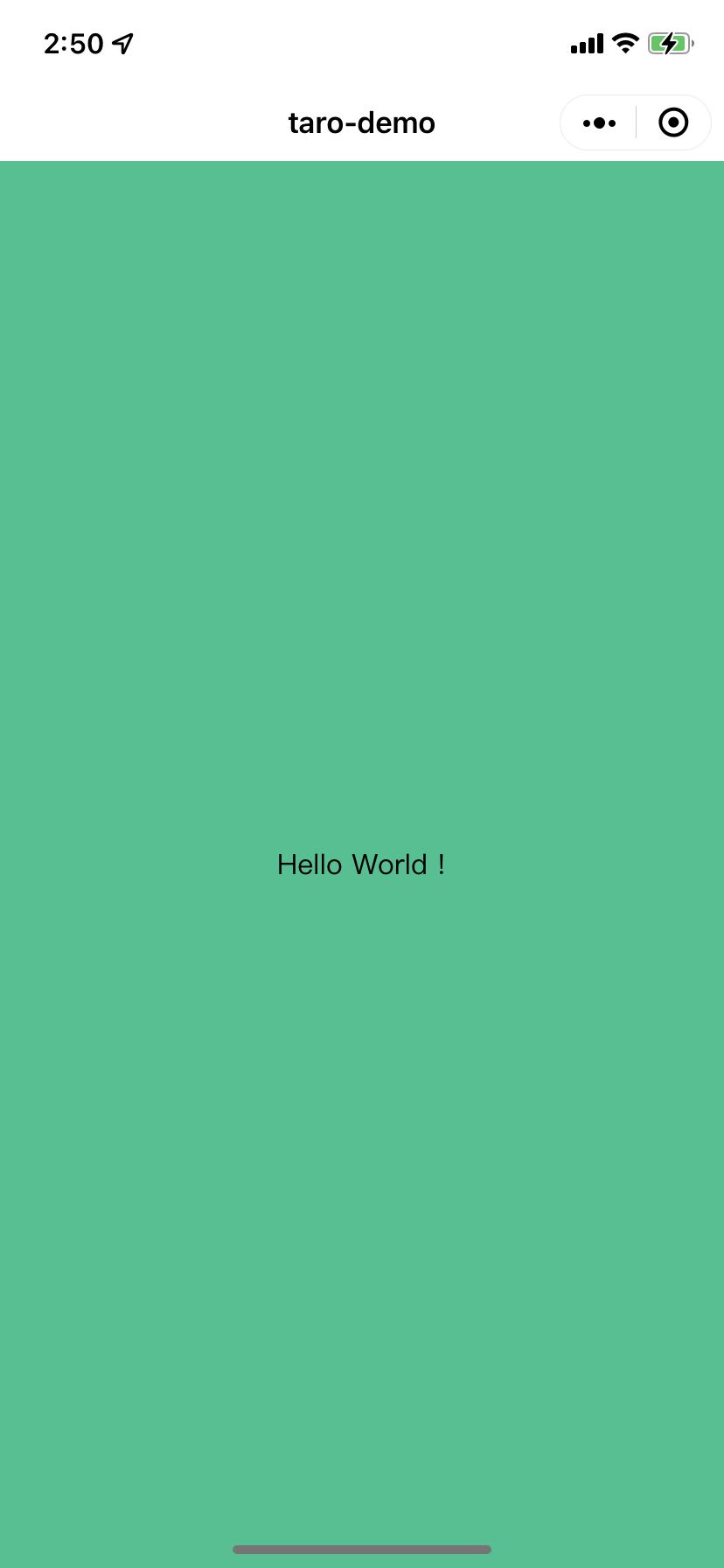React 沙盒 📦,可理解为 React 版的 eval() 。该沙盒运行机制可使基于 React 实现的小程序框架「如 Taro3 等」拥有 🚀 热更新能力。
npm install react-interpreter --save
或者
yarn add react-interpreter --save
-
-
React 沙盒运行的代码字符串
⚠️ PS: React 沙盒组件运行的字符串代码只支持 es5,也不支持 jsx。可以先通过babel 进行转换import { ReactInterpreter } from 'react-interpreter' import { View, Text } from '@tarojs/components' /* 【Babel 编译前组件代码】 */ /* 注意:这个组件名命名只要不和注入的组件重名就行,没有特别要求 function MyComp() { return ( <View style={{ backgroundColor: '#00C28E', height: '100vh', display: 'flex', alignItems: 'center', justifyContent: 'center', }} > <Text>Hello World !</Text> </View> ) } */ /* 【Babel 编译后组件代码 string】 */ const codeString = `function MyComp() { return React.createElement( View, { style: { backgroundColor: '#00C28E', height: '100vh', display: 'flex', alignItems: 'center', justifyContent: 'center', }, }, React.createElement(Text, null, 'Hello World !') ) }` const MyComp = () => ( <ReactInterpreter code={codeString} componentMap={{ View, Text, }} ></ReactInterpreter> )
-
需要注入沙盒中的全局变量
globalObject = { wx, // 注入 wx 全局变量 console // 注入 console 控制台 }
-
需要注入沙盒中的 React 组件
import { View } from '@tarojs/components' componentMap={ View }
-
默认值:3设置被注入的全局变量的复杂属性最大层级。为了保证转化效率,大于该层级的任何不能 JSON.stringify 的内容都会被丢弃掉「如 function 和出现循环引用的 object 等」。
-
-
-
Taro3 中用法示例 查看 Demo 项目
import { ReactInterpreter } from 'react-interpreter' import Taro from '@tarojs/taro' import * as taroComponents from '@tarojs/components' /* Babel 转换前代码如下: // 注意:这个组件名命名只要不和注入的组件重名就行,没有特别要求 function MyReactInterpreterComp() { return ( <View style={{ backgroundColor: 'pink', height: '100vh', display: 'flex', alignItems: 'center', }} > <Button style={{ backgroundColor: 'blue', color: '#FFFFFF' }} onClick={() => { Taro.showToast({ icon: 'none', title: '😂😂😂', }) }} > Click Me! </Button> </View> ) } */ // Babel 转换后 const codeString = ` function MyReactInterpreterComp() { return /*#__PURE__*/ React.createElement( View, { style: { backgroundColor: "pink", height: "100vh", display: "flex", alignItems: "center" } }, /*#__PURE__*/ React.createElement( Button, { style: { backgroundColor: "blue", color: "#FFFFFF" }, onClick: function onClick() { Taro.showToast({ icon: "none", title: "😂😂😂" }); } }, "Click Me!" ) ); } ` const MyComponent = () => { return ( <ReactInterpreter // globalObject: 可设置沙盒内全局变量 // 把 Taro 对象注入到沙盒中,有需要也可以把 wx 对象注入 globalObject={{ Taro, }} // componentMap: 接收真实的组件定义 // 这里注入全部 @tarojs/components,可以根据实际情况选择部分注入 componentMap={taroComponents} // code: 需要运行的组件代码 // 只支持 es5,如果代码包含 jsx 和 es6,可先通过 babel 进行转换 code={codeString} /> ) }
Taro3 中用法示例效果图
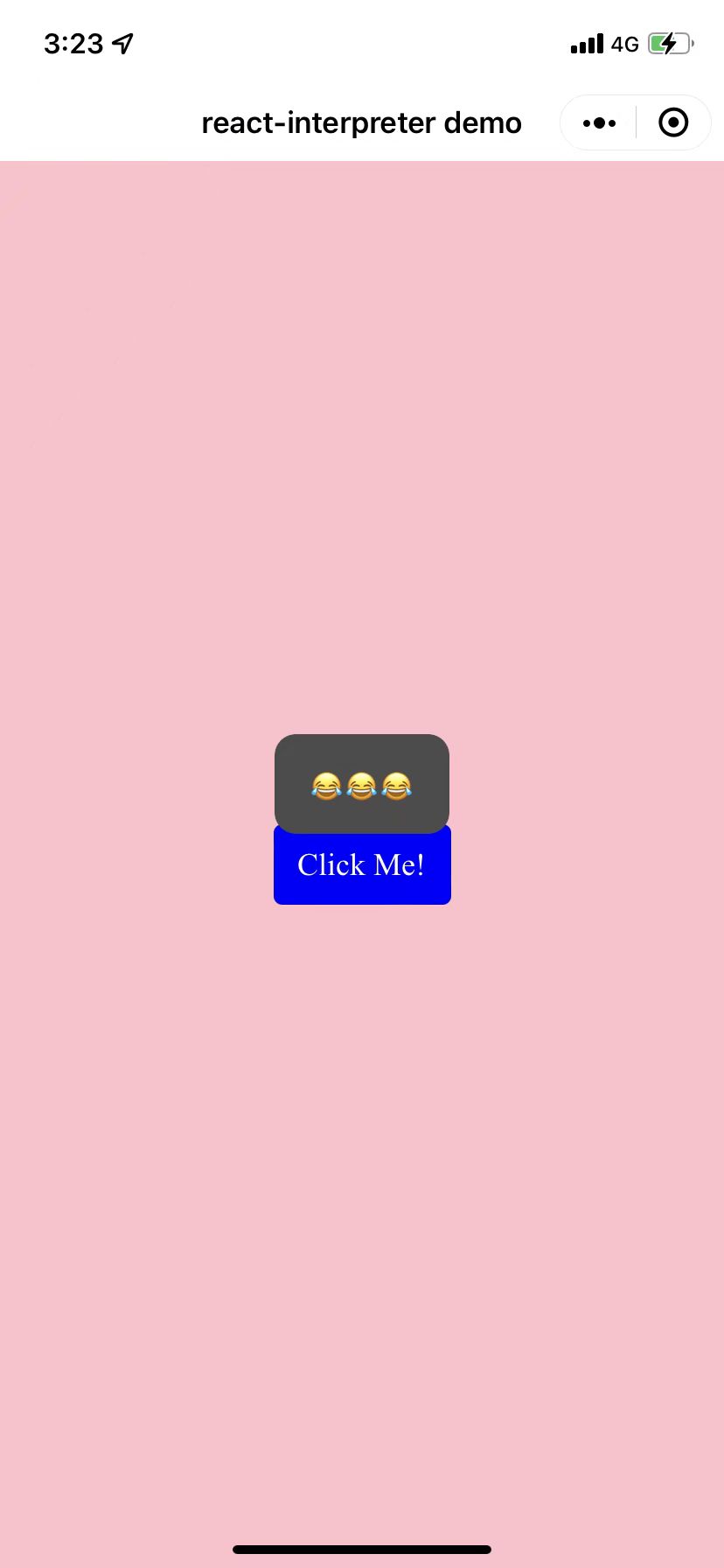
-
如果只需要执行 JS ,可直接使用 JSInterpreter
-
import { JSInterpreter } from 'react-interpreter' const myInterpreter = new JSInterpreter('6 * 7') myInterpreter.run() console.log(myInterpreter.value)
JSInterpreter 代码基本都是使用的 JS-Interpreter 项目,只做了对微信小程序相关 bug 的修复,所以详细文档可直接参考 JS-Interpreter 文档: https://neil.fraser.name/software/JS-Interpreter/docs.html