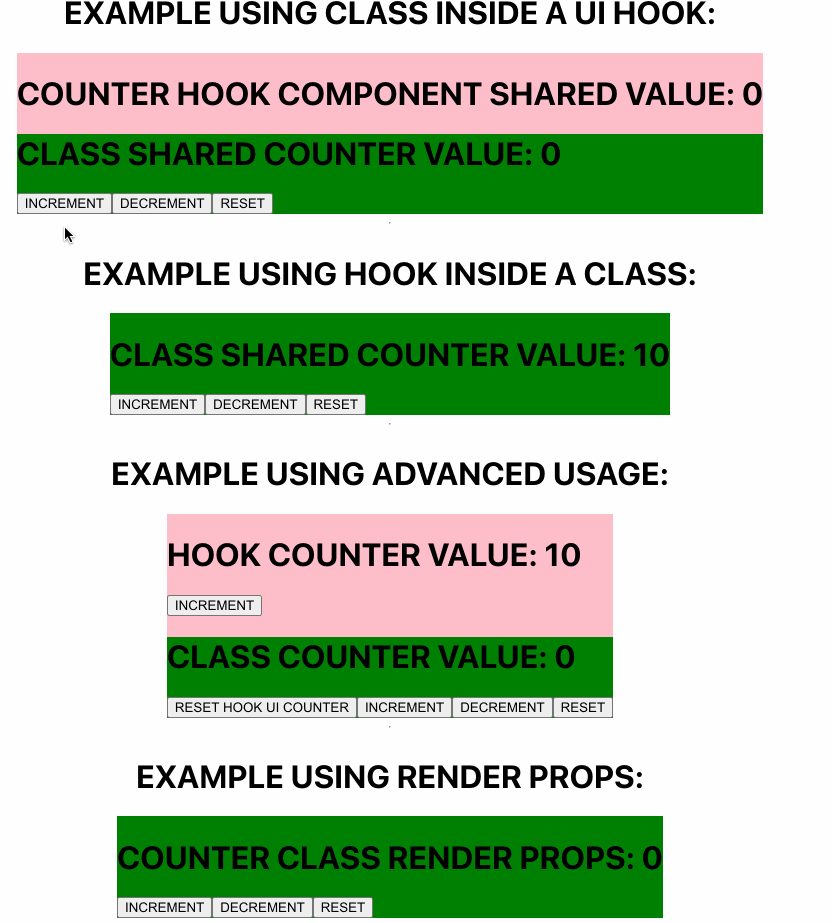react-hoist-hook-class
Don't refactor your code, just install this library 😁


⚙️ Install
npm:
npm install --save react-hoist-hook-class
yarn:
yarn add react-hoist-hook-class
🧪 What is this library for?
This library makes hook and class interoperability smooth, written in TypeScript, fully typed to ensure each component expects its right props 🎯
(Works with React & React-Native, no external libraries needed 🚀)
🧬 Exported methods
RenderHook
It uses a render props pattern that helps you to use hooks inside Class component.
How it works?
- RenderHook will render hook props into your class component, this component allows to be more flexible while using hooks
example:
import React, { PureComponent } from 'react';
import { View, Text, Pressable } from 'react-native';
import { RenderHook } from 'react-hoist-hook-class';
class ClassRenderHook extends PureComponent {
render() {
return (
<RenderHook hook={useXXX} args={[ARGUMENTS_TO_PASS_TO_THE_HOOK]}>
{({ returned, values, from, hook }) => (
<View>
<Text>
YOUR CODE: {returned} - {values}
</Text>
<Pressable onPress={from}>
<Text>Your custom {hook}</Text>
</Pressable>
</View>
)}
</RenderHook>
);
}
}
withHook
Inject returned values from a custom hook into your class props
How it works?
withHook accepts 2 functions
- First one accepts a
Class component as a first argument, second and beyond can be props to be injected.
- Second one accepts a
hook as a first argument, second and beyond can be hooks arguments.
example:
import React, { PureComponent, useEffect, useState } from 'react';
import { View } from 'react-native';
import { withHook } from 'react-hoist-hook-class';
function useWhatever(defaultValue: any) {
const [whatever, setWhatever] = useState<any>(defaultValue);
useEffect(() => {
setInterval(setWhatever, 3000, defaultValue);
}, [defaultValue]);
return {
whatever,
setWhatever
};
}
class ClassComponent extends PureComponent<ReturnType<typeof useWhatever>> {
componentDidMount() {
setInterval(this.props.setWhatever, 5000, 'For Ever');
}
render() {
const { date } = this.props;
return (
<View>
<Text>Current date: {date}</Text>
</View>
);
}
}
export const ClassUsingHook = () =>
withHook(ClassComponent)(useWhatever, 'Not For Ever');
withUIHook
Inject Class component as a children to your function component in order to pass custom props to it
How it works?
- First function accepts your
hook component and the second one your class component
example:
import React, { PureComponent } from 'react';
import { withUIHook } from 'react-hoist-hook-class';
interface ComponentProps {
children(): React.ReactNode;
children(props: YourProps): React.ReactNode;
}
function FunctionComponent({ children }: ComponentProps) {
const [anyState, setAnyState] = useState<any>();
const handleAnyStateAction = (whatever: any) => {
setAnyState(whatever);
};
return (
<div>
<h1>Hello from function component! :) {anyState}</h1>
{children({ handleAnyStateAction })}
</div>
);
}
class ClassComponent extends PureComponent<YourProps, YourState> {
constructor(props: YourProps) {
super(props);
this.state = {
yourStringState: 'Hello from class state! :)'
};
}
doClassThings = () => {
const { handleAnyStateAction: hookAction } = this.props;
hookAction(this.state.yourStringState);
};
render() {
return (
<div>
<button onClick={this.doClassThings}>Do something</button>
</div>
);
}
}
export const HookRenderingClass = () =>
withUIHook(FunctionComponent)(ClassComponent);
🤹♂️ Visual example (GIF)
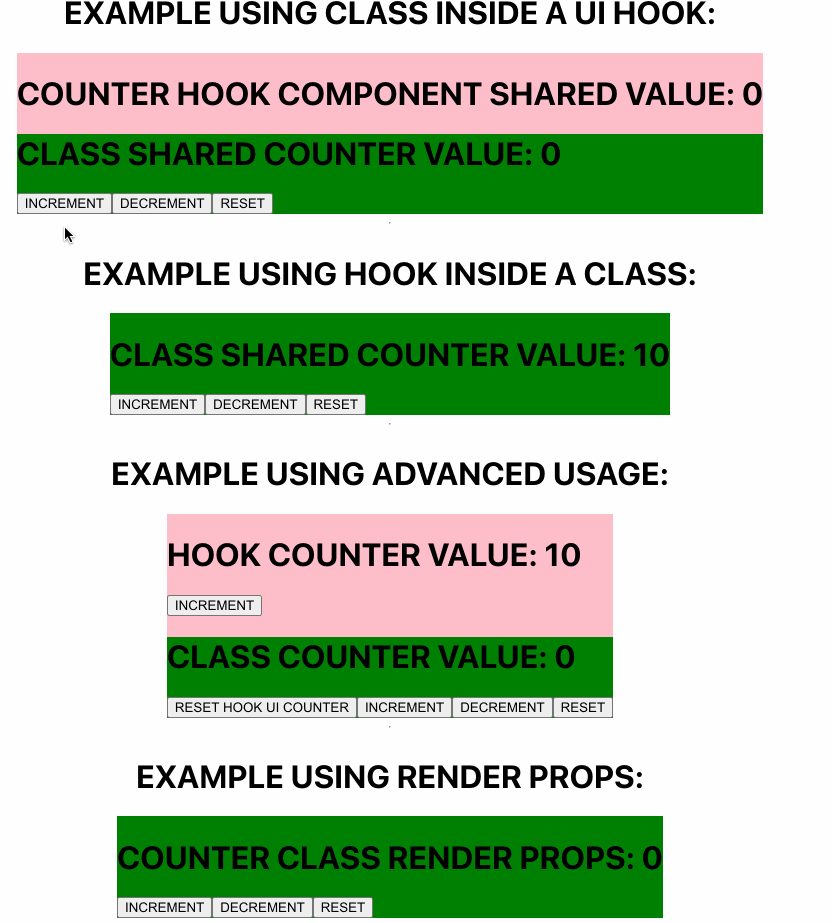
👨💻 Basic usage (render props)
RenderHook (no args)
import React, { PureComponent, useState } from 'react';
import { RenderHook } from 'react-hoist-hook-class';
function useCounter(defaultCounter: number = 0, boost: number = 1) {
const [counter, setCounter] = useState<number>(defaultCounter);
return {
counter,
increment: () => setCounter((c) => c + boost),
decrement: () => setCounter((c) => c - boost),
reset: () => setCounter(0)
};
}
export class ClassWithRenderProps extends PureComponent {
render() {
return (
<RenderHook hook={useCounter}>
{({ counter, increment, decrement, reset }) => (
<div>
<h1>COUNTER CLASS RENDER PROPS: {counter}</h1>
<button type='button' onClick={increment}>
INCREMENT
</button>
<button type='button' onClick={decrement}>
DECREMENT
</button>
<button type='button' onClick={reset}>
RESET
</button>
</div>
)}
</RenderHook>
);
}
}
RenderHook (with args)
If there are no more options, you can use bind to bind arguments to the hook
import React, { PureComponent, useState } from 'react';
import { RenderHook } from 'react-hoist-hook-class';
function useCounter(
defaultCounter: number = 0,
{
incrementBy = 1,
decrementBy = 1
}: { incrementBy?: number; decrementBy?: number } = {}
) {
const [counter, setCounter] = useState<number>(defaultCounter);
return {
counter,
increment: () => setCounter((c) => c + incrementBy),
decrement: () => setCounter((c) => c - decrementBy),
reset: () => setCounter(0)
};
}
export class ClassWithRenderProps extends PureComponent {
render() {
return (
<RenderHook
hook={useCounter}
args={[10, { incrementBy: 10, decrementBy: 5 }]}
>
{({ counter, increment, decrement, reset }) => (
<div>
<h1>COUNTER CLASS RENDER PROPS: {counter}</h1>
<button type='button' onClick={increment}>
INCREMENT
</button>
<button type='button' onClick={decrement}>
DECREMENT
</button>
<button type='button' onClick={reset}>
RESET
</button>
</div>
)}
</RenderHook>
);
}
}
👩💻 Basic usage (hocs)
withHook
import React, { PureComponent, useState } from 'react';
import { withHook } from 'react-hoist-hook-class';
function useCounter(defaultCounter: number = 0, boost: number = 1) {
const [counter, setCounter] = useState<number>(defaultCounter);
return {
counter,
increment: () => setCounter((c) => c + boost),
decrement: () => setCounter((c) => c - boost),
reset: () => setCounter(0)
};
}
type ClassProps = ReturnType<typeof useCounter>;
class ClassCounterHook extends PureComponent<ClassProps> {
render() {
const { counter, increment, decrement, reset } = this.props;
return (
<div>
<h1>CLASS COUNTER VALUE: {counter}</h1>
<button onClick={increment}>INCREMENT</button>
<button onClick={decrement}>DECREMENT</button>
<button onClick={reset}>RESET</button>
</div>
);
}
}
export const ExampleWithHook = () =>
withHook(ClassCounterHook)(useCounter, 10, 20);
withUIHook
import React, { PureComponent, useState } from 'react';
import { withUIHook } from 'react-hoist-hook-class';
function useCounter(defaultCounter: number = 0, boost: number = 1) {
const [counter, setCounter] = useState<number>(defaultCounter);
return {
counter,
increment: () => setCounter((c) => c + boost),
decrement: () => setCounter((c) => c - boost),
reset: () => setCounter(0)
};
}
type ClassProps = ReturnType<typeof useCounter>;
interface CounterHookProps {
children(): React.ReactNode;
children(props: ClassProps): React.ReactNode;
}
function CounterHookSharedVersion({ children }: CounterHookProps) {
const { counter, increment, decrement, reset } = useCounter(0);
return (
<div className='counter__div_hook'>
<h1>COUNTER HOOK COMPONENT SHARED VALUE: {counter}</h1>
{children({ counter, increment, decrement, reset })}
</div>
);
}
class CounterClassSharedVersion extends PureComponent<ClassProps & OtherProps> {
render() {
const { counter, increment, decrement, reset } = this.props;
return (
<div>
<h1>CLASS SHARED COUNTER VALUE: {counter}</h1>
<button onClick={increment}>INCREMENT</button>
<button onClick={decrement}>DECREMENT</button>
<button onClick={reset}>RESET</button>
</div>
);
}
}
export const ClassWithUIHook = () =>
withUIHook(CounterHookSharedVersion)(CounterClassSharedVersion);
Advanced usage
import React, { PureComponent, useState } from 'react';
import { withHook, withUIHook } from 'react-hoist-hook-class';
function useCounter(defaultCounter: number = 0, boost: number = 1) {
const [counter, setCounter] = useState<number>(defaultCounter);
return {
counter,
increment: () => setCounter((c) => c + boost),
decrement: () => setCounter((c) => c - boost),
reset: () => setCounter(0)
};
}
type CounterHook = ReturnType<typeof useCounter>;
type HookChildrenProps = {
resetUIHook: () => void;
};
type ClassProps = CounterHook & HookChildrenProps;
interface HookProps {
children(): React.ReactNode;
children(props: HookChildrenProps): React.ReactNode;
}
class ClassWithCounterHookAndPropsFromHook extends PureComponent<ClassProps> {
render() {
const { counter, increment, decrement, reset, resetUIHook } = this.props;
return (
<div>
<h1>CLASS COUNTER VALUE: {counter}</h1>
<button onClick={resetUIHook}>RESET HOOK UI COUNTER</button>
<button onClick={increment}>INCREMENT</button>
<button onClick={decrement}>DECREMENT</button>
<button onClick={reset}>RESET</button>
</div>
);
}
}
const ClassWithCounterHookUI = (props: HookChildrenProps) =>
withHook(ClassWithCounterHookAndPropsFromHook, props)(useCounter, 0, 10);
function HookRenderingClassPassingCustomProps({ children }: HookProps) {
const { counter, increment, reset: resetUIHook } = useCounter(10, 50);
return (
<div>
<h1>HOOK COUNTER VALUE: {counter}</h1>
<button onClick={increment}>INCREMENT</button>
{children({ resetUIHook })}
</div>
);
}
export const AdvancedUsage = () =>
withUIHook(HookRenderingClassPassingCustomProps)(ClassWithCounterHookUI);
License
MIT © x0s3