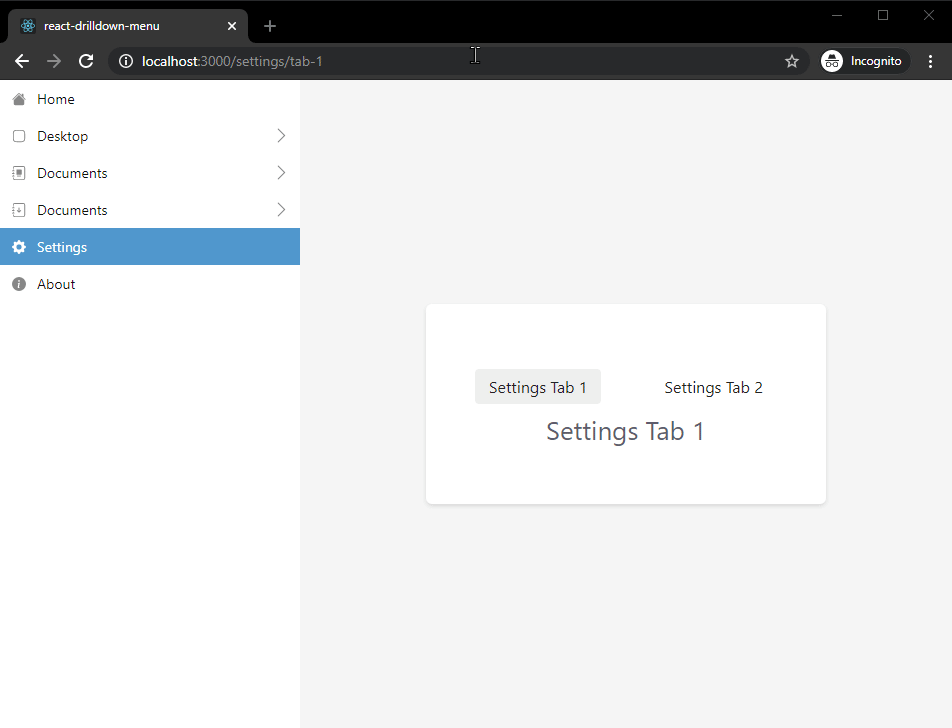react-drilldown-menu
Drilldown Menu system built for React Application
Feature
- n level menu
- Auto detection of the active tree level and page from url pathname
- Multi menu on single screen
- Default icons
Demo
Install
npm
npm install --save react-drilldown-menuyarn
yarn add react-drilldown-menuUsage
Basic example
import React from 'react';
import { useHistory, useLocation } from 'react-router-dom';
import { ReactDrilldownMenu } from 'react-drilldown-menu';
export default function YourComponent() {
const location = useLocation();
const history = useHistory();
const handleLeafNodeClick = (newPath) => {
history.push(newPath);
};
return (
<div className="menu">
<ReactDrilldownMenu
activeLink={location.pathname} // your current path
links={{
'page-1': {
// key here resembles to path
label: 'Page 1', // Label on the menu link
},
'page-2': {
label: 'Page 2',
},
'branch-1': {
// Branch for the inner nodes/links
label: 'Branch 1',
links: {
'page-3': {
label: 'Page 3',
},
'page-4': {
label: 'Page 4',
},
},
},
}}
onLeafNodeClick={handleLeafNodeClick}
/>
</div>
);
}Complex example
import React from 'react';
import { useHistory, useLocation } from 'react-router-dom';
import { ReactDrilldownMenu } from 'react-drilldown-menu';
export default function YourComponent() {
const location = useLocation();
const history = useHistory();
const handleLeafNodeClick = (newPath) => {
history.push(newPath);
};
return (
<div className="menu">
<ReactDrilldownMenu
theme="dark" // "light" or "dark"
customTheme={{
selectionBackgroundColor: '#444444',
}}
activeLink={location.pathname}
defaultLeafIcon={<Icon.FileCode />}
defaultBranchIcon={<Icon.Folder />}
links={{
home: {
label: 'Home',
icon: <Icon.HouseFill />,
},
desktop: {
label: 'Desktop',
icon: <Icon.App />,
links: {
'folder-1': {
label: 'Folder 1',
links: {
'file-1.1': {
label: 'File 1.1',
},
'file-1.2': {
label: 'File 1.2',
},
'file-1.3': {
label: 'File 1.3',
},
},
},
'folder-2': {
label: 'Folder 2',
links: {
'file-2.1': {
label: 'File 2.1',
},
'file-2.2': {
label: 'File 2.2',
},
},
},
},
},
settings: {
label: 'Settings',
icon: <Icon.GearFill />,
},
about: {
label: 'About',
icon: <Icon.InfoCircleFill />,
},
}}
onLeafNodeClick={handleLeafNodeClick}
/>
</div>
);
}Custom theme possible keys
{
"menuBackgroundColor": "#ffffff",
"selectionBackgroundColor": "#5098cd",
"linkIconColor": "#888888",
"linkTextColor": "#111111",
"activeLinkTextColor": "#ffffff",
"activeLinkIconColor": "#ffffff",
"hoverLinkBackgroundColor": "#f5f5f5"
}Useful Links:
License
MIT © noximy