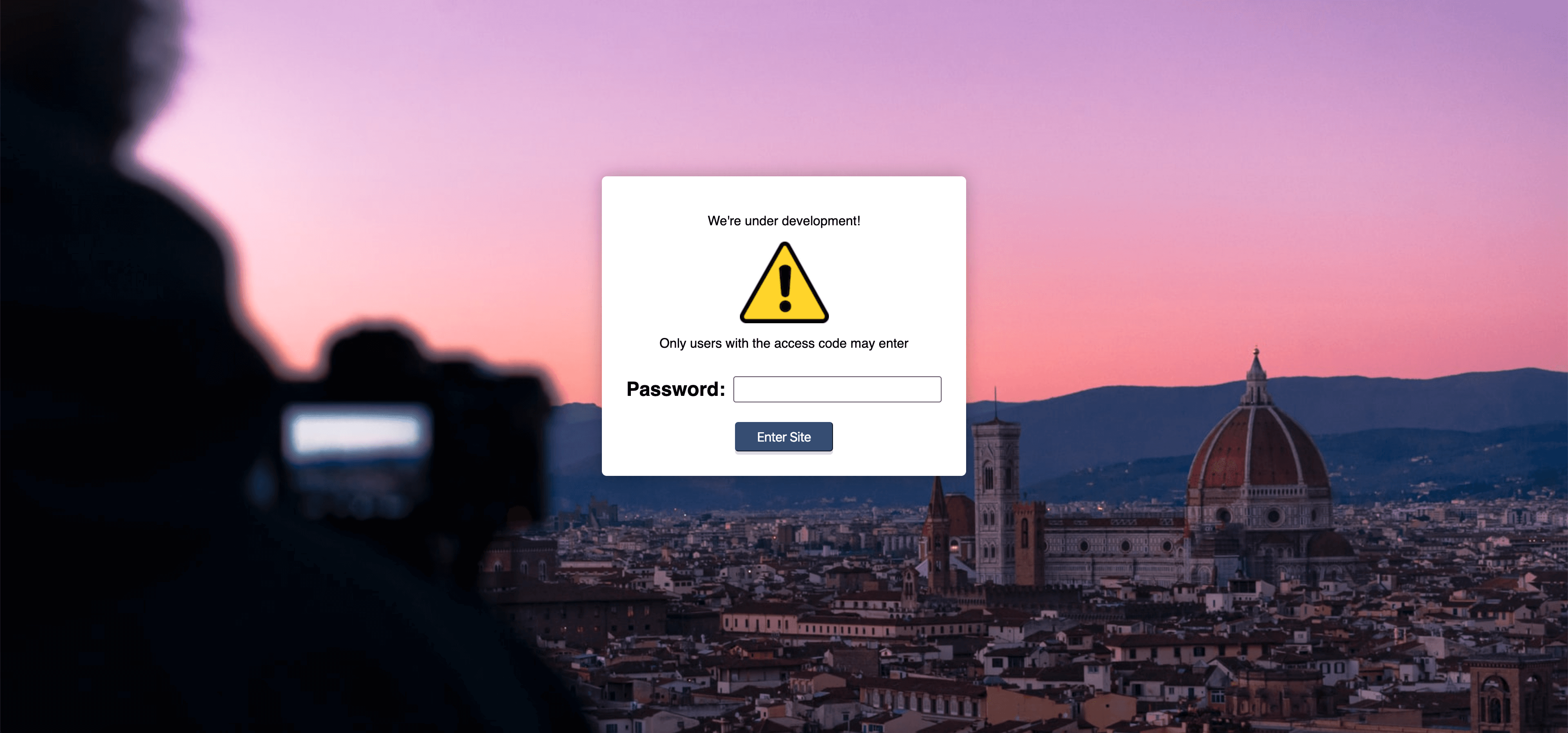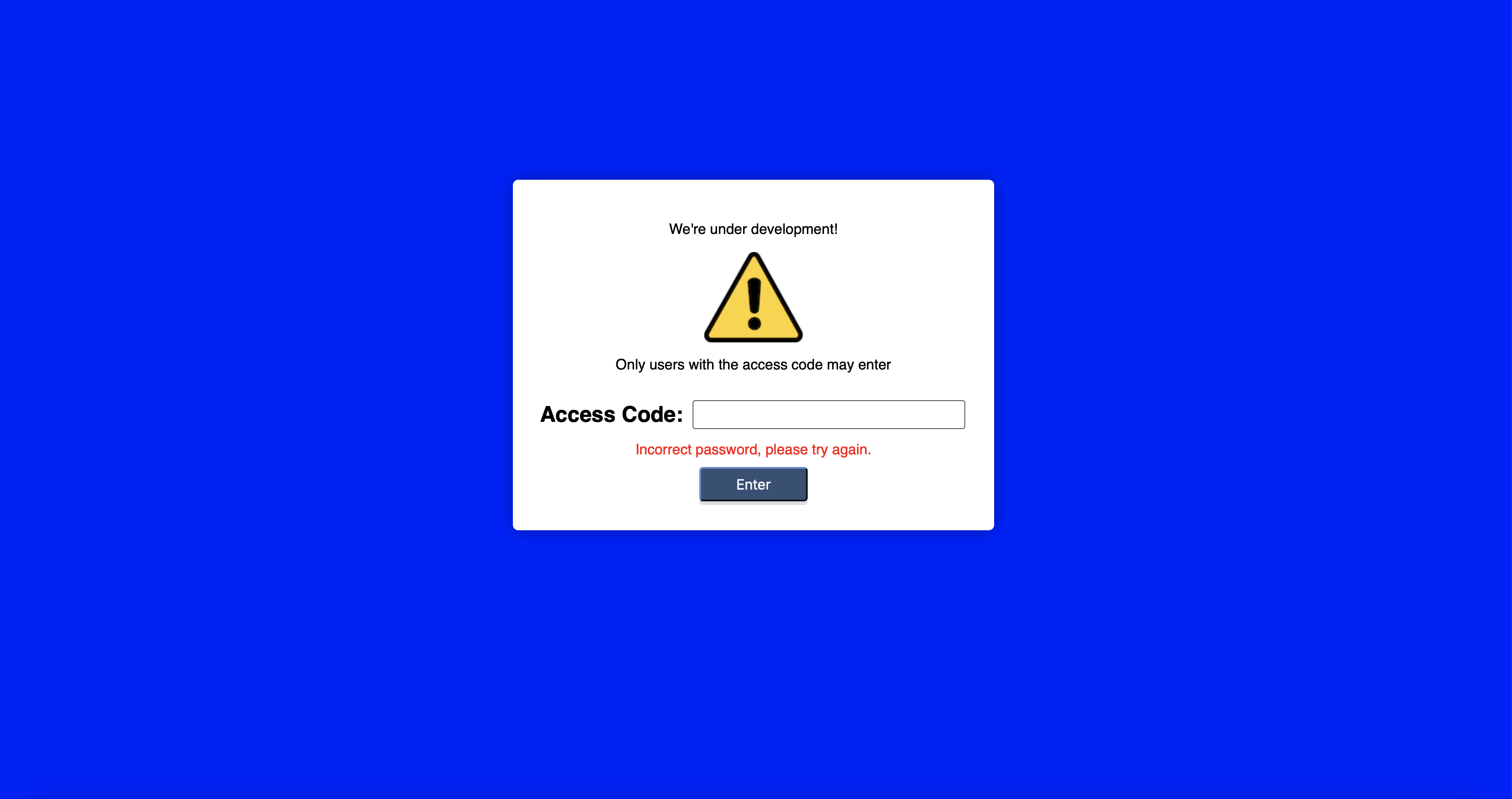Add a simple lock to prevent your site from being accessed by users while under development
React-Child-Lock is a simple & customizable way of preventing un-wanted users from visiting your site. This library is in no way secure as the password is simply passed as a prop, hence the name child lock. Please do not use this library to restrict access to confidential/secure information. The intent of this is to prevent users from acessing a project under development and thinking it's a finished product.
npm install --save react-child-lockThis the easiest way to get started, which uses the default password;
Password.
import React from 'react';
import ChildLock from 'react-child-lock';
export default function App() {
return (
<div className="app">
<ChildLock/>
// Rest of your code goes here
</div>
)
}React-Child-Lock can be customized by passing the following optional props
-
password: A
stringcontaining the password you wish to use. -
localStorage: A
booleanfor whether or not to use localStorage to save the password locally on the device. Iftruethe user will only have to enter the password once (defaults tofalse). -
customContent: An
element/componentcontaining content to be placed above the password input, as seen in the screenshot above. -
background: An
objectto customize the background of the login screen containing one of the following:-
image: A
stringcontaining a path to an image (defaults to a random image from Unsplash). -
color: A
stringwith a colour to be used for the background.
-
image: A
-
inputLabelText: A
stringcontaining the text for the input label (defaults to"Password:"). -
buttonText: A
stringcontaining the text for the button (defaults to"Enter Site"). -
errorText: A
stringcontaining the text for the error message (defaults to"Sorry, that password is incorrect").
import React from 'react';
import ChildLock from 'react-child-lock';
import warning from './warning.png';
export default function App() {
return (
<div className="app">
<ChildLock
password="earlyAccess!"
localStorage={true}
customContent={<BetaNotice/>}
background={{color: "blue"}}
inputLabelText="Access Code:"
buttonText="Enter"
errorText="Incorrect password, please try again."
/>
<h1>WELCOME TO MY SITE</h1>
</div>
)
}
export function BetaNotice() {
return (
<div style={{display: "flex", flexDirection: "column", justifyContent: "center", alignItems: "center"}}>
<p>We're under development!</p>
<img src={warning} alt="Warning symbol"/>
<p>Only users with the access code may enter</p>
</div>
);
}MIT © Jordan-Morrison