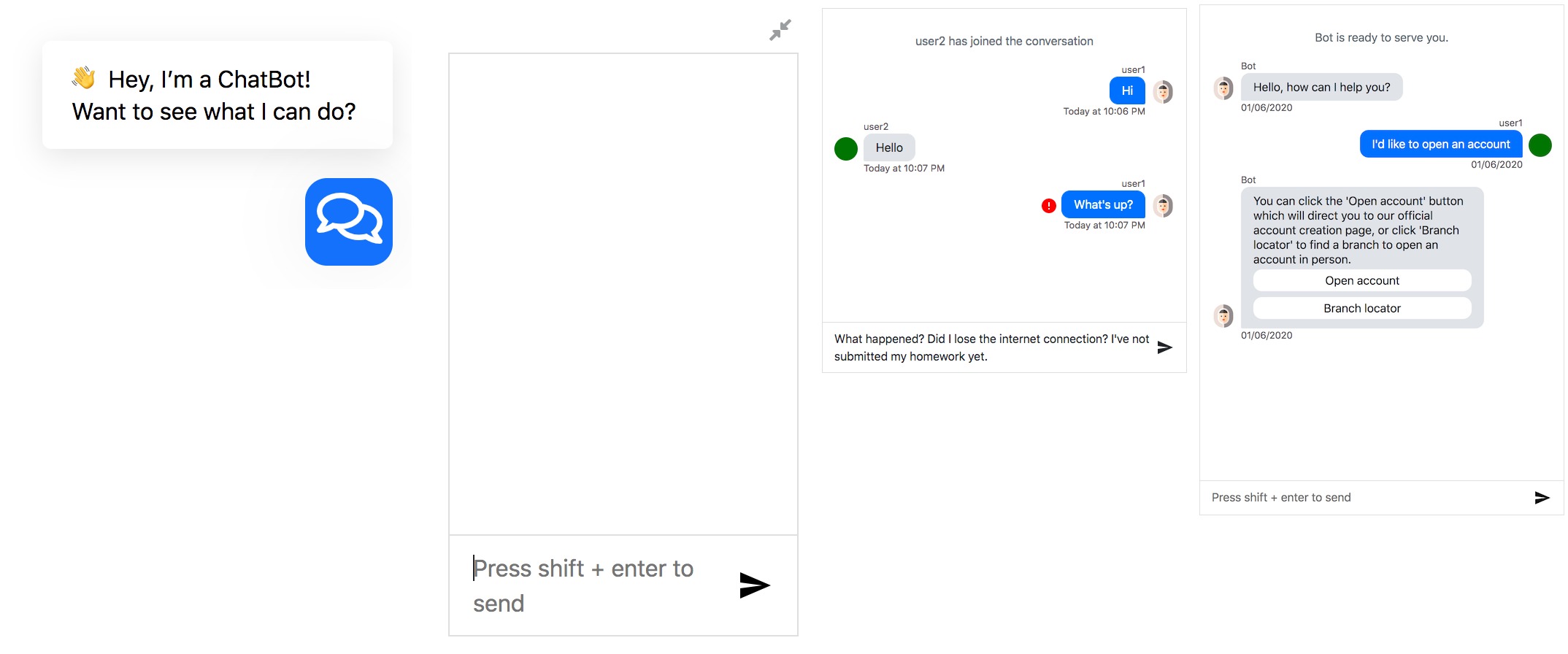react-chat-plugin
This is an easy-to-use react chat plugin.
changelog
Features
- Simple and clean UI
- Good for chatbot or person to person chat
- Two different types of messages:
textornotification - Error icon
- Typing indicator
- Extendable input area
- Support new line in the input
- Key board action:
enterorshift/control + enterto send the message
Install
npm install react-chat-plugin --saveRun example
npm startImport
import ChatBox, { ChatFrame } from 'react-chat-plugin';
state = {
messages: [
{
text: 'user2 has joined the conversation',
timestamp: 1578366389250,
type: 'notification',
},
{
author: {
username: 'user1',
id: 1,
avatarUrl: 'https://image.flaticon.com/icons/svg/2446/2446032.svg',
},
text: 'Hi',
type: 'text',
timestamp: 1578366393250,
},
{
author: { username: 'user2', id: 2, avatarUrl: null },
text: 'Show two buttons',
type: 'text',
timestamp: 1578366425250,
buttons: [
{
type: 'URL',
title: 'Yahoo',
payload: 'http://www.yahoo.com',
},
{
type: 'URL',
title: 'Example',
payload: 'http://www.example.com',
},
],
},
{
author: {
username: 'user1',
id: 1,
avatarUrl: 'https://image.flaticon.com/icons/svg/2446/2446032.svg',
},
text: "What's up?",
type: 'text',
timestamp: 1578366425250,
hasError: true,
},
],
};
handleOnSendMessage = (message) => {
this.setState({
messages: this.state.messages.concat({
author: {
username: 'user1',
id: 1,
avatarUrl: 'https://image.flaticon.com/icons/svg/2446/2446032.svg',
},
text: message,
timestamp: +new Date(),
type: 'text',
}),
});
};
<ChatBox
messages={this.state.messages}
userId={1}
onSendMessage={this.handleOnSendMessage}
width={'500px'}
height={'500px'}
/>;With frame
import ChatBox, { ChatFrame } from 'react-chat-plugin';
function Example() {
const [attr, setAttr] = useState({
showChatbox: false,
showIcon: true,
messages: [
{
text: 'user2 has joined the conversation',
timestamp: 1578366389250,
type: 'notification',
},
{
author: {
username: 'user1',
id: 1,
avatarUrl: 'https://image.flaticon.com/icons/svg/2446/2446032.svg',
},
text: 'Hi',
type: 'text',
timestamp: 1578366393250,
},
{
author: { username: 'user2', id: 2, avatarUrl: null },
text: 'Show two buttons',
type: 'text',
timestamp: 1578366425250,
buttons: [
{
type: 'URL',
title: 'Yahoo',
payload: 'http://www.yahoo.com',
},
{
type: 'URL',
title: 'Example',
payload: 'http://www.example.com',
},
],
},
{
author: {
username: 'user1',
id: 1,
avatarUrl: 'https://image.flaticon.com/icons/svg/2446/2446032.svg',
},
text: "What's up?",
type: 'text',
timestamp: 1578366425250,
hasError: true,
},
],
});
const handleClickIcon = () => {
// toggle showChatbox and showIcon
setAttr({
...attr,
showChatbox: !attr.showChatbox,
showIcon: !attr.showIcon,
});
};
const handleOnSendMessage = (message) => {
setAttr({
...attr,
messages: attr.messages.concat({
author: {
username: 'user1',
id: 1,
avatarUrl: 'https://image.flaticon.com/icons/svg/2446/2446032.svg',
},
text: message,
type: 'text',
timestamp: +new Date(),
}),
});
};
return (
<ChatFrame
chatbox={
<ChatBox
onSendMessage={handleOnSendMessage}
userId={1}
messages={attr.messages}
width={'300px'}
showTypingIndicator={true}
activeAuthor={{ username: 'user2', id: 2, avatarUrl: null }}
/>
}
icon={<RobotIcon className="Icon" />}
clickIcon={handleClickIcon}
showChatbox={attr.showChatbox}
showIcon={attr.showIcon}
iconStyle={{ background: 'red', fill: 'white' }}
>
<div className="Greeting" style={{ width: '300px' }}>
👋 Hey, I’m a ChatBot! Want to see what I can do?
</div>
</ChatFrame>
);
}props
| prop | default | type | required |
|---|---|---|---|
| messages | [] | array | N |
| placeholder | "" | string | N |
| userId | null | string/number | Y |
| onSendMessage | null | function | Y |
| timestampFormat | calendar |
[calendar, fromNow, MMMM Do YYYY, h:mm:ss a] |
N |
| width | 400px | string | N |
| height | 60vh | string | N |
| disableInput | false | bool | N |
| disabledInputPlaceholder | "" | string | N |
| showTypingIndicator | false | bool | N |
| activeAuthor | object | null | N |
| onSendKey | null | [shiftKey, ctrlKey] |
N |