react-browser-interaction
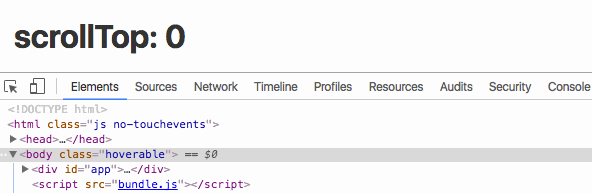
A react higher order component that checks interaction on the browser.
This component checks whether the browser is hoverable, i.e. non-touch screen device, or non-hoverable, i.e. touch-screen device. Besides that it also checks for screen resize, and scroll browser events.
Install
$ npm install --save react-browser-interactionNotes
This component requires an instance of Modernizr.
You can either use modernizr-loader for Webpack or browsernizr for Browserify.
There's an example provided for Webpack.
Usage
// container.js;; { return <div></div> } Container 1200 'hoverable' 'scrolled'; // app.js ;;; ; API
browserInteractionHOC(Component, screenWidth, hoverClass, scrollClass)
component
Type: function
Any React component to be wrapped. However react-browser-interaction is a higher-order-component that tracks browser interaction, therefore it is most favorably used on the container element of the page, and is used only once.
screenWidth
Type: number
Throttling screen resize.
hoverClass
Type: string
Name of hover class to be added to the body element if the browser is "hoverable".
scrollClass
Type: string
Name of scroll class to be added to the body element if the browser is scrolled.
License
MIT © Jonathan Chan