react-binary-clock
A binary clock is a clock that displays the time of day in a binary format.
Sometimes, the elegant implementation is just a function.
Not a method.
Not a class.
Not a framework.
Just a function.
John Carmack
Usage
Install via npm using the following npm command:
npm i -S react-binary-clockInclude and use the component within your React application:
; // example;N.B.: This component is completely style-less which means that you need to add your own CSS to your React app in order to see the binary clock in action; if you need an example you can have a look at the CSS include in the demo app
Demo
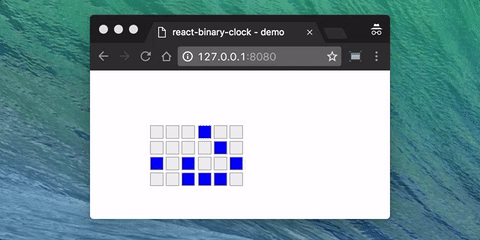
Clone or download this GitHub repository then run a live demo using the following npm commands:
npm inpm startYou should be able to see something like this into your terminal:
Starting up http-server, serving ./Available on: http://127.0.0.1:8080 http://192.168.0.12:8080