ray-cone-intersection
The ray-cone intersection detect is widely used by ray-marching to draw 3d cone in shader program. But it also can be useful in 3d software development. So I turn the shader code into javascript.
npm install ray-cone-intersection
Method
intersectCone(cone, ray) => null | {t : number, n : number[]|vec3}
Type
type Cone = cosa:number // the half angle between the axis and the surface axis:vec3|number // a unit vector ^V in the direction of **increasing** radius height:number // cone's height tipPos:vec3|number // tip's position type Ray = origin:number|vec3 dir::number|vec3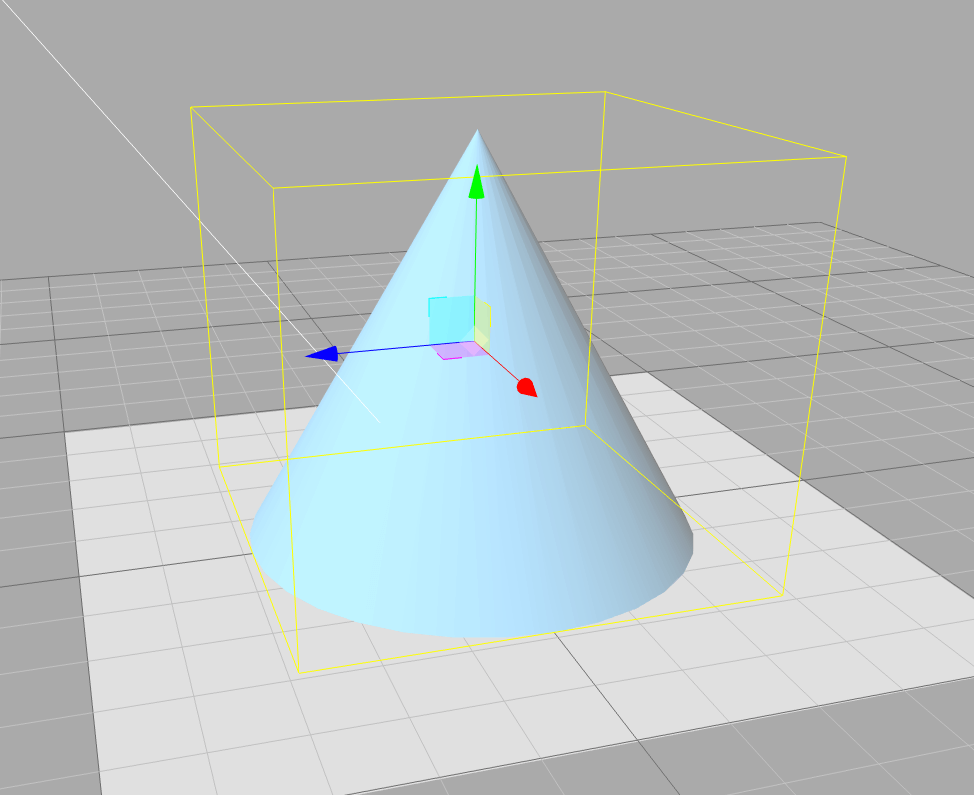 the cone at above can be represented as:
the cone at above can be represented as:
const cone:Cone = cosa: Math axis: 0 -1 0 height: 5 tipPos: 0 5 0return value
{t:number, n:vec3} | null
if there is no intersection, return null, otherwise, an object with the format as { t, n } will be returned. t is the scale factor of the ray, n is the normal vector of the intersected position on the cone.
example
;; const cone:Cone = cosa: Math axis: 0 -1 0 height: 5 tipPos: 0 5 0 const ray = origin: 10 25 0 dir: -1 0 0; const result = ;if result const hitPosition = vec3; const normal = resultn;