r4nasa-api -Get space data easy

[

In development.
Installation
just type this to install the module
$ npm install r4nasa-apithis module has dependencies so it works only if fs and https are installed also this module has a function that retuns the data you requested in a json file called requested_data.json
$ npm install https$ npm install file systemExample
at top add the two constants for r4nasa and fs
const r4nasa = require('r4nasa-api')const fs = require('fs');then add the line
const R4nasa = new r4nasa({token:'YOUR_TOKEN'});replace YOUR_TOKEN with your registration token where you can found it Here
Random Mars images by sol
to get thousands random Mars images by random rovers you have to request data with a function that returns 1 image and some data type
R4nasa.RequestMars_sol(rover, sol)in the two parameters you have to add the rover name(Curiosity is the rover with more data) and a random sol
this will create and write data in a json filed called requested_data.json
{"img":"http://mars.jpl.nasa.gov/msl-raw-images/proj/msl/redops/ods/surface/sol/01344/opgs/edr/fcam/FRB_516810721EDR_F0541238FHAZ00304M_.JPG","sol":1344,"rover":"Curiosity","date":"2016-05-17"}and then in your script you have to parse the data with fs module that you have installed
//don't change requested_data.json path!let rawdata = fs.readFileSync('./requested_data.json'); var json = JSON.parse(rawdata)//here are you going to get the img value in the json file console.log(json.img)the final script will looks like
const r4nasa = require('r4nasa-api')const fs = require('fs');const R4nasa = new r4nasa({token:'YOUR_TOKEN'}); //this is the parse function that will be parse the data in the json filefunction parse(){let rawdata = fs.readFileSync('./requested_data.json'); var json = JSON.parse(rawdata)//here are you going to get the img value in the json fileconsole.log(json.img)} //this is a random number for a random solvar randomSOL = Math.floor(Math.random() * 2394); // writing and creating the file with dataR4nasa.RequestMars_sol("Curiosity", randomSOL)// generating data requires time, and if the parse function is called before RequestMars_sol finish this will return an error setTimeout(parse, 3800); the module is still in development so it doesn't have all the functions

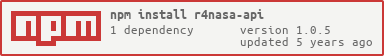



 [
[