react-picker-cascader
React Picker Cascader Dropdown
Installation
npm install --save r-picker-cascader
How to Use
import PickerCascader from "r-picker-cascader";
<PickerCascader
style={{ width: "15rem" }}
placeHolder={"City"}
data={[
{
key: "1",
text: "Australia",
children: [
{
key: "2",
text: "New South Wales",
children: [
{ key: "3", text: "Sydney" },
{ key: "4", text: "Wollongong" }
]
},
{
key: "5",
text: "Victoria",
children: [
{ key: "6", text: "Melbourne" },
{ key: "7", text: "Geelong" }
]
}
]
},
{
key: "10",
text: "Canada",
children: [
{
key: "11",
text: "Alberta",
children: [
{ key: "12", text: "Calgary" },
{ key: "13", text: "Brooks" }
]
},
{
key: "14",
text: "British Columbia",
children: [
{ key: "15", text: "Vancouver" },
{ key: "16", text: "Vernon" }
]
}
]
},
{
key: "20",
text: "United States",
children: [
{
key: "21",
text: "New York",
children: [
{ key: "22", text: "Albany" },
{ key: "23", text: "Norwich" }
]
},
{
key: "24",
text: "Pennsylvania",
children: [
{ key: "25", text: "Farrell" },
{ key: "26", text: "Parker" }
]
}
]
}
]}
onValueSelected={item => setCity(item)}
/>
https://picker-cascader-demo.herokuapp.com
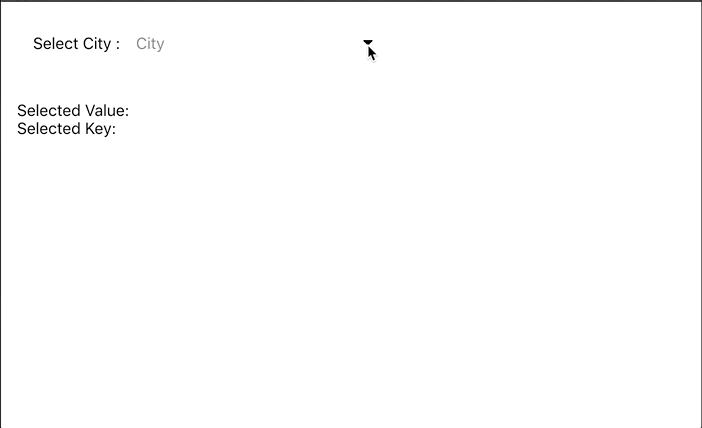
props
| prop | Description |
|---|---|
| data | Datasource for control, JavaScript object, if you want to bind json use json.Parse() to convert to JS object |
| onValueSelected | Event, will give you selected item, key as '~' separated and values as | separated |
npm
https://www.npmjs.com/package/r-picker-cascader
Developed By
Asif Sharif
License
MIT