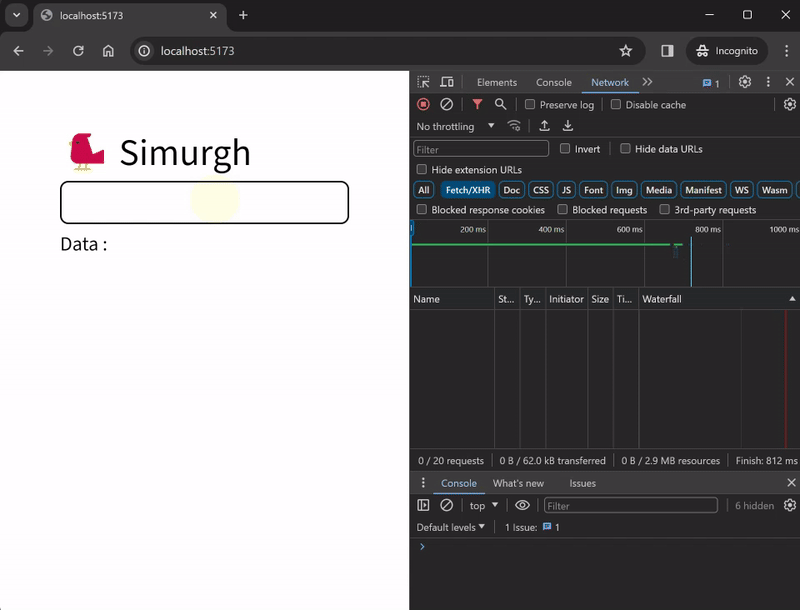qwik-simurgh for Qwik
An asynchronous state manager for Qwik - similar to the excellent libraries of Tanstack Query.
Features
- 🐦️ Simple & familiar API to Tanstack Query, why re-invent the wheel.
- 🕙 Built-in caching, resiliency strategy (retries...etc), automatic refetching and much more.
- ️🧩 Support of custom cache stores, with 2 built-in stores (InMemory & Browser LocalStorage).
- 📃 in progress: Support for paginated & infinite queries with
useInfiniteQuery() - ⚡️ in progress: Support for mutation with
useMutation()
Installation
pnpm add qwik-simurghyarn add qwik-simurghnpm install qwik-simurghIntegration:
- To use qwik-simurgh you need to use the
SimurghProvidercontext provider + the store that will hold the cached queries:
// src/routes/layout.tsx
import {component$, Slot} from "@builder.io/qwik";
import type {RequestHandler} from "@builder.io/qwik-city";
import {InMemoryCacheStore, SimurghProvider} from "qwik-simurgh";
export const onGet: RequestHandler = async ({cacheControl}) => {
/* ... */
};
export default component$(() => {
return (
<SimurghProvider store$={() => new InMemoryCacheStore()}>
<Slot/>
</SimurghProvider>
);
});Example Usage:
Simple query with 30 seconds cache:
import {$, component$, useSignal} from "@builder.io/qwik";
import {useQuery} from "qwik-simurgh";
export default component$(() => {
const search = useSignal<string | undefined>("");
const {data, isLoading, isSuccess, isError, errors} = useQuery<string, string, any>({
queryKey: [search],
queryFn$: $(() =>
fetch("https://fakestoreapi.com/products/" + search.value)
.then((res) => res.text())),
select$: $((res: any) => res),
refetchOnWindowFocus: false,
staleTime: 30 * 1000
});
return <div class="m-12 flex flex-col gap-1">
<h1 class="text-3xl">🐦 Simurgh </h1>
<input class="rounded-md border-2 border-blue-400 px-2 py-1 hover:border-blue-700"
value={search.value}
onInput$={(e) => (search.value = e.target?.value)}
/>
{isLoading.value && <div>Loading data...</div>}
{isSuccess.value && <div> Data :{data.value}</div>}
</div>
});Automatic refetching when search value changes; fetches from cache after the initial request until for the duration of the cache window
Other cool features made possible due to Qwik:
- 🚥 Execute queries, mutations on a separate worker thread freeing up the main thread using
worker$()-
Example: calculate a
SHA512hash of some value on a separate worker thread
-
Example: calculate a
import {component$, useSignal} from "@builder.io/qwik";
import {useQuery} from "qwik-simurgh";
import {worker$} from "@builder.io/qwik-worker";
import {computeHash} from "@/hasher"
export default component$(() => {
const text = useSignal<string>(/* ... */)
const {data} = useQuery<string, string, any>({
queryKey: ["hash", text],
queryFn$: worker$(async () => await computeHash(text.value, "SHA512")),
})
return <>{/* ... */}</>
})- 🚥 Or in server using
server$()- Example: call a database in the server directly
import {component$} from "@builder.io/qwik";
import {server$} from "@builder.io/qwik-city";
import {useQuery} from "qwik-simurgh";
import {db} from "@/db"
export default component$(() => {
const {data} = useQuery<string, string, any>({
queryKey: ["products"],
queryFn$: server$(async () => await db.findAll()),
})
return <>{/* ... */}</>
})- 🚥 Use
routeLoader$()with useQuery-
Example: use route preloaded data based on URL query parameters and passing it to
initialData
-
Example: use route preloaded data based on URL query parameters and passing it to
import {$, component$, useSignal} from "@builder.io/qwik";
import {routeLoader$, useLocation} from "@builder.io/qwik-city";
import {useQuery} from "qwik-simurgh";
const useProduct = routeLoader$<Product>(async (req) => {
const product = await fetch("https://fakestoreapid.com/products/" + req.query.get("productId"))
return await product.json() as Product
});
export default component$(() => {
const preloadedProduct = useProduct()
const location = useLocation()
const selectedProductId = useSignal<string>(location.url.searchParams.get("productId"))
const {data} = useQuery<string, string, any>({
queryKey: ["product", selectedProductId],
initialQueryKey: ["product", location.url.searchParams.get("productId")],
initialData: preloadedProduct.value,
queryFn$: $(() => fetch("https://fakestoreapi.com/products/" + location.url.searchParams.get("productId"))
.then(res => res.json())),
})
return <>{/* ... */}</>
})Make sure to set initialQueryKey to a value that matches queryKey initial
state, useQuery will skip calling the query function altogether & uses the preloaded route data directly.