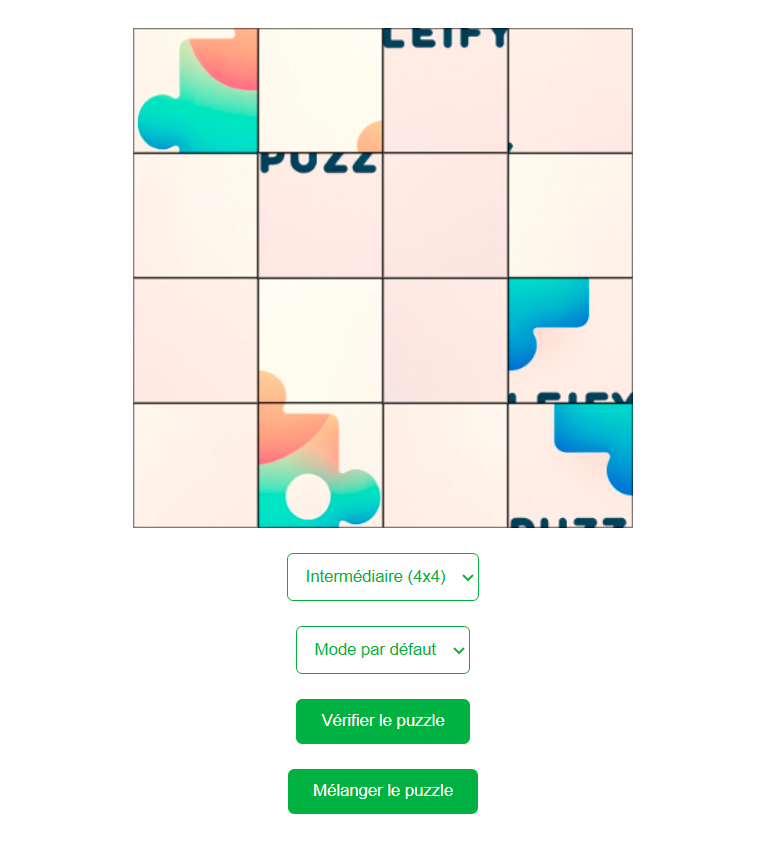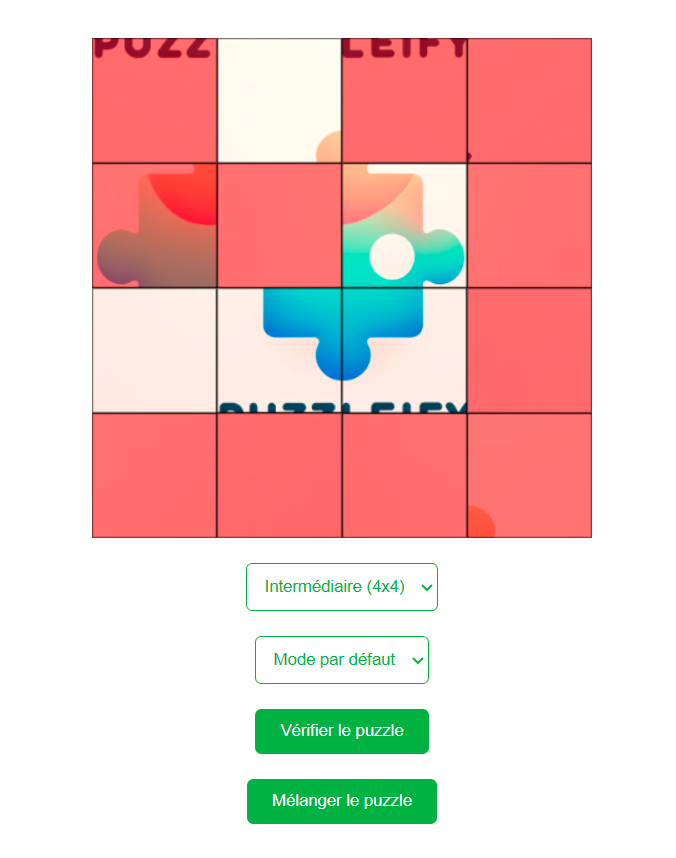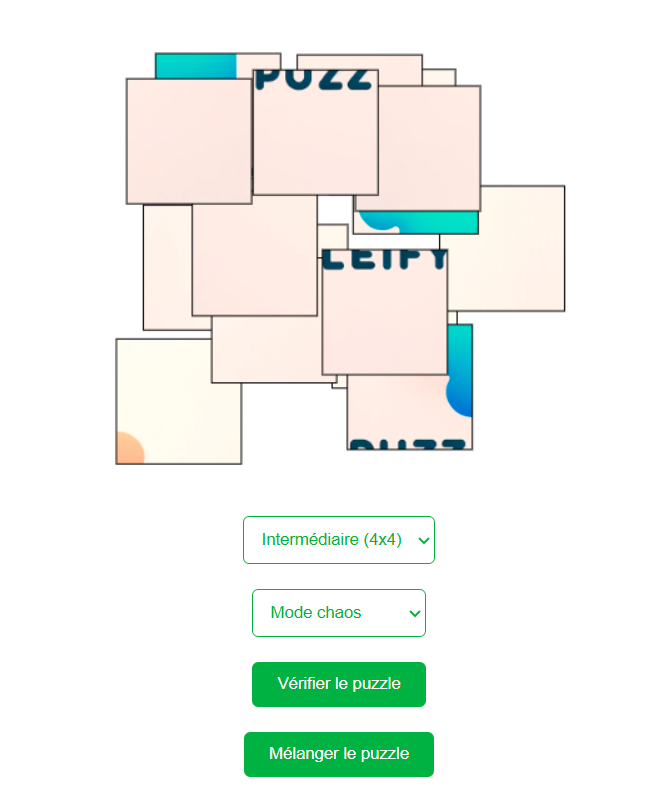Puzzleify
Puzzleify lets you create a puzzle of different sizes from an imported image.
Two game modes are available :
- The classic : allows you to swap pieces between them.
- The chaos : the pieces are placed at random on the board. Warning: in chaos mode, the pieces can be superimposed on each other, this is chaos !
Installation
Install puzzleify with npm
npm install puzzleifyGet started
Functions to use :
initializePuzzles()
attachCheckButtonEvents()
attachShuffleButtonEvents()
To check if puzzle is solved
To check the puzzle use data-puzzle-check in a button for example :
<button data-puzzle-check>Check the puzzle</button>To shuffle the puzzle
To suffle the puzzle use the attribute data-puzzle-shuffle in a button for example :
<button data-puzzle-shuffle>Suffle the puzzle</button>Difficulty
In a img balise use attribute data-puzzle for configure the difficulty.
<img data-puzzle="[int]"/>Example how to use with React
import React, { useEffect, useRef } from 'react';
import logo from './logo.png';
import { initializePuzzles, attachCheckButtonEvents, attachShuffleButtonEvents } from "puzzleify";
import './App.css';
function App() {
const imageRef = useRef(null);
useEffect(() => {
initializePuzzles();
attachCheckButtonEvents();
attachShuffleButtonEvents();
}, []);
const handleDifficultyChange = (e) => {
const difficulty = e.target.value;
const canvas = document.querySelector("[data-puzzle-canvas='true']");
if(canvas) {
canvas.parentNode.replaceChild(imageRef.current, canvas);
}
if(imageRef.current) {
imageRef.current.setAttribute('data-puzzle', difficulty);
}
initializePuzzles();
}
const handleModeChange = (e) => {
const mode = e.target.value;
const canvas = document.querySelector("[data-puzzle-canvas='true']");
if(canvas) {
canvas.parentNode.replaceChild(imageRef.current, canvas);
}
if(imageRef.current) {
imageRef.current.setAttribute('data-mode-puzzle', mode);
}
initializePuzzles();
}
return (
<div className="App">
<header className="App-header">
<img ref={imageRef} src={logo} className="puzzle-image" alt="Puzzleify example" data-puzzle="2" height="400" width="400" />
<select onChange={handleDifficultyChange}>
<option value="2">Facile (2x2)</option>
<option value="4" selected>Intermédiaire (4x4)</option>
<option value="6">Difficile (6x6)</option>
</select>
<select onChange={handleModeChange}>
<option value="default" selected>Mode par défaut</option>
<option value="chaos">Mode chaos</option>
</select>
<button data-puzzle-check>Vérifier le puzzle</button>
<button data-puzzle-shuffle>Mélanger le puzzle</button>
</header>
</div>
);
}
export default App;