protractor-browserstack-reporter
A Protractor plugin which enables BrowserStack reports on CI servers
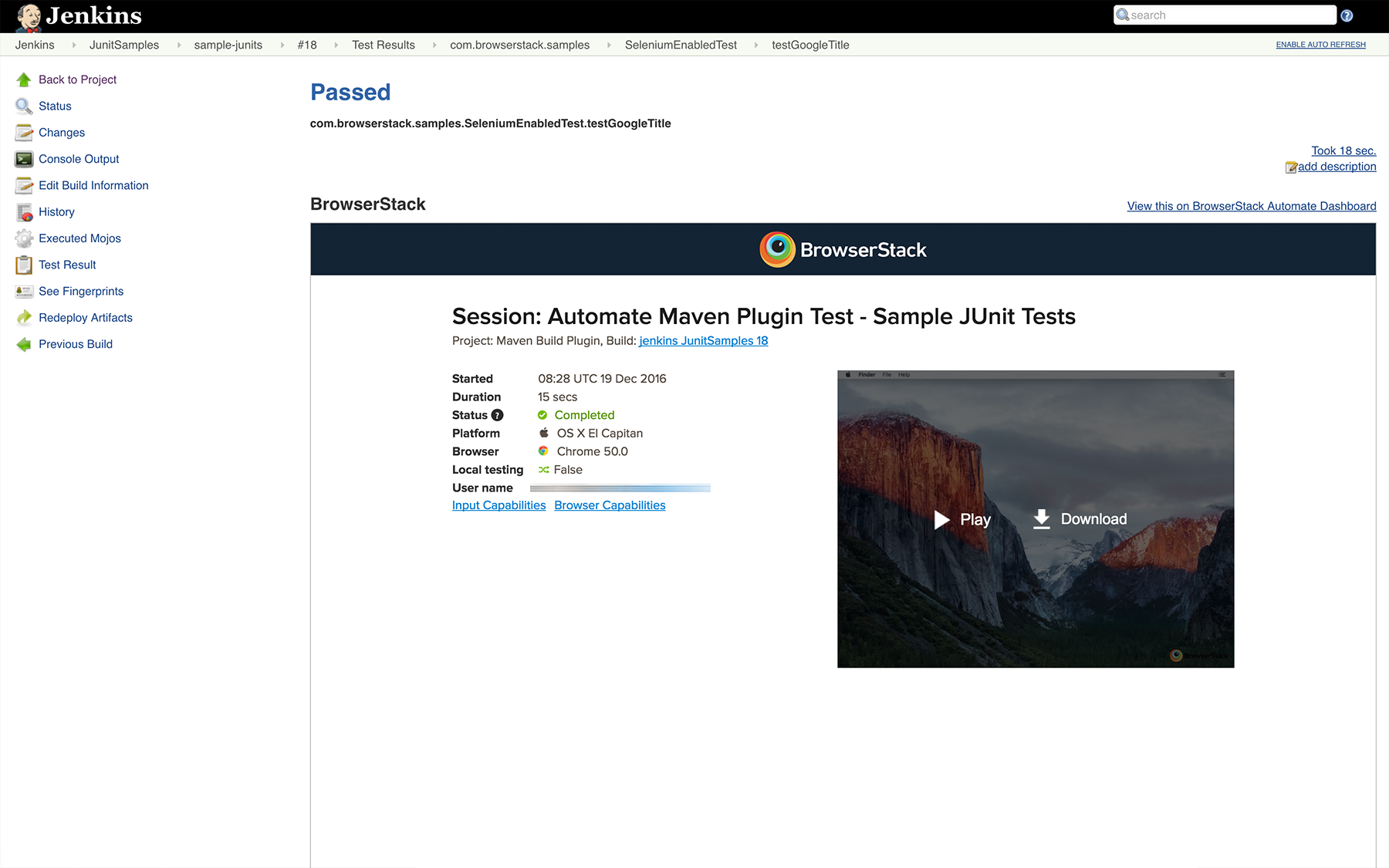
Installation
Add protractor-browserstack-reporter as a dependency in your package.json.
Configuration
Add browserstack as a plugin in your conf file.
// conf.js'plugins': 'package': "protractor-browserstack-reporter"The following options are supported(optional):
outputDir
Define a directory where your browserstack report files should get stored.
Type: String
Jenkins Setup
You will have to configure your Jenkins CI server to embed all the BrowserStack Selenium reports and logs in Jenkins.
- Click on Add post-build action in Post-build Actions.
- Click on Publish JUnit test result report
- In the Test report XMLs, enter */*browserstack-reports/REPORT-*.xml
- In the Additional test report features section, add Embed BrowserStack Report.
This is how your configuration should look like
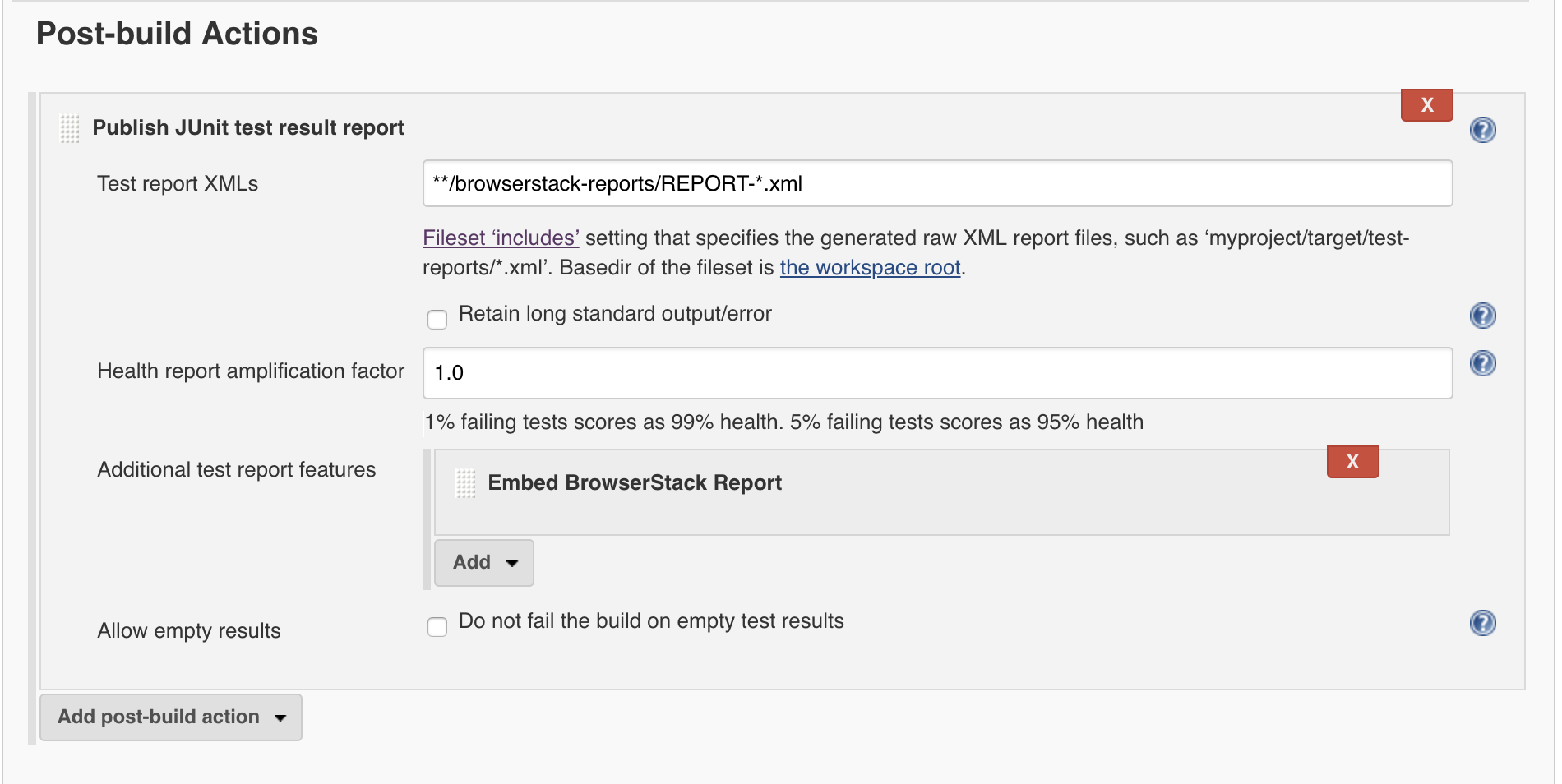
Related links
Guide to running Selenium Webdriver tests with Protractor on BrowserStack