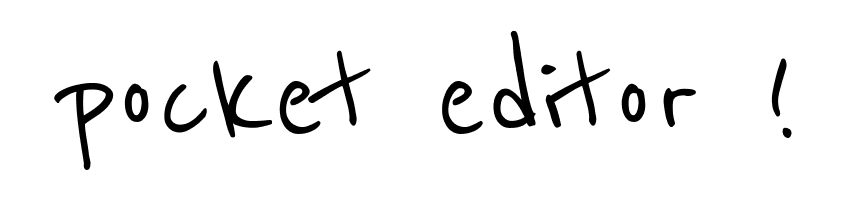This is yet another wysiwyg editor, it focuses mainly on two things:
- Very fast load time
- Reliable markdown output
npm install pocket-editor
interface Options {
text?: string
id?: string
defer?: true | number
}
class PocketEditor {
constructor(selector: string, options?: Options)
get value(): string
set value(string): void
oninput: ((content: string) => void) => void
}<body>
<div id="wrapper"></div>
</body>import PocketEditor from "pocket-editor"
import "pocket-editor/style.css"
const editor = new PocketEditor("#wrapper")
editor.value = "## Hello world !!"
editor.oninput((content) => {
console.log(content)
})| Keybind | Action |
|---|---|
Ctrl + Shift + 1 |
To big heading |
Ctrl + Shift + 2 |
To medium heading |
Ctrl + Shift + 3 |
To small heading |
Ctrl + Shift + 4 |
To bullet list |
Ctrl + Shift + 5 |
To todo list |
Ctrl + Shift + 6 |
To normal line |
Ctrl is Cmd key on MacOS
# Install pnpm to use these scripts
npm i -g pnpm
# First install all
pnpm i -r
pnpm dev
pnpm preview
pnpm build