SharePoint: Large files upload example using PnPjs from Node.js
Supported SharePoint versions
- SharePoint Online
- SharePoint On-Prem (2019/2016)
Dependencies
npm installTest
Replace ./test/ReplaceWithLargeOne.avi with a large file to upload to SharePoint.
In a console, run the following command:
npm run testProvide SharePoint credentials during first execution.
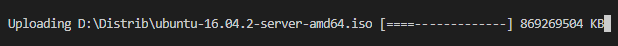
Upload method
PnPjs's .addChunked API implementation is used for uploading a large document in chunks.
Authentication
A variety of different authentication strategies are covered using node-sp-auth library.
pnp-auth Node.js fetch client is used to proxy all available auth strategies.
Usage sample
;;// context - authentication context, see `./test/upload.test.ts` for more details ;; ;upload .addChunkedfolderRelativeUrl, filePath, .thenconsole.log'Done' .catchconsole.warn;