Phaser - HTML5 Game Framework

Phaser is a fast, free, and fun open source HTML5 game framework that offers WebGL and Canvas rendering across desktop and mobile web browsers. Games can be compiled to iOS, Android and native apps by using 3rd party tools. You can use JavaScript or TypeScript for development.
Phaser is available in two versions: Phaser 3 and Phaser CE - The Community Edition. Phaser CE is a community-lead continuation of the Phaser 2 codebase and is hosted on a separate repo. Phaser 3 is the next generation of Phaser.
Along with the fantastic open source community, Phaser is actively developed and maintained by Photon Storm. As a result of rapid support, and a developer friendly API, Phaser is currently one of the most starred game frameworks on GitHub.
Thousands of developers from indie and multi-national digital agencies, and universities worldwide use Phaser. You can take a look at their incredible games.
Visit: The Phaser website and follow on Twitter (#phaserjs)
Learn: API Docs, Support Forum and StackOverflow
Code: 700+ Examples (source available in this repo)
Read: The Phaser World Newsletter
Chat: Slack and Discord
Extend: With Phaser Plugins
Be awesome: Support the future of Phaser
Grab the source and join the fun!

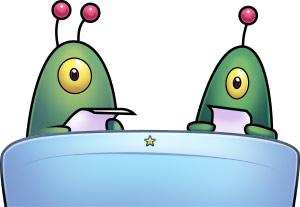
13th July 2018
It has been exactly one month since 3.10 was released and now we're back with 3.11 :) As usual the Change Log is significant, so please take your time to digest it. There are a huge number of significant improvements including lots of updates to the Camera system including camera alpha, deadzone support, fixes to bounds calculations and the smoothness of follower scrolling. I've also recoded the Texture Tint Pipeline, which was the main pipeline in use by WebGL. As well as removing over a thousand lines of duplicate code I've consolidated lots of common functions and more importantly, moved the rendering to the Game Objects themselves. This means if you now do a custom build of Phaser you can shave off loads more KB than ever before.
Also new in 3.11 is support for texture cropping! You can now crop Game Objects with your own rectangle, which is extremely handy for things like progress or health bars without needing to use a mask. There's a new Tint Mode as well, which allows you to fully tint an object with any color - great for making your sprites flash white when hit! Bitmap Text has been given a shot in the arm as well. With new bounds calculations, multi-line support, cached callback data and speed improvements everywhere. Tilemaps have also been improved. I recoded the way in which tile culling was calculated. It's faster than ever and provides lots of new culling options for you. From cull padding to disabling it entirely, or even providing your own cull callback function. Dynamic Tilemap Layers also now work with the Lights2D Pipeline :) It doesn't end there - thanks to community contributions we also added rounded rectangle support to the Graphics class, the ability to scale TileSprite textures, Rectangle intersection tests and lots more.
There are, of course, plenty of bug fixes and updates too. I'd urge you to carefully read the Change Log, especially if upgrading from an earlier version in an existing project. Hundreds more areas have been covered with documentation too. We're very nearly there with regard to 100% documentation coverage.
3.11 is yet another huge release and represents tireless effort on my part to get it into this shape. My aim has always been to continue the mission of enhancing Phaser 3 as quickly as I can. It means releasing significant updates in relatively short periods of time. But it also means I'm jumping on bug reports as quickly as I can, keeping the issues list total nice and low (the vast majority of the items in there are feature requests now!) - a massive thank-you to all of you who support Phaser on Patreon and PayPal. It's your support that allows me to work on this full-time, to the benefit of everyone.
As always, please check out the Change Log for comprehensive details about what recent versions contain.
About Phaser 3
After 1.5 years in the making, tens of thousands of lines of code, hundreds of examples and countless hours of relentless work: Phaser 3 is finally out. It has been a real labor of love and then some!
Please understand this is a bleeding-edge and brand new release. There are features we've had to leave out, areas of the documentation that need completing and so many cool new things we wanted to add. But we had to draw a line in the sand somewhere and 3.0.0 represents that.
For us this is just the start of a new chapter in Phaser's life. We will be jumping on bug reports as quickly as we can and releasing new versions rapidly. We've structured v3 in such a way that we can push out point releases as fast as needed.
We publish our Developer Logs in the Phaser World newsletter. Subscribe to stay in touch and get all the latest news from us and the wider Phaser community.
You can also follow Phaser on Twitter and chat with fellow Phaser devs in our Slack and Discord channels.
Phaser 3 wouldn't have been possible without the fantastic support of the community and Patreon. Thank you to everyone who supports our work, who shares our belief in the future of HTML5 gaming, and Phaser's role in that.
Happy coding everyone!
Cheers,
Rich - @photonstorm


Developing Phaser takes a lot of time, effort and money. There are monthly running costs as well as countless hours of development time, community support, and assistance resolving issues.
If you have found Phaser useful in your development life or have made income as a result of it please support our work via:
- A monthly contribution on Patreon.
- A one-off donation with PayPal.
- Purchase any of our plugins or books.
It all helps and genuinely contributes towards future development.
Extra special thanks to our top-tier sponsors: Orange Games and CrossInstall.



We publish the Phaser World newsletter. It's packed full of the latest Phaser games, tutorials, videos, meet-ups, talks, and more. The newsletter also contains our weekly Development Progress updates which let you know about the new features we're working on.
Over 120 previous editions can be found on our Back Issues page.
Phaser 3 is available via GitHub, npm and CDNs:
- Clone the git repository via https, ssh or with the Github Windows or Mac clients.
- Download as zip
- Download the build files: phaser.js and phaser.min.js
NPM
Install via npm:
npm install phaserCDN
Phaser is on jsDelivr which is a "super-fast CDN for developers". Include the following in your html:
or the minified version:
API Documentation
- Go to https://photonstorm.github.io/phaser3-docs/index.html to read the docs online. Use the drop-down menus at the top to navigate the name spaces, classes and Game Objects lists. If you wish to run the docs locally you can ...
- Checkout the phaser3-docs repository and then read the documentation by pointing your browser to the local
docs/folder, and again selecting from the Classes or Namespaces links at the top of the page.
The documentation for Phaser 3 is an on-going project. Please help us by searching the Phaser code for any instance of the string [description] and then replacing it with some documentation.
TypeScript Definitions
TypeScript Definitions are now available.
They are automatically generated from the jsdoc comments in the Phaser source code. If you wish to help refine them then you must edit the Phaser jsdoc blocks directly. You can find more details, including the source to the conversion tool we wrote in the Docs repo.
As soon as we're happy with the accuracy of the TS defs we'll merge them into the main repo, for now, please download them from the docs repo, linked above, and add them to your project. When we release new versions of Phaser we publish new TS defs too.
Webpack
We use Webpack to build Phaser and we take advantage of its conditional build flag feature to handle renderer swapping. If you wish to use Webpack with Phaser then please use our Phaser 3 Project Template as it's already set-up to handle the build conditions Phaser needs. Recent changes to our build steps mean you should now be able to us any other packager, like Parcel, without any config changes.
License
Phaser is released under the MIT License.

Phaser 3 is so new the "paint is still wet", but tutorials and guides are starting to come out!
- Getting Started with Phaser 3 (useful if you are completely new to Phaser)
- Making your first Phaser 3 Game
- Phaser 3 Bootstrap and Platformer Example
Also, please subscribe to the Phaser World newsletter for details about new tutorials as they are published.
Source Code Examples
During our development of Phaser 3, we created hundreds of examples with the full source code and assets. Until these examples are fully integrated into the Phaser website, you can browse them on Phaser 3 Labs, or clone the examples repo. We are constantly adding to and refining these examples.
Create Your First Phaser 3 Example
Create an index.html page locally and paste the following code into it:
This is a standard empty webpage. You'll notice there's a script tag that is pulling in a build of Phaser 3, but otherwise this webpage doesn't do anything yet. Now let's set-up the game config. Paste the following between the <script></script> tags:
var config = type: PhaserAUTO width: 800 height: 600 physics: default: 'arcade' arcade: gravity: y: 200 scene: preload: preload create: create ;config is a pretty standard Phaser 3 Game Configuration object. We tell config to use the WebGL renderer if it can, set the canvas to a size of 800x600 pixels, enable Arcade Physics, and finally call the preload and create functions. preload and create have not been implemented yet, so if you run this JavaScript code, you will have an error. Add the following after config:
var game = config; { thisload; thisload; thisload; thisload;} {}game is a Phaser Game instance that uses our configuration object config. We also add function definitions for preload and create. The preload function helps you easily load assets into your game. In preload, we set the Base URL to be the Phaser server and load 3 PNG files.
The create function is empty, so it's time to fill it in:
{ thisadd; var particles = thisadd; var emitter = particles; var logo = thisphysicsadd; logo; logo; logo; emitter;}Here we add a sky image into the game and create a Particle Emitter. The scale value means that the particles will initially be large and will shrink to nothing as their lifespan progresses.
After creating the emitter, we add a logo image called logo. Since logo is a Physics Image, logo is given a physics body by default. We set some properties for logo: velocity, bounce (or restitution), and collision with the world bounds. These properties will make our logo bounce around the screen. Finally, we tell the particle emitter to follow the logo - so as the logo moves, the particles will flow from it.
Run it in your browser and you'll see the following:

(Got an error? Here's the full code)
This is a tiny example, and there are hundreds more for you to explore, but hopefully it shows how expressive and quick Phaser is to use. With just a few easily readable lines of code, we've got something pretty impressive up on screen!
Subscribe to our newsletter for further tutorials and examples.

There are both plain and minified compiled versions of Phaser in the dist folder of the repository. The plain version is for use during development, and the minified version is for production use. You can also create your own builds.
Custom Builds
Phaser 3 is built using Webpack and we take advantage of the Webpack definePlugin feature to allow for conditional building of the Canvas and WebGL renderers. As of Phaser 3.7 we have updated our webpack config to make our source far easier to consume in other package managers like Parcel and Electron. Please look our webpack config files to get an idea of the settings we use.
Building from Source
If you wish to build Phaser 3 from source, ensure you have the required packages by cloning the repository and then running npm install.
You can then run webpack to create a development build in the build folder which includes source maps for local testing. You can also npm run dist to create a minified packaged build in the dist folder. For a list of all commands available use npm run help.
Change Log
Version 3.11.0 - Leafa - 13th July 2018
Camera - New Features, Updates and Fixes
- All of the 2D Camera classes are now 100% covered by JSDocs!
- All of the 3D Camera classes are now deprecated and will be removed in the next version. They will be moved to a stand-alone plugin.
Camera.alpha(and its related methodCamera.setAlpha) allows you to set an alpha level for the entire camera. This impacts everything it is rendering, even if those objects also have their own alpha values too. You can tween the property to make the camera contents fade in / out, or otherwise set it as needed in your game.Camera.deadzone(and its related methodCamera.setDeadzone) allows you to specify the deadzone for a camera. The deadzone is a rectangular region used when a camera is following a target. If the target is within the deadzone then the camera will not scroll. As soon as the target leaves the deadzone, the camera will begin tracking it (applying lerp if needed.) It allows you to set a region of the camera in which a player can move freely before tracking begins. The deadzone is re-centered on the camera mid point every frame, meaning you can also use the rectangle for other in-game checks as needed.Camera.panis a new Camera Effect that allows you to control automatic camera pans between points in your game world. You can specify a duration and ease type for the pan, and it'll emit events just like all other camera effects, so you can hook into the start, update and completion of the pan. See the examples and docs for more details.Camera.zoomis a new Camera Effect that allows you to control automatic camera zooming. You can specify a duration and ease type for the zoom, as well as the zoom factor of course, and it'll emit events just like all other camera effects, so you can hook into the start, update and completion of the zoom. Used in combination with the new Pan effect you can zoom and pan around with ease. See the examples and docs for more details.Camera.midPointis a new Vec2 property that is updated every frame. Use it to obtain exactly where in the world the center of the camera is currently looking.Camera.displayWidthis a new property that returns the display width of the camera, factoring in the current zoom level.Camera.displayHeightis a new property that returns the display height of the camera, factoring in the current zoom level.Camera.worldViewis a new property, an instance of a Rectangle, that contains the dimensions of the area of the world currently visible by the camera. You can use it for intersection or culling tests that don't need to factor in camera rotation.Camera.dirtyis a new boolean property. A dirty Camera has had either its viewport size, bounds, scroll, rotation or zoom levels changed since the last frame. The flag is reset in thepostCameraRendermethod, but until that point can be checked and used.Camera.centerOnis a new method that will move the camera so its viewport is centered on the given coordinates. A handy way of jumping to different points around a map without needing to calculate the scroll offsets.- The Camera bounds didn't factor in the camera zoom properly, meaning you would often not be able to reach the corners of a camera bound world at a zoom level other than 1. The bounds are now calculated each frame to ensure they match the zoom level and it will no longer allow you to scroll off the edge of the bounds. Fix #3547 (thanks @nkholski)
Camera.centerToBoundsdidn't take the bounds offset into account, so bounds at non-zero positions wouldn't center properly. All bounds now center correctly. Fix #3706 (thanks @cyantree)Camera.setBoundshas a new optional argumentcenterOn. If specified it will automatically center the camera on the new bounds given.- The Camera will no longer stutter when following Game Objects at high zoom levels.
Camera._idhas been renamed toCamera.id, a read-only bitmask used for camera exclusion from Game Objects.- The Camera Manager
cameraPoolhas been removed entirely. It was mostly pointless in practice as Cameras are not regenerated frequently enough to need pooling. It also didn't maintain the bitmask list correctly before. CameraManager.resetAllnow destroys all current Cameras, resets the camera ID marker to 1 and adds a single new Camera.CameraManager.currentCameraIdhas been removed. IDs are assigned more intelligently now, via thegetNextIDinternal method.CameraManager.addExistingno longer needs to be passed a Camera that already exists in the pool (as the pool has been removed), meaning you can now create your own Cameras and pass them toaddExistingand have them treated as normal cameras and not be ignored by the manager. They are also assigned a proper ID when added.CameraManager.addExistinghas a new boolean argumentmakeMainwhich will make the new camera the main one.CameraManager.getTotalis a new method that will return the total number of Cameras being managed, with an optionalisVisibleargument, that only counts visible cameras if set.CameraManager.removecan now take an array of cameras to be removed from the manager, as well as a single camera.CameraManager.removewould previously not allow you to remove a camera if it meant there would be no cameras left in the Camera Manager. This restriction has been removed. A Camera Manager can now run even with zero cameras. Your game obviously won't display anything, but it's still now possible.CameraManager.removewill now return the total number of Cameras removed.
Round Pixels Changes
Before explaining the changes it's worth covering what the three different game config properties do:
roundPixels - this will cause the renderer to draw most Game Objects at whole integer positions. Their actual positions can be anything, but the renderer will floor the values to ensure they are integers immediately before drawing. It only works on texture based Game Objects. Graphics objects, for instance, ignore this property.
antialias - when set to true WebGL textures are created using gl.LINEAR, which allows WebGL to try its best to interpolate the texture when rendered at non-texture frame sizes. This can happen if you scale a Game Object, or zoom a Camera. In both cases it will need to interpolate the pixel values to accommodate the new size. If this property is set to false then it will use gl.NEAREST instead. This uses a nearest neighbor method of interpolation, and is nearly always the better option if you need to keep the textures crisp, such as when using scaled pixel art. Disabling antialias invokes nearest-neighbor interpolation on the game canvas itself as well. If you need a mixture of aliased and anti-aliased textures in your game, then you can change them on a per-texture basis by using Texture.setFilter.
There is a third game config property called pixelArt. If set to true it's the same thing as enabling roundPixels and disabling antialias. This is the optimum setting for pixel art games.
- Both renderers will now check for
pixelArtORantialiasbefore setting the canvas scale mode. Both values are checked during texture creation as well. - If in your game config you have enabled either pixel art mode or roundPixels, then all Cameras will have their
roundPixelsvalues set totrueby default. You can toggle this by changing theCameraManager.roundPixelsproperty, or change it on a camera-by-camera basis, as needed. Camera.roundPixelsis now used across all rendering code for both Canvas and WebGL. Previously, it would check the renderer config value, but now all renderer code uses the camera value to decide if it should floor the drawing position or not.
Texture Tint Pipeline - New Features, Updates and Fixes
The Texture Tint Pipeline has been rewritten to tidy up hundreds of lines of duplicate code and to move the responsibility of drawing to the Game Objects themselves. Previously, had you excluded say Tilemaps from your build of Phaser, the renderer would still include masses of code dealing with the drawing of them. This task has been moved to the Game Objects and the pipeline just provides a set of clean utility functions for batching, flushing and drawing.
The decision to make this change was not taken lightly. However, I felt that none of the pipelines actually lived up to their name. You could never actually pass objects through one pipeline to another as they didn't have entry and exit points and were instead just glorified singular batches. Although you could change the pipeline being used on a Game Object this action meant that every pipeline had to be responsible for every single type of Game Object, both now and in the future, and they were full of redundant stub functions as a result. The payload size was also considerable. It has now gone from 1,961 lines of code at 76 KB down to 729 lines of code and 27 KB. It's not the only file to benefit either. The ForwardDiffuseLightPipeline also reduced from 402 lines (15.7 KB) down to 159 lines and 6 KB. Sizes include comments and are un-minified. In a production bundle the difference will be even greater. This is work we will continue in the next release as we do the same updates to the FlatTintPipeline, responsible for rendering Graphics objects, and look at consolidating the shaders allowing you to use Graphics and Sprites mixed in the display list with no shader swapping cost.
- You can now set the WebGL batch size in the Game Config via the property
batchSize. The default is 2000 before the batch will flush, which is a happy average between desktop and mobile. If targeting desktop specifically, you may wish to increase this value to reduce draw calls. - There is a new method
batchVerticeswhich will add a vertices block to the current batch. This is now used internally by nearly all render functions. - The shader has a new attribute:
tintEffect. This is a single FLOAT. - The vertex size has increased by 1 FLOAT to account for the extra shader attribute.
- All of the rendering functions now use the
TransformMatrixclass far more than before. This allows the matrix operations to be run-time compiled and cut down on masses of code. - The
drawTexturemethod has been removed. It has been replaced bydrawTextureFramewhich has a new and more concise signature. See the API docs for details. - The
batchTileSpritemethod has been removed. It is now handled in the TileSprite WebGL Render function. - The
drawStaticTilemapLayermethod has been removed. It is now handled in the Static Tilemap Layer WebGL Render function. - The
drawEmitterManagermethod has been removed. It is now handled in the Particle Manager WebGL Render function. - The
batchTextmethod has been removed. It is now handled in the Static Text WebGL Render function. - The
batchDynamicTilemapLayermethod has been removed. It is now handled in the Dynamic Tilemap Layer WebGL Render function. - The
batchMeshmethod has been removed. It is now handled in the Mesh WebGL Render function. - The
batchBitmapTextmethod has been removed. It is now handled in the BitmapText WebGL Render function. - The
batchDynamicBitmapTextmethod has been removed. It is now handled in the DynamicBitmapText WebGL Render function. - The
batchBlittermethod has been removed. It is now handled in the Blitter WebGL Render function.
Due to the changes in the Texture Tint Pipeline the Textures.Frame class has also been updated. The following changes concern the Frame UV data:
- Previously, the UV data spanned 8 properties:
x0,y0,x1,y1,x2,y2,x3andy3and was stored in thedata.uvsobject. These have been replaced with directly accessible properties:u0,v0,u1andv1. These 4 properties are used directly in all renderer code now. Although it was clearer having 8 properties, 4 of them were just duplicates, so we've traded a little clarity for a smaller overall object and less dictionary look-ups. Frame.uvs(and the correspondingFrame.data.uvs) object has been removed.
New Tint Effects
As well as tidying the Texture Tint Pipeline, I also updated the shader. It now has a new attribute 'tintEffect' which allows you to control how a tint is applied to a Game Object. The default way tinting worked was for the tint color values to be multiplied with the texture pixel values. This meant you were unable to do things like tint a Game Object white, because multiplying a color by white doesn't change it. The new tint mode allows you to literally replace the pixel color values.
setTintFillis a new method available to all Game Objects that have the Tint component. It differs fromsetTintin that the colors literally replace the pixel values from the texture (while still respecting the alpha). This means you can now create effects such as flashing a sprite white if it gets hit, or red for damage, etc. You can still use different colors per corner of the Game Object, allowing you to create nice seamless gradient effects.tintFillis a new boolean property that allows you to toggle between the two different tint types: multiply or replace.isTintedis a new read-only boolean indicating if a Game Object is tinted or not. Handy for knowing if you need to clear a tint after an effect.Mesh.tintFillallows you to control the tint effect applied to the Mesh vertices when color blending.
The Tint component documentation has been overhauled to explain these differences in more detail, and you can find lots of new examples as well.
New Texture Crop Component
There is a new Game Object Component called TextureCrop. It replaces the Texture Component (which still exists) and adds in the ability to crop the texture being used. This component is now being used by the Sprite and Image Game Objects.
- You can crop the frame being used via the new
setCropmethod. The crop is a rectangle that limits the area of the texture frame that is visible during rendering. Cropping a Game Object does not change its size, dimensions, physics body or hit area, it just changes what is shown when rendered. This is ideal for hiding part of a Sprite without using a mask, or for effects like displaying a progress or loading bar. Cropping works even when the Game Object is flipped, or is a trimmed frame from an atlas. - You can toggle the crop on a Game Object by changing the
isCroppedboolean at any point. - The crop is automatically re-applied when the texture or frame of a Game Object is changed. If you wish to disable this, turn off the crop before changing the frame.
BitmapText New Features, Updates and Bug Fixes
- Multi-line BitmapText objects can now be aligned. The constructor has a new argument
alignwhich can accept either left-aligned (the default), center aligned, or right-aligned. Alignment works by calculating the longest line of text in the object and then offsetting the other lines to match it. BitmapText.setCenterAlignis a new chainable method to center-align the text.BitmapText.setLeftAlignis a new chainable method to left-align the text.BitmapText.setRightAlignis a new chainable method to right-align the text.BitmapText.alignis a new property that holds the alignment of the text.BitmapText.setFontis a new method that allows you to change the font it is rendering with.- Internally all of the BitmapText properties have been renamed with an underscore (i.e.
letterSpacingis now_letterSpacing), so as to not change the API, getters and setters for them all have been added. - Internally there is a new
dirtyflag that tracks if any part of the BitmapText has changed. This is used when getting the BitmapText's bounds object, as used in the renderer for line alignment, and in properties likewidthandheight. The dirty flag ensures the bounds are only recalculated if something has changed, cutting down on un-necessary calculations. GetBitmapTextSize, which is used internally in the BitmapText Game Objects, will now produce different bounds from the previous version. Previously, the bounds were tight against the letters in the text. However, this meant the bounds were not properly aligned with the origin of the BitmapText, and consequently you'd get different bounds if the text consisted of different characters. The bounds are now calculated purely based on the glyph data and letter spacing values. This will give a far more consistent overall experience, but it does mean if you were using the bounds to position text previously, you'll need to revisit that code again. See issue #3799 for more details (and to discuss this further if you wish) (thanks @SBCGames)GetBitmapTextSizeand its exposed methodBitmapText.getTextBoundsnow factor in the display origin of the BitmapText into theglobalposition returned.- The
BitmapTextWebGL Renderer incorrectly calculated the font scale at very small sizes, causing characters to overlap when they shouldn't. Scale is now applied to the correct component parts in the render code. - Under WebGL
BitmapTextwould be cut off if you specified a resolution value > 1. Fix #3642 (thanks @kanthi0802) - Under WebGL,
DynamicBitmapTextthat had a crop set on it would fail to render if anything was above it on the display list. It now crops properly, no matter what is above or below it on the display list. - The
DynamicBitmapTextclass now extends theBitmapTextclass. This saves on lots of space in the bundle and consolidates functionality between the two. Please be aware of it if you have classes that extend either of them. - If you were using the
displayCallbackin theDynamicBitmapTextclass it would generate a brand new object containing all the glyph data, every frame, for every glyph, and send it to the callback. This has been changed so it now uses a new cached local object:callbackData. This object is recycled for every glyph, stopping un-needed gc from building up.
Dynamic Tilemap Layer New Features, Updates and Bug Fixes
DynamicTilemapLayer.tilesDrawnis a read-only property that contains the number of tiles sent to the renderer in the previous frame.DynamicTilemapLayer.tilesTotalis a read-only property that contains the total number of tiles in the layer, updated every frame.DynamicTilemapLayer.skipCulland its associated chainable methodsetSkipCullallows you to control if the cameras should cull the layer tiles before rendering them or not. By default they will cull, to avoid over-rendering, but in some circumstances you may wish to disable this and can now do so by toggling this property.- The
CullTilescomponent, as used by the Dynamic Tilemap, has been recoded from scratch to take advantage of updates in the Camera system. It will now properly cull tiles, irrespective of the layer scale, or camera zoom. It also now supports the layersskipCullproperty, allowing you to override the culling. The Dungeon Generator labs demo now works again as a result of this fix, and has been updated with a debug mode and camera control UI. You can edit the example source to swap between 4 different dungeon layouts, from 2500 tiles up to 1 million tiles. There are limitations to the way the culling works though. If you rotate the camera you may find you see the cull edge. You can disable this using the newskipCullproperty. Fixing this also fixed #3818 (thanks @Mursaat) DynamicTilemapLayer.cullPaddingX,cullPaddingYand the associated chainable methodsetCullPaddingallows you to control how many additional tiles are added into the cull rectangle when it is calculated. If you find that your camera size and zoom settings are causing tiles to get prematurely culled, resulting in clipping during scrolling, then set thecullPaddingvalues to add extra layers of tiles to the calculations in both directions without needing to disable culling entirely.DynamicTilemapLayer.cullCallbackallows you to change the function that is used to perform the tile culling. By default it will callTilemapComponents.CullTilesbut you can override this to call any function you like. It is sent 3 arguments: the layer data, the camera and the array to store the tiles in. Using this feature you can now create whatever culling system you require, should the default one prove to not be suitable for your game. Fix #3811 (thanks @georgzoeller)- Dynamic Tilemap Layers now properly support the Lights2D Pipeline. This means you can provide a normal map for the layer tileset and it'll illuminate with the Lights shader properly. See the new
light mapexample in the labs for a demonstration. Note that there are limits on the number of tiles that can be rendered with lighting enabled. Fix #3544 (thanks @FrancescoNegri)
New Features
Graphics.fillRoundedRectwill draw a stroked rounded rectangle to a Graphics object. The radius of the corners can be either a number, or an object, allowing you to specify different radius per corner (thanks @TadejZupancic)Graphics.strokeRoundedRectwill draw a filled rounded rectangle to a Graphics object. The radius of the corners can be either a number, or an object, allowing you to specify different radius per corner (thanks @TadejZupancic)ParticleEmitter.stopis a new chainable method to stop a particle emitter. It's the same as settingontofalsebut means you don't have to break the method flow to do so (thanks @samme)ScenePlugin.pause(and the corresponding methods in Scene Systems and the Scene Manager) now has a new optionaldataargument, which is passed to the target Scene and emitted in its 'pause' event.ScenePlugin.resume(and the corresponding methods in Scene Systems and the Scene Manager) now has a new optionaldataargument, which is passed to the target Scene and emitted in its 'resume' event.ScenePlugin.sleep(and the corresponding methods in Scene Systems and the Scene Manager) now has a new optionaldataargument, which is passed to the target Scene and emitted in its 'sleep' event.ScenePlugin.wake(and the corresponding methods in Scene Systems and the Scene Manager) now has a new optionaldataargument, which is passed to the target Scene and emitted in its 'wake' event.ScenePlugin.setActivenow has a new optionaldataargument, which is passed to the target Scene and emitted in its 'pause' or 'resume' events.TileSprite.tileScaleXandtileScaleYare two new properties that allow you to control the scale of the texture within the Tile Sprite. This impacts the way the repeating texture is scaled, and is independent to scaling the Tile Sprite itself. It works in both Canvas and WebGL mode.TransformMatrix.copyFromis a new method that will copy the given matrix into the values of the current one.TransformMatrix.multiplyWithOffsetis a new method that will multiply the given matrix with the current one, factoring in an additional offset to the results. This is used internally by the renderer code in various places.Rectangle.Intersectionwill take two Rectangle objects and return the area of intersection between them. If there is no intersection, an empty Rectangle is returned.Pointer.prevPositionis a new Vector2 that stores the previous position of the Pointer, prior to the most recent DOM event. You can use this when performing calculations between the old and current positions, such as for tracking the pointer speed.Pointer.getInterpolatedPositionis a new method that will return an array of smoothly interpolated values between the old and previous position of the Pointer. You can configure how many interpolation steps should take place (the default is 10) and provide an output array to store them in. This method is handy if you've got an object tracking a pointer and you want to ensure it has smooth movement (as the DOM will often process pointer events at a faster rate than the game loop can update).TransformMatrix.copyFromArraywill populate a matrix from the given array of values. Where 0, 1, 2, 3, 4 and 5 map to a, b, c, d, e and f.WebGLPipelinehas a new over-rideable method calledbootwhich is called when the renderer and all core game systems have finished being set-up.KeyboardPlugin.checkDownis a new method that allows you to check if a Key is being pressed down or not in an update loop. The difference between this method and checking theKey.isDownproperty directly is that you can provide a duration to this method. For example, if you wanted a key press to fire a bullet, but you only wanted it to be able to fire every 100ms, then you can call this method with adurationof 100 and it will only returntrueevery 100ms.
Updates
- DataManager.removeValue (and by extension the
removemethod too) will not emit the parent of the DataManager as the 2nd argument in theremovedataevent, to keep it consistent with the set events (thanks @rexrainbow) - The docs for the Loader
filecompleteevent said that you could listen for a specific file using its type and key, i.e.:filecomplete-image-monster, however, the code used an underscore instead of a hyphen. We feel the hyphen looks cleaner, so the Loader code has been updated, meaning you can now use the hyphen version of the event properly (thanks @NokFrt) - If a Game Object is already being dragged, it cannot be dragged by another pointer (in multi-touch mode) until the original pointer has released it (thanks @rexrainbow)
- Calling
Tween.playon a tween created viaTweenManager.createwouldn't actually start playback until the tween was first added to the Tween Manager. Now, callingplaywill have it automatically add itself to the Tween Manager if it's not already in there. Fix #3763 (thanks @pantoninho) - If the Blitter object has no Bobs to render it will now abort immediately, avoiding several context calls in Canvas mode.
Scene.runwill now pass the optionaldataobject in all cases, no matter if it's waking, resuming or starting a Scene (thanks @rook2pawn)ScenePlugin.startandScenePlugin.restartwill now always queue the op with the Scene Manager, regardless of the state of the Scene, in order to avoid issues where plugins carry on running for a frame before closing down. Fix #3776 (thanks @jjalonso)Tileset.glTextureis a new property that maps to the WebGL Texture for the Tileset image. It's used internally by the renderer to avoid expensive object look-ups and is set automatically in theTileset.setImagemethod.Frame.glTextureis a new property that maps to the WebGL Texture for the Frames Texture Source image. It's used internally by the renderer to avoid expensive object look-ups and is set automatically in theFrameconstructor.TransformMatrix.eandTransformMatrix.fare two new properties that are an alias for thetxandtyvalues.Graphics.archas a new optional argumentovershoot. This is a small value that is added onto the end of theendAngleand allows you to extend the arc further than the default 360 degrees. You may wish to do this if you're trying to draw an arc with an especially thick line stroke, to ensure there are no gaps. Fix #3798 (thanks @jjalonso)- The TextureManager Sprite Sheet Parser will now throw a concise console warning if you specify invalid frame sizes that would result in no frames being generated (thanks @andygroff)
- The
QuadGame Object now has a newsetFramemethod that allows you to change the frame being rendered by the Quad, including using frames that are part of a texture atlas. Fix #3161 (thanks @halgorithm) - The
ScenePluginwill now queue all of the following ops with the Scene Manager:start,run,pause,resume,sleep,wake,switchandstop. This means for all of these calls the Scene Manager will add the call into its queue and process it at the start of the next frame. This fixes #3812 and keeps things more predictable (thanks @Waclaw-I) TransformMatrix.multiplyhas a new optional argumentoutwhich is a matrix to store the multiplication results in. If not given it will act as before, multiplying the current matrix.Zonesnow have a NOOPsetAlphamethod, which allows them to be added into Containers (thanks @TadejZupancic)- The
setPipelinemethod now returns the instance of the Game Object on which it was called. It used to return the pipeline that was set, but this made it non-chainable which broke with the conventions set in all the othersetmethods. If you usesetPipelinein your code anywhere to retrieve the pipeline reference, please use thepipelineproperty of the Game Object instead.
Bug Fixes
- The DataManager
changedataevent was emitting the original value of the data instead of new value (thanks @iamchristopher) - The LoaderPlugin didn't emit the
filecompleteevent if any of files failed to load, causing it to fail to run the Scenecreatefunction as well. Fix #3750 (thanks @NokFrt) - Fix setter calls in BuildGameObjectAnimation so it will now properly set the delay, repeat, repeat delay and yoyo of a config based animation (thanks @DannyT)
- The Arcade Body
blocked.noneproperty is now set tofalseafter separation with static bodies or tiles. Previously, the blocked direction was set correctly, but thenoneremainedtrue(thanks @samme) Bob.setFramedidn't actually set the frame on the Bob, now it does. Fix #3774 (thanks @NokFrt)Bob.alphawas ignored by the canvas renderer, only working in WebGL. This has now been fixed.- Although the Blitter object had the Alpha component, setting it made no difference. Setting Blitter alpha now impacts the rendering of all children, in both Canvas and WebGL, and you can also specify an alpha per Bob as well.
SceneManager.runwould ignore scenes that are currently in the queue of scenes pending to be added. This has now been fixed so that the scene is queued to be started once it's ready (thanks @rook2pawn)GameObject.disableInteractivewas toggling input. Every second call would turn the input back on (thanks @TadejZupancic)- The position of the TilemapLayer wasn't taken into account when culling tiles for the Camera. It's now calculated as part of the cull flow (thanks @Upperfoot)
- Fix extra argument passing in Array.Each (thanks @samme)
- TileSprite was using the Size component instead of ComputedSize, meaning its
getBoundsanddisplayWidthanddisplayHeightresults were incorrect. Fix #3789 (thanks @jjalonso) ArrayUtils.AddAtdidn't calculate the array offset correctly if you passed an array in to be merged with an existing array. This also caused Container.addAt to fail if an array was passed to it. Fix #3788 (thanks @jjalonso)- The
Pointer.cameraproperty would only be set if there was a viable Game Object in the camera view. Now it is set regardless, to always be the Camera the Pointer interacted with. - Added the Mask component to Container. It worked without it, but this brings it in-line with the documentation and other Game Objects. Fix #3797 (thanks @zilbuz)
- The DataManager couldn't redefine previously removed properties. Fix #3803 (thanks @AleBles @oo7ph)
- The Canvas DrawImage function has been recoded entirely so it now correctly supports parent matrix and camera matrix calculations. This fixes an issue where children inside Containers would lose their rotation, and other issues, when in the Canvas Renderer. Fix #3728 (thanks @samid737)
clearMask(true)would throw an exception if the Game Object didn't have a mask. Now it checks first before destroying the mask. Fix #3809 (thanks @NokFrt)- In the WebGL
GeometryMaskthe stencil has been changed fromINVERTtoKEEPin order to fix issues when masking Graphics objects and other complex objects. Fix #3807. This also fixes the issue where children in Containers would display incorrectly outside of a Geometry mask. Fix #3746 (thanks @zilbuz @oklar) BitmapMask.destroywill now remove the textures and framebuffers that it created from the WebGL Renderer as part of the destroy process. Fix #3771 (thanks @nunof07)
Examples, Documentation and TypeScript
My thanks to the following for helping with the Phaser 3 Examples, Docs and TypeScript definitions, either by reporting errors, fixing them or helping author the docs:
@DannyT @squilibob @dvdbrink @t1gu1 @cyantree @DrevanTonder @mikewesthad @tarsupin @shadowofsoul
Also, a special mention to @andygroff for his excellent work enhancing the search box on the examples site, and @hexus for his assistance completing the documentation for the Game Objects.
Please see the complete Change Log for previous releases.
Looking for a v2 change? Check out the Phaser CE Change Log
The Contributors Guide contains full details on how to help with Phaser development. The main points are:
-
Found a bug? Report it on GitHub Issues and include a code sample. Please state which version of Phaser you are using! This is vitally important.
-
Before submitting a Pull Request run your code through ES Lint using our config and respect our Editor Config.
-
Before contributing read the code of conduct.
Written something cool in Phaser? Please tell us about it in the forum, or email support@phaser.io

Phaser is a Photon Storm production.

Created by Richard Davey. Powered by coffee, anime, pixels and love.
The Phaser logo and characters are © 2018 Photon Storm Limited.
All rights reserved.
"Above all, video games are meant to be just one thing: fun. Fun for everyone." - Satoru Iwata




