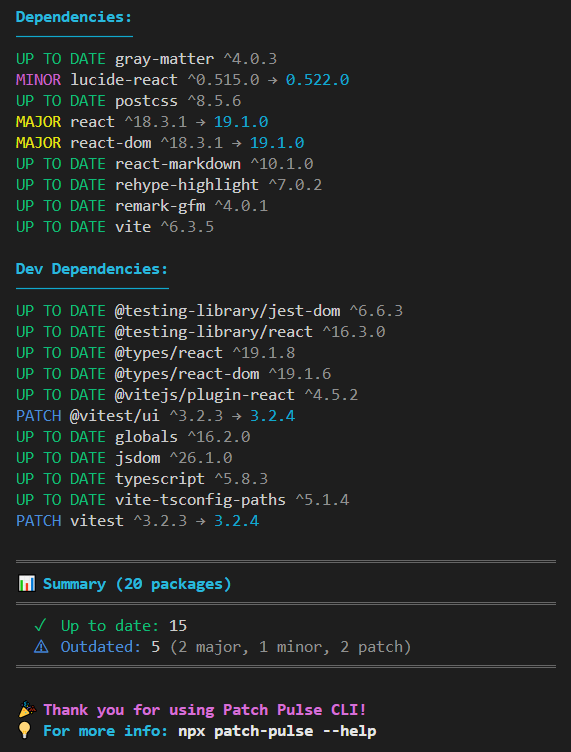Check for outdated npm dependencies in your package.json file.
npx patch-pulseThat's it! Patch Pulse scans your package.json and shows which dependencies are outdated.
Patch Pulse supports configuration files for persistent settings. Create one of these files in your project root:
patchpulse.config.json.patchpulserc.json.patchpulserc
{
"skip": ["lodash", "@types/*", "test-*"],
"packageManager": "npm",
"noUpdatePrompt": false
}The skip array supports multiple pattern types:
-
Exact names:
"lodash","chalk" -
Glob patterns:
"@types/*","test-*","*-dev" -
Regex patterns:
".*-dev","^@angular/.*","zone\\.js"
The packageManager option allows you to override the package manager detection.
npmpnpmyarnbun
The noUpdatePrompt option allows you to skip the update prompt.
CLI arguments override file configuration:
# This will override any settings in patchpulse.config.json
npx patch-pulse --skip "react,react-dom" --package-manager pnpm --no-update-prompt- 🔧 CLI Tool (this repo) - Check dependencies from terminal
- ⚡ VSCode Extension (@PatchPulse/vscode-extension) - Get updates in your editor (Coming soon)
- 🤖 Slack Bot (Add to Workspace) - Get notified in Slack
-
"No dependencies found" - Run from directory with
package.json - "Error reading package.json" - Check JSON syntax and file permissions
- Network errors - Verify internet connection and npm registry access
- Fork and clone
npm install- Make changes
- Submit PR
Guidelines: Add tests, update docs, keep commits atomic.
- ⭐ Star the repo
- 🐛 Report bugs via Issues
- 💬 Join discussions in Discussions
MIT - see LICENSE
🎥 Live Development: Sometimes I stream on Twitch - drop by and say hello!
Made with ❤️ for the Node.js community