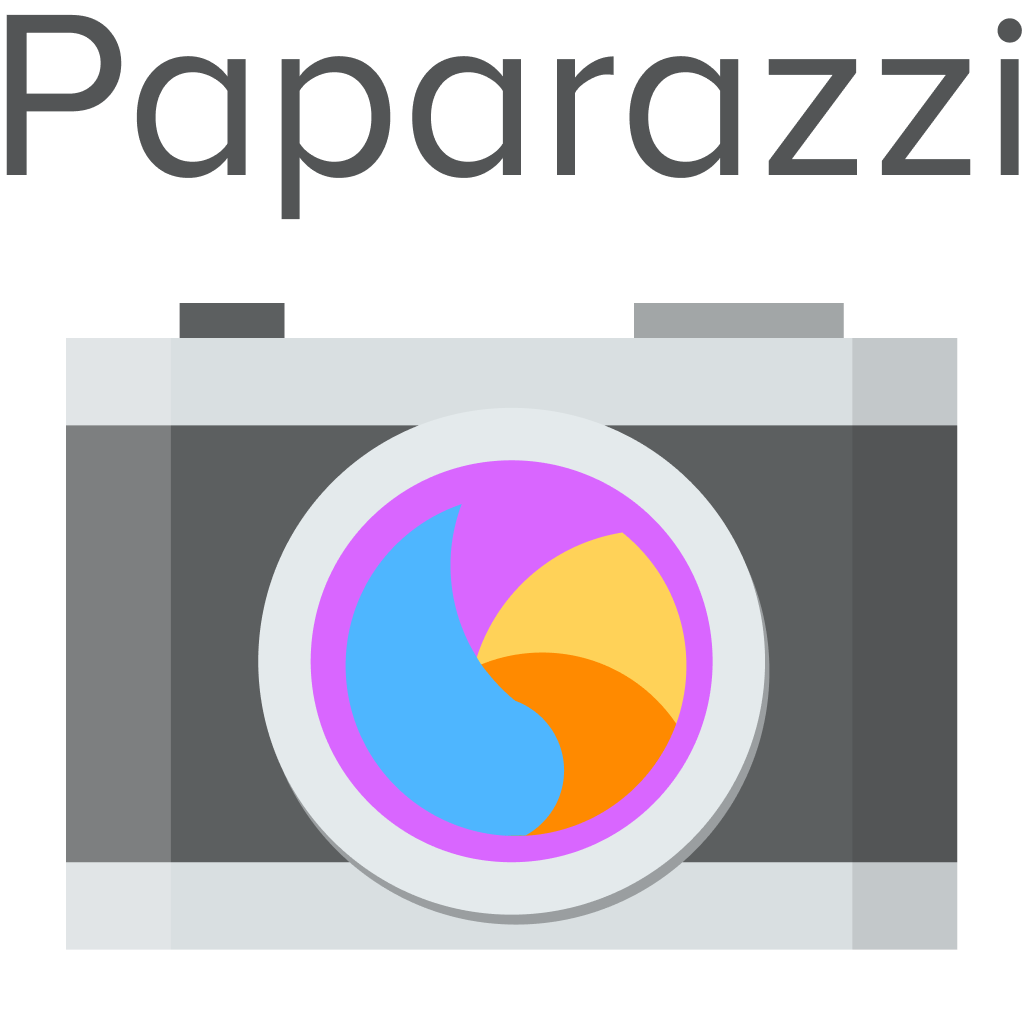Small tool to take screenshots of all reachable pages on a website.
Takes a screenshot of the requested page and then scrapes the page for a elements and repeats.
npm i -g paparazzi-cli
A tool to take snaps of all angles of your website
USAGE
$ paparazzi-cli [flags] <URL1> [<URL2> ...]
FLAGS
-d, --delay=<value> Number of ms to wait before taking the screenshot on each page
-h, --height=<value> [default: 1080] Height of the output images
-o, --output=<value> [default: ./images] Output location
-s, --scale=<value> [default: 1] Scale factor for the rendered website
-w, --width=<value> [default: 1920] Width of the output images
--allow-all-hosts Take screenshots of any HTTP host, not just those specified
--device=<value> Emulate this device when making HTTP requests
--full-page Ensure all content on page is included in screenshot (will override width and height settings)
--ignore-anchors Don't take screenshots of each separate anchor link
--list-devices List all devices which can be emulated and exit (Note this is a long list)
--user-agent=<value> User Agent to spoof whilst making HTTP requests
DESCRIPTION
A tool to take snaps of all angles of your website
The full set of options can be found using paparazzi-cli --help