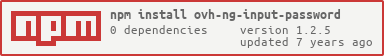Input Password
Installation
Before using it, you have to install it with bower cli :
bower install ovh-ng-input-password --save
Get the sources
$ git clone https://github.com/ovh-ux/ovh-angular-input-password.git$ cd ovh-ng-input-password$ npm install$ bower installHow to use?
angular;Docs
You can show the generated documentation using the command below in a command prompt:
grunt ngdocs && grunt connectThen open a browser and go to http://localhost:8000/docs/.
Unit Tests
You can unitary test by executing in a command prompt:
grunt testContributing
You've developed a new cool feature ? Fixed an annoying bug ? We'd be happy to hear from you !
Have a look in CONTRIBUTING.md
Related links
- Contribute: https://github.com/ovh-ux/ovh-ng-input-password/blob/master/CONTRIBUTING.md
- Report bugs: https://github.com/ovh-ux/ovh-ng-input-password/issues
- Get latest version: https://github.com/ovh-ux/ovh-ng-input-password
License
See https://github.com/ovh-ux/ovh-ng-input-password/blob/master/LICENSE