Overviewer
overviewer lets you view the output of multiple programs at the same time. It also shows if a program failed or succeeded by using an appropriately colored border.
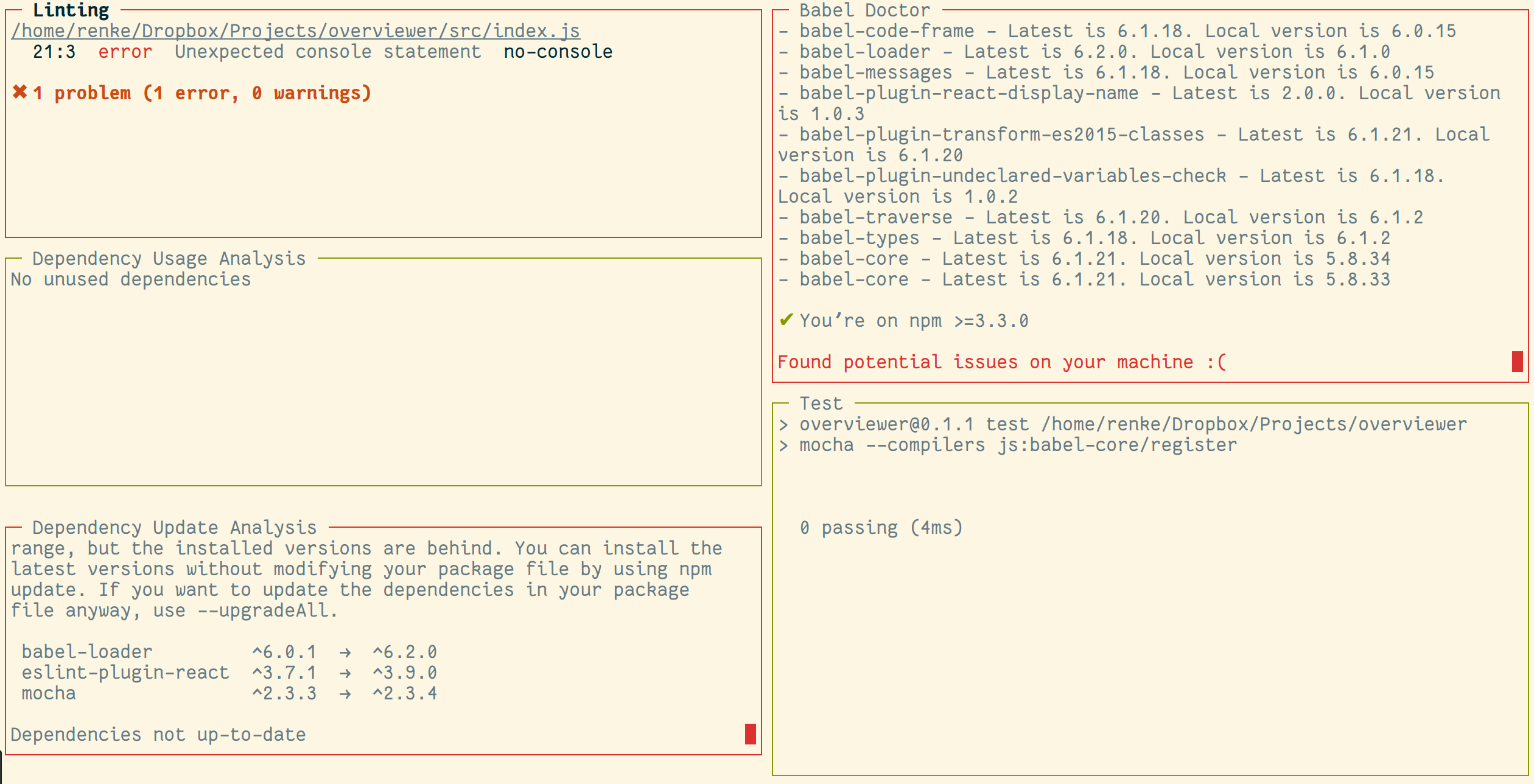
Motivation
Here are some reasons why I made this project.
- I wanted to use blessed (and more specifically react-blessed)
- I wanted to use redux (and to see how it compares to Alt)
- I can't remember the name of many useful tools but I still want to use them…
…instead of having to remember the names of all those tools I just add them once to my .overviewerrc and then run overviewer occasionally to benefit from those tools.
Installation
Global:
npm install -g overviewer
Local:
npm install --save-dev overviewer
This is the preferred way if you want integrate overviewer into your project's development workflow because it will be installed automatically for others who work on your project.
Usage
Use overviewer to start it when you installed it globally and ./node_modules/.bin/overviewer when you installed it locally (or simply overviewer when used as npm script).
| Keybinding | Action |
|---|---|
| q, Escape, Ctrl-c | Quit |
| Tab | Focus next output |
| Shift-Tab | Focus previous output |
| Up | Scroll up |
| Down | Scroll down |
overviewer doesn't have any command line flags or helpful messages as of now.
You must have a .overviewerrc file in the working directory. See below.
Configuration
To specify which programs should be run by overviewer a .overviewerrc file has to be created.
Example:
"reporters": "title": "Linting" "command": "node_modules/.bin/eslint src --color" "title": "Babel Doctor" "command": "node_modules/.bin/babel-doctor --colors" "failure": "Found potential issues on your machine" "title": "Dependency Usage Analysis" "command": "node_modules/.bin/depcheck --dev false" "title": "Test" "command": "npm test" "title": "Dependency Update Analysis" "command": "node_modules/.bin/ncu --error-level 2" "success": "All dependencies match" Feedback
I appreciate any kind of feedback. Just create an issue or drop me a mail. Thanks!
License
See LICENSE.