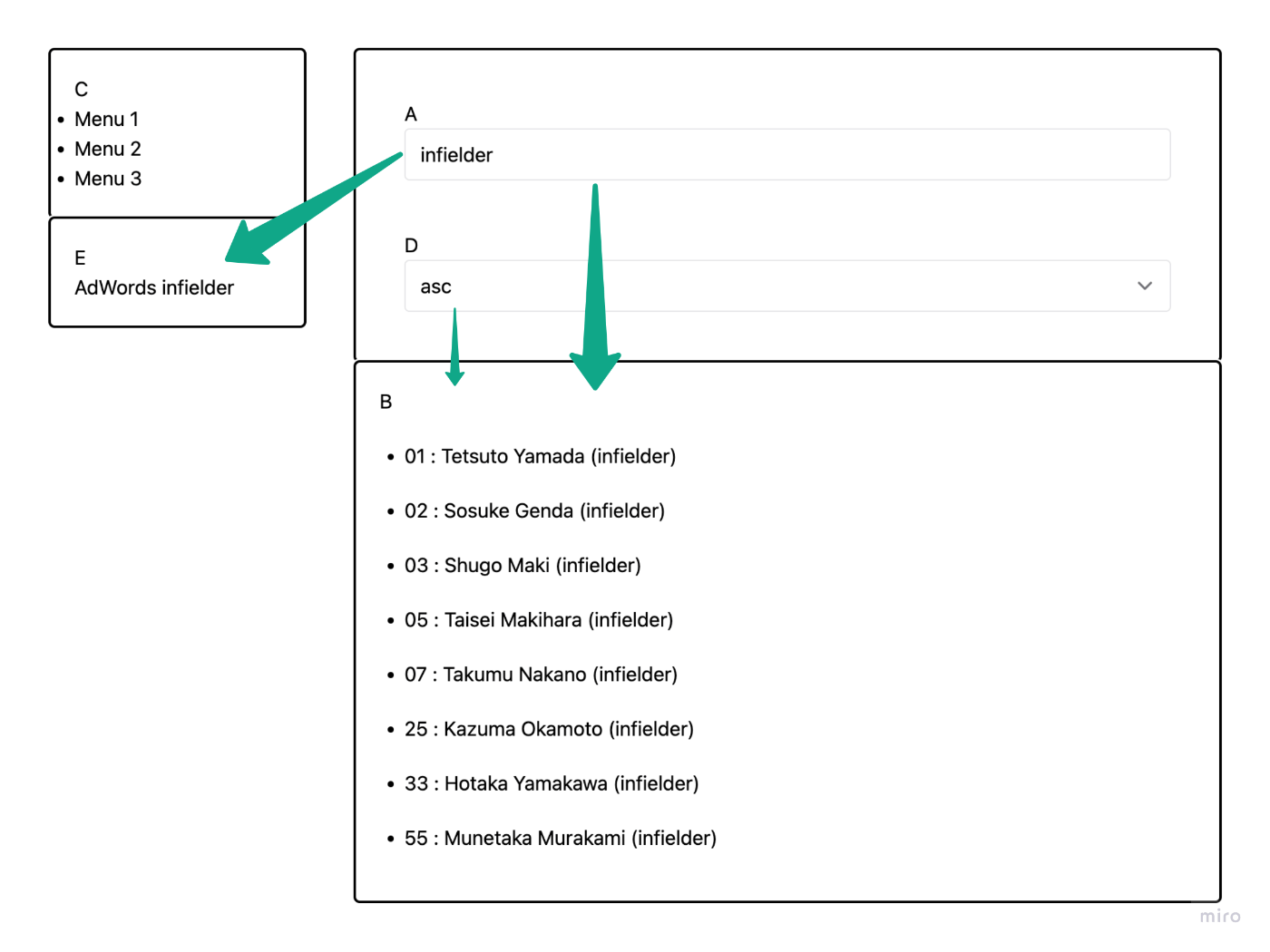nrstate
State for React Server Components (RSC) on Next.js
N: Next.js
R: React Server Components
State
Features
- Read/Write state also works on Client-component.
- Read state also works on Server-component.
Quick start
npm i nrstate- nrstate-client
https://www.npmjs.com/package/nrstate-client
npm i nrstate-clientYou can play with the example code here.
https://github.com/vteacher-online/nrstate-demo
Server and Client Components Observation
Implement persistence, read or write by observing all state changes across your page, without impairing code-splitting.
PageState
A PageState represents a state of Page-component.
-
Client-component
PageState can bereadandwritefrom any Client-component. -
Server-component
PageState can bereadfrom any Server-component.
- PageStateDemo.tsx
export const pathDemo = '/demo';
export type PageStateDemo = {
a: string;
d: string;
};
export const initialPageStateDemo = { a: '', d: 'asc' } as PageStateDemo;PageStateProvider
Components that use nrstate need <PageStateProvider> to appear somewhere in the parent tree. A good place to put this is in your root component.
Make the "page" Server-component.
( Do not write "use client" )
- page.tsx
export default function Page() {
return (
<PageStateProvider
current={currentPageState<PageStateDemo>(
initialPageStateDemo,
pathDemo,
)}
>
<></>
</PageStateProvider>
);
}Read PageState
- Client component
'use client';export default function ClientComponent() {
const [pageState, setPageState] = usePageState<PageStateDemo>();
const { a, d } = pageState;
return (
<>
a={a}, d={d}
</>
);
}- Server component
export default async function ServerComponent() {
const pageState = getPageState<PageStateDemo>(initialPageStateDemo, pathDemo);
const { a, d } = pageState;
return (
<>
a={a}, d={d}
</>
);
}Write PageState
Client-component can use this. PageState updates will result in a re-render of all components subscribed to that Page-component.
'use client';export default function ClientComponentInput() {
const [pageState, setPageState] = usePageState<PageStateDemo>();
const { a } = pageState;
return (
<input type="text" onChange={(e) => {
setPageState({
...pageState,
a: e.target.value,
}, pathDemo);
}}
/>
);
}useState and usePageState can be used together.
You can play with the example code here.
https://github.com/vteacher-online/nrstate-demo
Then, http://localhost:3000/