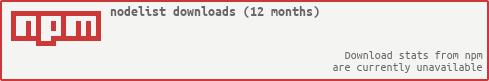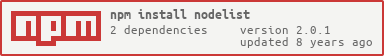The Fidonet nodelist reader module is able to read descriptions of Fidonet nodes from a Fidonet nodelist file according to the FTS-5000.002 and FTS-5001.002 standards.
This module is written in JavaScript and requires Node.js to run.
- Starting from v2.0.0, this module requires Node.js version 4.0.0 or newer.
- You may run older versions of this module in Node.js version 0.10.x or 0.12.x. These older versions, however, had to contain an additional dependency (
array.prototype.findindex) as a polyfill for a missing ECMAScript 2015 (ES6) feature which is now a part of Node.js.
Installing Fidonet nodelist reader
-
Latest packaged version:
npm install nodelist -
Latest githubbed version:
npm install https://github.com/Mithgol/node-fidonet-nodelist/tarball/master
The npm package does not contain the tests, they're published on GitHub only.
You may visit https://github.com/Mithgol/node-fidonet-nodelist#readme occasionally to read the latest README because the package's version is not planned to grow after changes when they happen in README only. (And npm publish --force is forbidden nowadays.)
Using Fidonet nodelist reader
When you require() the installed module, you get a constructor that uses the path to a nodelist file as its first parameter (the second parameter is an object of options, and it is optional):
var nodelistReader = ;var nodelist = ;The following nodelist file formats are supported:
-
The Distribution Nodelist (as specified in FTS-5000.002) in a plain text file. Both
'\r\n'('\x0D\x0A') and'\n'('\x0A') line endings are supported (the latter violates FTS-5000 but it still can be encountered in nodelists on some UN*X systems). -
ZIP archive of such Distribution Nodelist. To prevent some possible mistakes, the nodelist has to be the only file and to reside in the archive's root (otherwise an exception is thrown). You also must set
options.ziptotruewhen (and only when) you read a ZIP-packed nodelist. Example:
var nodelist = path zip: true;If the given nodelistPath ends with an asterisk (*), it acts as a wildcard. The most recent of the files matching that wildcard is used.
The constructor throws exceptions when I/O errors or ZIP CRC32 errors happen.
The constructed object has the property nodelistLines (an array) where the read lines of the nodelist are stored (except empty lines and comments).
The constructed object has the following methods:
getLineForAddr(address)
Returns a nodelist's line (string) that corresponds to the given address (string); however, returns null if the given address cannot be found.
The address is given in the usual Fidonet format (three numbers separated by a colon and a slash; for example, '2:5063/88'). In an address of a region or of a net the third number is a zero (for example, '2:50/0' for R50 region or '2:5063/0' for the net N5063); the same zero is used in an address of a zone, where also the second number is equal to the first (for example, '1:1/0' for Z1, '2:2/0' for Z2, etc.). The numbers must be given exactly as in the nodelist (for example, no leading zeroes).
getFieldsForAddr(address)
Same as .getLineForAddr, but instead of a raw string returns an object with the following properties (strings corresponding to the fields of a nodelist's line; see FTS-5000.002 for details):
-
keyword: the value of this property corresponds to the first field of the line. Either an empty string or one of the following:'Pvt','Hold','Down','Hub','Host','Region','Zone'. -
nodeNumber: the value of this property corresponds to the second field of the line. This property is useless (theaddressparameter already contains the necessary information) and is filled only for the sake of completeness of the returned object. -
nodeName: the value of this property corresponds to the third field of the line. The name by which the system is known. Each underscore ('_') is replaced with a whitespace character in this value (because whitespaces are not permitted in the nodelist and thus they are usually replaced with underscores in this field). -
location: the value of this property corresponds to the fourth field of the line. The physical location of the node (town, suburb, city, etc.). Each underscore ('_') is replaced with a whitespace character in this value (because whitespaces are not permitted in the nodelist and thus they are usually replaced with underscores in this field). -
sysopName: the value of this property corresponds to the fifth field of the line. The name of the Fidonet member responsible for the node. Each underscore ('_') is replaced with a whitespace character in this value (because whitespaces are not permitted in the nodelist and thus they are usually replaced with underscores in this field). -
phoneNumber: the value of this property corresponds to the sixth field of the line. PSTN (or ISDN) phone number, or the exact string'-Unpublished-'. -
speed: the value of this property corresponds to the seventh field of the line. In the past, this field was used to show the maximum modem speed supported by the node, but has since been obsoleted in favour of the more accurate modem flags. -
normalFlagsanduserFlags: two arrays of strings that correspond to the values of normal flags and user flags encountered after the seventh field of the line (in order of appearance). The flags are optional, and thus one or both of these two arays may be empty. See FTS-5001.002 for details.
Like .getLineForAddr, this method returns null if the given address cannot be found. Unlike .getLineForAddr, this method also returns null if the found line in the nodelist contains less than seven fields required by FTSC standards.
Example

Locking files
The module does not lock any files and does not create any “lock files” (flag files, semaphore files). The module's caller should control the access to the nodelist.
Testing Fidonet nodelist reader
The tests currently contain ≈367 kilobytes of nodelist data and thus are not included in the npm package of the module. Use the version from GitHub.
It is necessary to install Mocha and JSHint for testing.
-
You may install Mocha globally (
npm install mocha -g) or locally (npm install mochain the directory of the Fidonet nodelist reader module). -
You may install JSHint globally (
npm install jshint -g) or locally (npm install jshintin the directory of the Fidonet nodelist reader module).
After that you may run npm test (in the directory of the Fidonet nodelist reader module).
License
MIT license (see the LICENSE file), with the following exceptions:
-
The file
test/nodelist.txtcontains FidoNet Nodelist for Friday, May 2, 2014. It is used according to the permissions given in its prologue: its use is granted for the purpose of communication (and this Node.js module is developed for that purpose). However, this nodelist is outdated and thus it should be used for testing purposes only: you must get a newer nodelist for the purposes of communication within FidoNet. -
The file
test/nodelist.zipcontains the same nodelist, but ZIP-packed. The same restrictions apply.