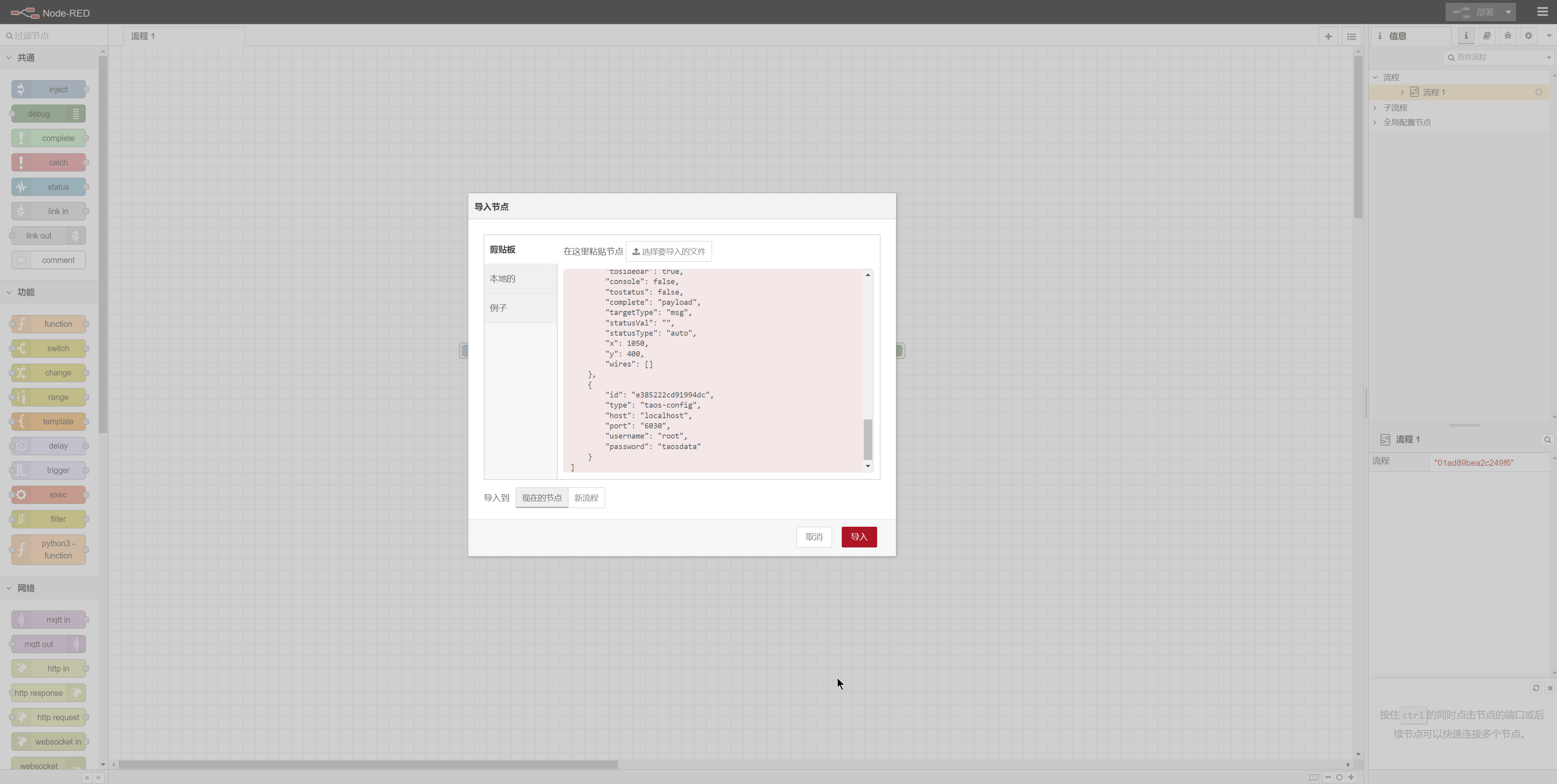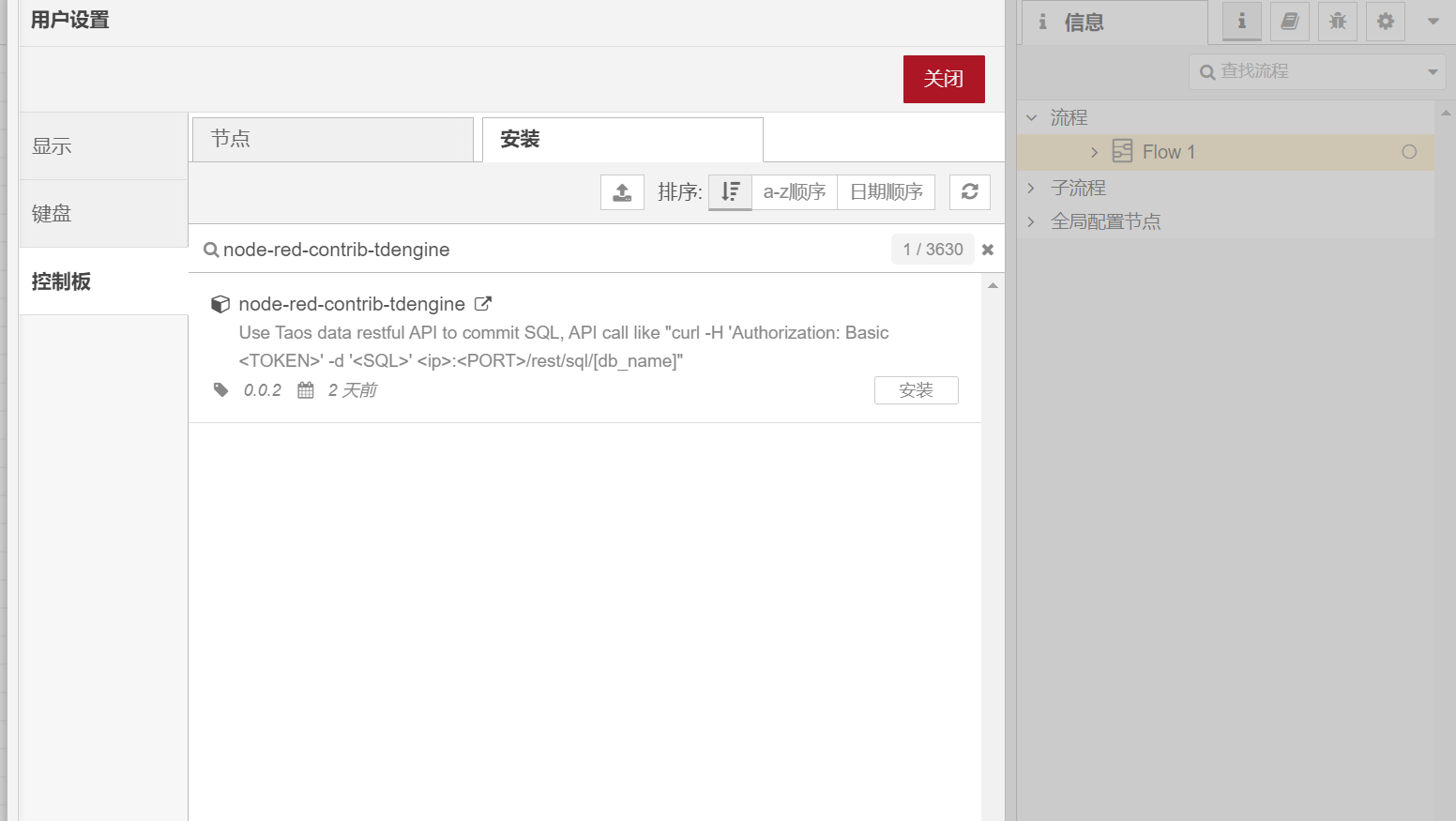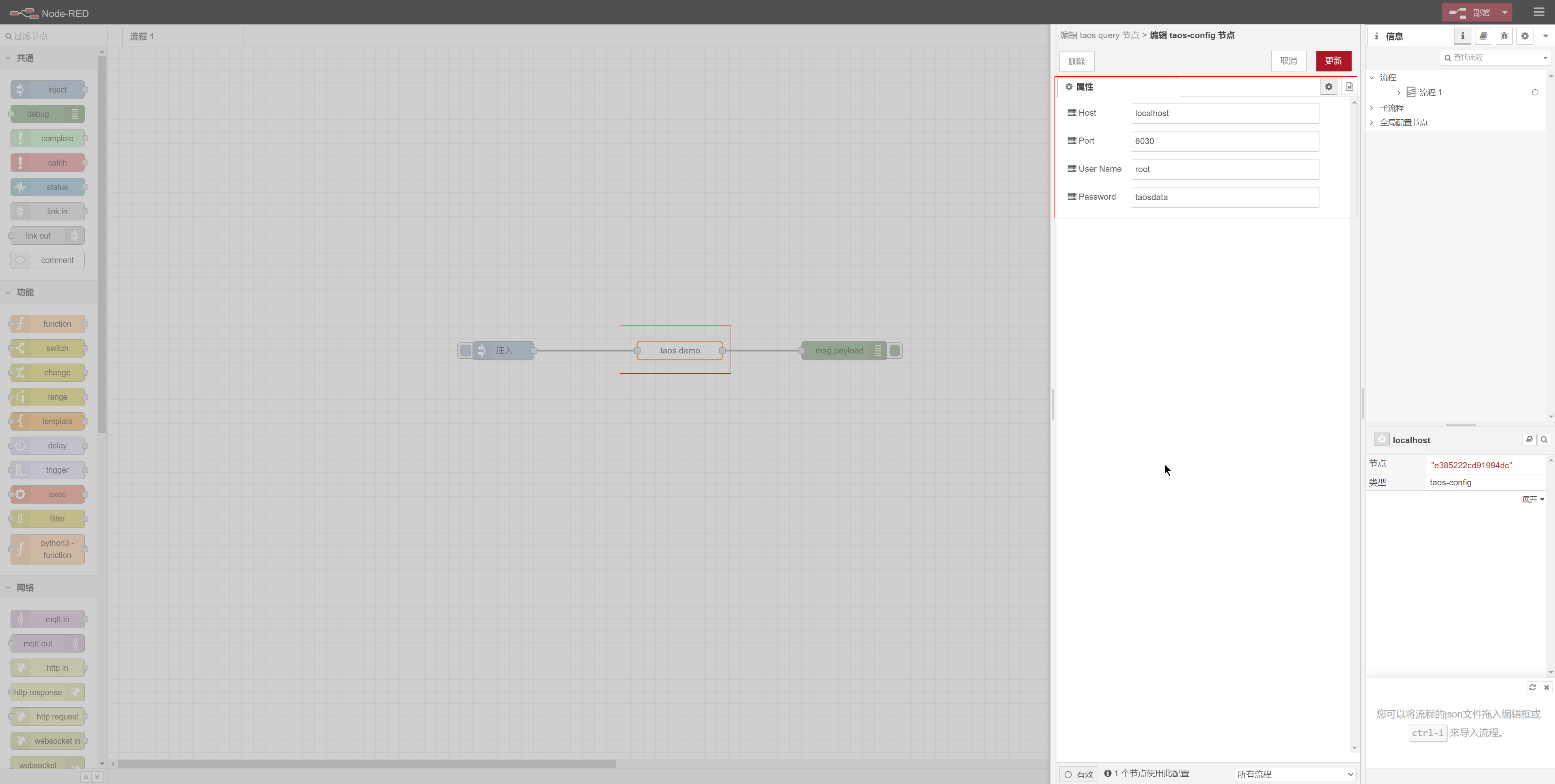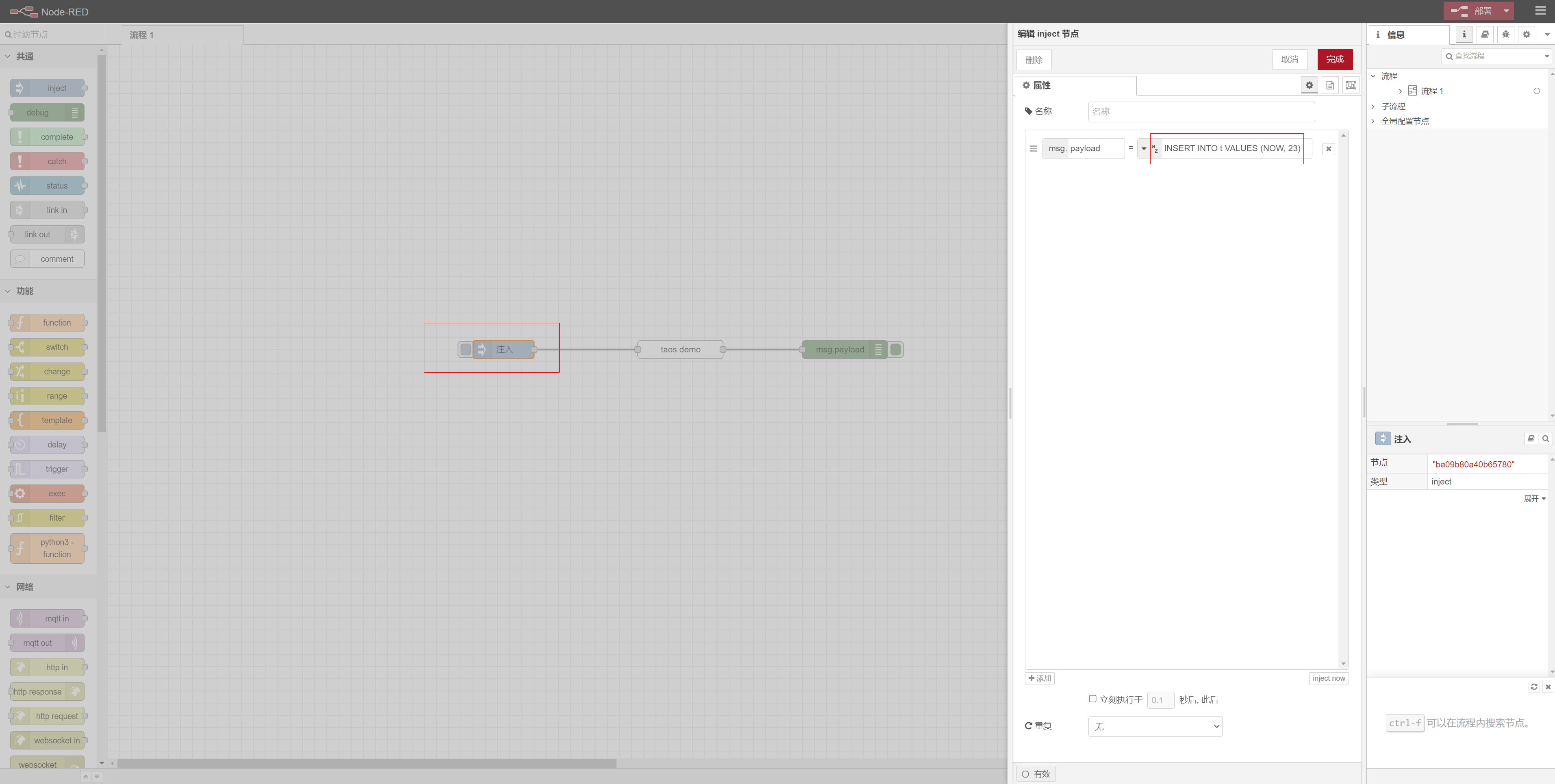This repositry create a custom Node-Red node for configing TDEngine server connection and execute SQL from preview node msg.payload
Design
Use Taos data restful API to commit SQL, API call like
curl -H 'Authorization: Basic <TOKEN>' -d '<SQL>' <ip>:<PORT>/rest/sql/[db_name]
Input options:
- DB Server: Setup server connection or select a exist server
- DB Name: Database to execute SQL
Use axios to call http request
Usage
- Start Node-Red
- Install TDEngine node
- Add "taos query" node to workspace from palette
- Setup a TDEngine server and database name
- Add function or other node to create SQL, put SQL into msg.payload
- Link to "taos query" node
Demo
- Start Node-Red by docker
docker run -it -p 1880:1880 -v node_red_data:/data --name mynodered nodered/node-red