Social login/share buttons for Angular 6, 7, 8

 + AOT Compatible
+ AOT Compatible
Reference
Original project : sabyasachibiswal https://github.com/sabyasachibiswal/angular5-social-login
Last project: ng6-social-button https://www.npmjs.com/package/ng6-social-button
Built by using Angular6 ng generate library
Scope
- FaceBook Login/Share buttons
- Google Login button
- LinkedIn Login/Share buttons
- Other(weChat) buttons are coming soon
- ...

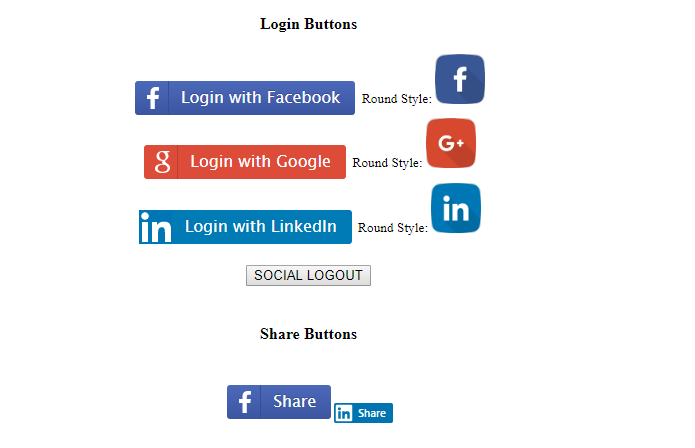
Get started
Install via npm
npm install --save ngx-social-button
Import the module
There are two ways to import the module
option 1
...
import {
NgxSocialButtonModule,
SocialServiceConfig
} from "ngx-social-button";
export function getAuthServiceConfigs() {
let config = new SocialServiceConfig()
.addFacebook("Your-Facebook-app-id")
.addGoogle("Your-Google-Client-Id")
.addLinkedIn("Your-LinkedIn-Client-Id");
return config;
}
@NgModule({
imports: [
...
NgxSocialButtonModule
],
providers: [
...
{
provide: SocialServiceConfig,
useFactory: getAuthServiceConfigs
},
],
bootstrap: [...]
})
option 2
...
import {
NgxSocialButtonModule,
FacebookLoginProvider,
GoogleLoginProvid,
SocialServiceConfig
} from "ngx-social-button";
export function getAuthServiceConfigs() {
let config = new SocialServiceConfig(
[
new FacebookLoginProvider("Your-Facebook-app-id"),
new GoogleLoginProvid("Your-Google-Client-Id")
]
);
return config;
}
@NgModule({
imports: [
...
NgxSocialButtonModule
],
providers: [
...
{
provide: SocialServiceConfig,
useFactory: getAuthServiceConfigs
},
],
bootstrap: [...]
})
Usage
option 1: Use buttons
in social.component.ts
import { Component } from '@angular/core';
import {
SocialService
} from "ngx-social-button";
@Component({
selector: 'app-social',
templateUrl: './social.component.html',
styleUrls: ['./social.component.css']
})
export class SocialComponent {
shareObj = {
href: "FACEBOOK-SHARE-LINK",
hashtag:"#FACEBOOK-SHARE-HASGTAG"
};
constructor(private socialAuthService: SocialService){}
signOut(){
if(this.socialAuthService.isSocialLoggedIn()){
this.socialAuthService.signOut().catch((err)=>{
});
}
}
getSocialUser(socialUser){
console.log(socialUser);
}
}
in social.component.html
...
<facebook-login-button [style]="'round'" (socialUser)="getSocialUser($event)"></facebook-login-button>
<facebook-share-button [share]="shareObj" ></facebook-share-button>
<google-login-button (socialUser)="getSocialUser($event)"></google-login-button>
<linkedin-login-button (socialUser)="getSocialUser($event)"></linkedin-login-button>
<linkedin-share-button></linkedin-share-button>
<button (click)="signOut()">SOCIAL LOGOUT</button>
...
option 2: Use providers with custom button
in social.component.ts
import { Component } from '@angular/core';
import {
SocialService,
FacebookLoginProvider,
GoogleLoginProvider
} from "ngx-social-button";
@Component({
selector: 'app-social',
templateUrl: './social.component.html',
styleUrls: ['./social.component.css']
})
export class SocialComponent {
shareObj = {
href: "FACEBOOK-SHARE-LINK",
hashtag:"#FACEBOOK-SHARE-HASGTAG"
};
constructor(private socialAuthService: SocialService){}
signOut(){
if(this.socialAuthService.isSocialLoggedIn()){
this.socialAuthService.signOut().then(()=>{
...
}).catch((err)=>{
...
});
}
}
public socialSignIn(socialPlatform : string) {
let socialPlatformProvider;
if(socialPlatform == "facebook"){
socialPlatformProvider = FacebookLoginProvider.PROVIDER_TYPE;
}else if(socialPlatform == "google"){
socialPlatformProvider = GoogleLoginProvider.PROVIDER_TYPE;
}
this.socialAuthService.signIn(socialPlatformProvider).then(
(socialUser) => {
console.log(socialPlatform+" sign in data : " , socialUser);
...
});
}
public facebookSharing(shareObj: any){
this.socialAuthService.facebookSharing(shareObj);
}
}
in social.component.html
...
<button (click)="socialSignIn('facebook')">Sign in with Facebook</button>
<button (click)="facebookSharing(shareObj)">Facebook Share</button>
<button (click)="socialSignIn('google')">Signin in with Google</button>
<button (click)="signOut()">SOCIAL LOGOUT</button>
...
Login Buttons API
| Property |
Description |
Type |
Default |
| (socialUser) |
trigger when signin done |
EventEmitter<{SocialUser}> |
- |
| [scopes] |
social custom scopes |
[string] |
facebook:['email', 'public_profile'] |
| [style] ? |
change button style if be:'round' |
[string] |
- |
Share Buttons API
| Property |
Description |
Type |
Default |
| [share] |
social share object |
object |
facebook:{href:Current_URL, hashtag: null} |
|
|
|
linkedin:{href:Current_URL} |
SocialUser Object API
| Property |
Description |
Type |
| provider |
social provider: facebook/google/wechat |
string |
| id |
user id |
string |
| email |
social user's email |
string |
| name |
social user's name |
string |
| image |
social profile image URL |
string |
| accessToken? |
return oauth2.0 accessToken if has |
string |
| idToken? |
return oauth2.0 idToken if has |
string |
Social Client/App Id
Facebook App Id :
You need to create your own app by going to Facebook Developers page. Sign in and Add new app under My Apps and configure Valid OAuth redirect URIs.
Google Client Id :
Follow this official documentation on how to Create a Google API Console project and client ID.
Angular Twitter sharing, using API directly
<a class="share-btn share-btn-branded share-btn-twitter"
href="https://twitter.com/share"
[attr.data-text]="text" [attr.data-url]="url"
title="Share on Twitter">
<span class="share-btn-icon"></span>
<span class="share-btn-text">Twitter</span>
</a>



