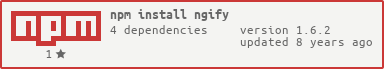Description
Ngify is a Browserify transform that performs the following tasks for building Angular 1.x apps:
- Converts Angular templates to JavaScript using $templateCache.
- Eliminates need for managing Angular's minification syntax
- Reduces Angular boilerplate
Ngify provides these benefits:
- Execute tests faster on non-browser specific units
- Share units between different frameworks
- Facilitate migration to newer/different frameworks
Use in conjunction with require-globify to easily bulk load files.
Install
Add Ngify as a Browserify Transform
Configure browserify to use this transform in package.json:
"browserify": {
"transform": [
"ngify"
]
}
Configure browserify to use this transform in package.json with settings:
"browserify": {
"transform": [
[
"ngify",
{
moduleName: "test"
}
]
]
}
Configure browserify to use this transform programmatically:
var b = browserify(options)
.transform(require('ngify'))
Configure browserify to use this transform programmatically with settings:
var b = browserify()
.transform(require('ngify'), {moduleName: 'test'})
Load HTML Files
Require an HTML file (the name registered with Angular's $templateCache is returned):
require('./templates/angularTemplate.html');
Here is an example of the contents of angularTemplate.html:
<div>
{{value}}
<div>
Ngify replaces the file contents with the following:
angular.module('ngify')
.run([
'$templateCache',
function($templateCache){
$templateCache.put(
'angularTemplate.html',
'<div> {{value}} </div>'
)
}
])
Load Plain Old JavaScript Objects (POJOs) with Annotations
Require a JavaScript file:
require('./lib/myLib.js');
Here is an example of the contents of myLib.js:
function MyCtrl (serviceName){
this.message = 'Hello World!';
}
MyCtrl.prototype.sayHello = function(){
console.log(this.message);
}
exports = module.exports = MyCtrl
exports['@ng'] = {
name: 'myCtrl',
type: 'controller',
inject: [ 'serviceName' ],
}
The annotation statement is deleted and Ngify appends the following code to the file contents:
angular.module('ngify')
.controller('myCtrl', [ 'serviceName', module.exports ])
Annotation Properties
name (Required when used)
- The name given as the first argument to the Angular convenience method.
- Not used for the run and config types.
type (Required)
- The Angular convenience method name.
inject (Optional when used)
-
The names of the injectables used in Angular's minification syntax.
-
Not used for value and constant types.
-
Here is an example of the contents of myLib.js without the optional inject property:
function MyCtrl (serviceName){ this.message = 'Hello World!'; }
MyCtrl.prototype.sayHello = function(){ console.log(this.message); }
exports = module.exports = MyCtrl
exports['@ng'] = { name: 'myCtrl', type: 'controller', }
The injectables are read from the function signature, the annotation statement is deleted and the following is appended to the file contents:
angular.module('ngify')
.controller('myCtrl', [ 'serviceName', module.exports ])
File Name Parsing
Both the name and type can be taken from the file name, allowing annotations to be optional.
Annotation values always override the filename when they are present. Filename formats are as follows:
<name>.<type>.js (annotation is optional)
<name>.js (annotation is required)
For example, the following filename:
myCtrl.controller.js
and no annotation, will result in this output:
angular.module('ngify')
.controller('myCtrl', [ 'serviceName', module.exports ])
The type can be omitted from the filename, but the annotation is required in this case:
myCtrl.js
plus this annotation:
exports['@ng'] = {
type: 'controller'
}
will provide the same output as above:
angular.module('ngify')
.controller('myCtrl', [ 'serviceName', module.exports ])
Configuration
To change the default settings, you can configure ngify as follows (the defaults are shown):
"browserify": {
"transform": [
[
"ngify",
{
"moduleName": 'ngify',
"moduleTemplate": "angular.module('{moduleName}')",
"htmlExtension": ".html",
"htmlTemplate": ".run(['$templateCache', function($templateCache){$templateCache.put('{templateName}','{html}')}])",
"htmlPath": false,
"htmlMinifyArgs": {
"collapseWhitespace": true,
"conservativeCollapse": true
},
"jsExtension": ".js",
"jsAnnotation": "@ng",
"jsTemplates": {
"provider": ".{type}('{name}', [ {inject}module.exports ] );",
"factory": ".{type}('{name}', [ {inject}module.exports ] );",
"service": ".{type}('{name}', [ {inject}module.exports ] );",
"animation": ".{type}('{name}', [ {inject}module.exports ] );",
"filter": ".{type}('{name}', [ {inject}module.exports ] );",
"controller": ".{type}('{name}', [ {inject}module.exports ] );",
"directive": ".{type}('{name}', [ {inject}module.exports ] );",
"value": ".{type}('{name}', module.exports );",
"constant": ".{type}('{name}', module.exports );",
"config": ".{type}([ {inject}module.exports ]);",
"run": ".{type}([ {inject}module.exports ]);"
}
}
]
]
Here is a description of each setting:
-
moduleName
- This value replaces {moduleName} in the moduleTemplate
- If you don't specify your own module name, you need to define the following angular module somewhere in your code:
angular.module('ngify', [])
-
moduleTemplate
- This template is prefixed to all other templates
- {moduleName} is replaced with value specified
-
htmlExtension
- How ngify identifies the HTML files it will transform
- As long as the file name ends with this suffix, it will be processed
- For example, if you have two template types,
.ng.htmlmight identify your angular templates - You can disable the HTML functionality (all html files will be ignored) by setting this value to false.
-
htmlTemplate
- This is the JavaScript output, with these tokens being replaced:
- {templateName} - file name with extension
- {html} - minified html file contents
- This is the JavaScript output, with these tokens being replaced:
-
htmlPath
- Set to false by default, you just get the file name
- If true, path is relative to the current working directory (cwd)
- If a string, relativePath.replace(string, '')
- If an array of strings, relativePath.replace(string, '') for each item in the array
- Paths have forward slashes on all platforms
- Managing the removal forward slashes is up to you.
-
htmlMinifyArgs
- The default object is completely overwritten with the custom arguments
- See html-minifier for supported options
-
jsExtension
- How ngify identifies the JS files it will transform
- As long as the file name ends with this suffix, it will be processed
- For example,
.ng.jsmight identify your angular files - You can disable the JS functionality (all JS files will be ignored) by setting this value to false
-
jsAnnotation
- The property name on module.exports that ngify uses to generate the Angular boilerplate
-
jsTemplates
- Each template is matched using the jsAnnotation
typeproperty
- Each template is matched using the jsAnnotation
Change Log
v1.6.0 - htmlPath option allows for prefixed html template
v1.5.0 - html-minifier v1.4.0
v1.4.0 - The name registered with Angular's $templateCache is now returned from the require of html files
v1.3.0 - Annotations are now optional, with the name and type coming from the filename.
v1.2.0 - The annotation statements are now removed from the output
v1.1.0 - The inject annotation is now optional
v1.0.0 - Breaking changes to add support for annotations
-
The following configuration properties were renamed:
- minifyArgs --> htmlMinifyArgs
- extension --> htmlExtension
- outputTemplate --> htmlTemplate
-
Support for @ng annotations was added
v0.1.0 - Breaking changes to eliminate file system calls
- All file system calls were eliminated
- The official browserify method for configuring transforms was implemented
- A package.json file with default browserify configuration is now required
Contribute
Execute tests for a single run:
npm test
Execute tests for continuous testing with changes:
npm run autotest
License
The MIT License (MIT)
Copyright (c) 2014 majgis
Permission is hereby granted, free of charge, to any person obtaining a copy of this software and associated documentation files (the "Software"), to deal in the Software without restriction, including without limitation the rights to use, copy, modify, merge, publish, distribute, sublicense, and/or sell copies of the Software, and to permit persons to whom the Software is furnished to do so, subject to the following conditions:
The above copyright notice and this permission notice shall be included in all copies or substantial portions of the Software.
THE SOFTWARE IS PROVIDED "AS IS", WITHOUT WARRANTY OF ANY KIND, EXPRESS OR IMPLIED, INCLUDING BUT NOT LIMITED TO THE WARRANTIES OF MERCHANTABILITY, FITNESS FOR A PARTICULAR PURPOSE AND NONINFRINGEMENT. IN NO EVENT SHALL THE AUTHORS OR COPYRIGHT HOLDERS BE LIABLE FOR ANY CLAIM, DAMAGES OR OTHER LIABILITY, WHETHER IN AN ACTION OF CONTRACT, TORT OR OTHERWISE, ARISING FROM, OUT OF OR IN CONNECTION WITH THE SOFTWARE OR THE USE OR OTHER DEALINGS IN THE SOFTWARE.