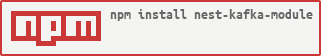A NestJS module wrapper for @confluentinc/kafka-javascript.
npm i nestjs-kafka-module @confluentinc/kafka-javascriptRequirements:
| Min | Max | |
|---|---|---|
| Node.JS | 18 | 22 |
| NestJS | 9 | 11 |
Initialize a KafkaModule with configuration for a consumer, producer or adminClient respectively. All the available configuration parameter for each item can be found on @confluentinc/kafka-javascript's Configuration section.
app.module.ts
import { Module } from "@nestjs/common";
import { KafkaModule } from "nestjs-kafka-module";
@Module({
imports: [
KafkaModule.forRoot({
consumer: {
conf: {
"group.id": "kafka_consumer",
"metadata.broker.list": "127.0.0.1:9092",
},
},
producer: {
conf: {
"client.id": "kafka_prducer",
"metadata.broker.list": "127.0.0.1:9092",
},
},
adminClient: {
conf: {
"metadata.broker.list": "127.0.0.1:9092",
},
},
}),
],
})
export class AppModule {}cats.service.ts
import { Injectable, Inject } from "@nestjs/common";
import {
KafkaConsumer,
Producer,
IAdminClient,
} from "@confluentinc/kafka-javascript";
import { KAFKA_ADMIN_CLIENT_TOKEN } from "nestjs-kafka-module";
@Injectable()
export class CatsService {
constructor(
@Inject(KAFKA_CONSUMER_TOKEN)
private readonly consumer: KafkaJS.Consumer,
@Inject(KAFKA_PRODUCER_TOKEN)
private readonly producer: KafkaJS.Producer,
@Inject(KAFKA_ADMIN_CLIENT_TOKEN)
private readonly admin: KafkaJS.Admin,
@Inject(KAFKA_SCHEMA_REGISTRY_TOKEN)
private readonly schemaRegistry: SchemaRegistryClient
) {
/* Trying to get an instance of a provider without defining a dedicated configuration will result in an error. */
}
}It is not mandatory to define configuration for any consumer, producer or adminClient, you're free to define just what you need. Keep in mind the table below showing which Provider is going to be available in your context based on the defined configuration:
| Configuration | Token | Type |
|---|---|---|
| consumer | "KAFKA_CONSUMER_TOKEN" | KafkaJS.Consumer |
| producer | "KAFKA_PRODUCER_TOKEN" | KafkaJS.Producer |
| admin | "KAFKA_ADMIN_CLIENT_TOKEN" | KafkaJS.Admin |
| schemaRegistry |
SchemaRegistryClient or "KAFKA_SCHEMA_REGISTRY_TOKEN" |
SchemaRegistryClient |
| kafkaHealthIndicator |
KafkaHealthIndicator or "KAFKA_HEALTH_INDICATOR_TOKEN" |
KafkaHealthIndicator |
| metricsService |
KafkaMetricsService or "KAFKA_METRICS_TOKEN" |
KafkaMetricsService |
In the example folder you can find examples of Nest application that uses this library.
It is possible to dynamically configure the module using forRootAsync method and pass, for instance, a ConfigService as shown below:
import { Module } from "@nestjs/common";
import { KafkaModule } from "nestjs-kafka-module";
@Module({
imports: [
KafkaModule.forRootAsync({
useFactory: (configService: ConfigService) => {
const groupId = configService.get("group_id");
const brokerList = configService.get("metadata_broker_list");
const clientId = configService.get("cliend_id");
return {
consumer: {
conf: {
"group.id": groupId,
"metadata.broker.list": brokerList,
},
},
producer: {
conf: {
"client.id": clientId,
"metadata.broker.list": brokerList,
},
},
adminClient: {
conf: {
"metadata.broker.list": brokerList,
},
},
};
},
inject: [ConfigService],
}),
],
})
export class ApplicationModule {}By default, during KafkaModule initialization, a connection attempt is done automatically. However this implies that if the broker connection is not available (broker is temporary down/not accessible) during startup, the NestJS initialization may fail.
Is it possible to change this behavior using autoConnect flag on Consumer and Producer as shown below:
KafkaModule.forRoot({
consumer: {
autoConnect: false,
conf: {
"group.id": "nestjs-rdkafka-test",
"metadata.broker.list": "127.0.0.1:9092",
},
},
producer: {
autoConnect: false,
conf: {
"metadata.broker.list": "127.0.0.1:9092",
},
},
});In case autoConnect is set to true, disconnection in handled automatically by the module attaching to onApplicationShutdown() hook. However, for this to work you must enable shutdown hooks by doing the following in your bootstrap.ts:
async function bootstrap() {
const app = await NestFactory.create(AppModule);
// Starts listening for shutdown hooks
app.enableShutdownHooks();
await app.listen(process.env.PORT ?? 3000);
}
bootstrap();Thanks to @nestjs/terminus and its integration with NestJS is it possible to expose an indicator to check the status between the application and the broker. This library already expose an indicator when @nestjs/terminus is available. You can use it in you /health controller by doing this:
import {
HealthCheck,
HealthCheckService,
} from "@nestjs/terminus";
import {
KAFKA_ADMIN_CLIENT_TOKEN,
KAFKA_CONSUMER_TOKEN,
KAFKA_PRODUCER_TOKEN,
} from "nestjs-kafka-module";
import { KafkaHealthIndicator } from "nestjs-kafka-module";
@Controller("health")
export class HealthController {
constructor(
private health: HealthCheckService,
private kafkaHealthIndicator: KafkaHealthIndicator
) {}
@Get()
@HealthCheck()
healthCheck() {
return this.health.check([() => this.kafkaHealthIndicator.isHealty()]);
}
}All clients will be automatically disconnected from Kafka onModuleDestroy. You can manually disconnect by calling:
await this.consumer?.disconnect();
await this.producer?.disconnect();
await this.adminClient?.disconnect();nestjs-kafka-module is MIT licensed.