
A generic administration interface for TypeORM entities
Description
Ready-to-use user interface for administrative activities. Allows to list, edit, create, delete entities.
This is heavily, heavily inspired by Django admin, from the concept to the API.
This is still very much a work in progress. Your help is more than welcome! The API is still very unstable. Until a 1.x.x release, expect breaking changes in minor versions
Full docs: https://nestjs-admin.com/
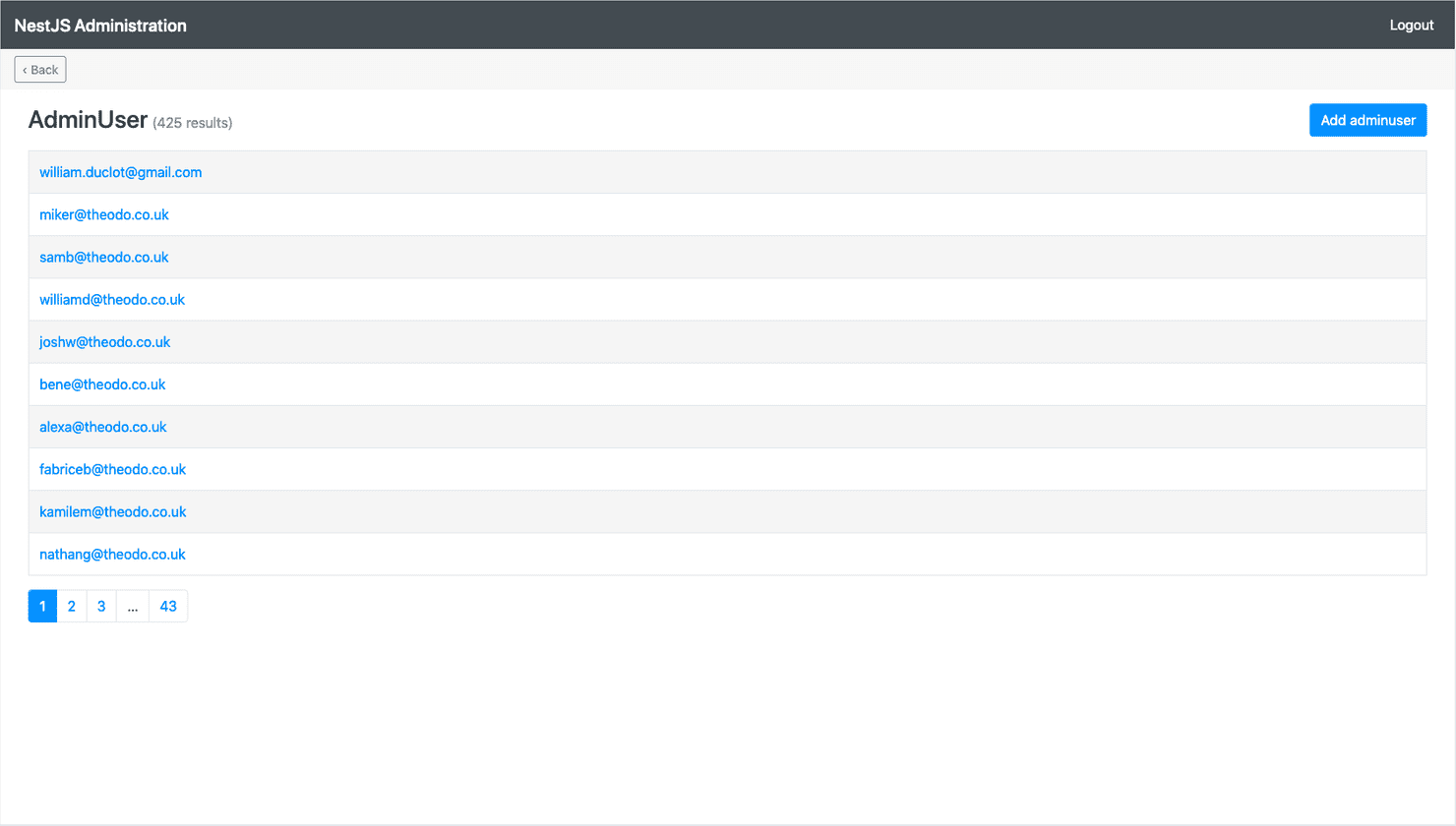 |
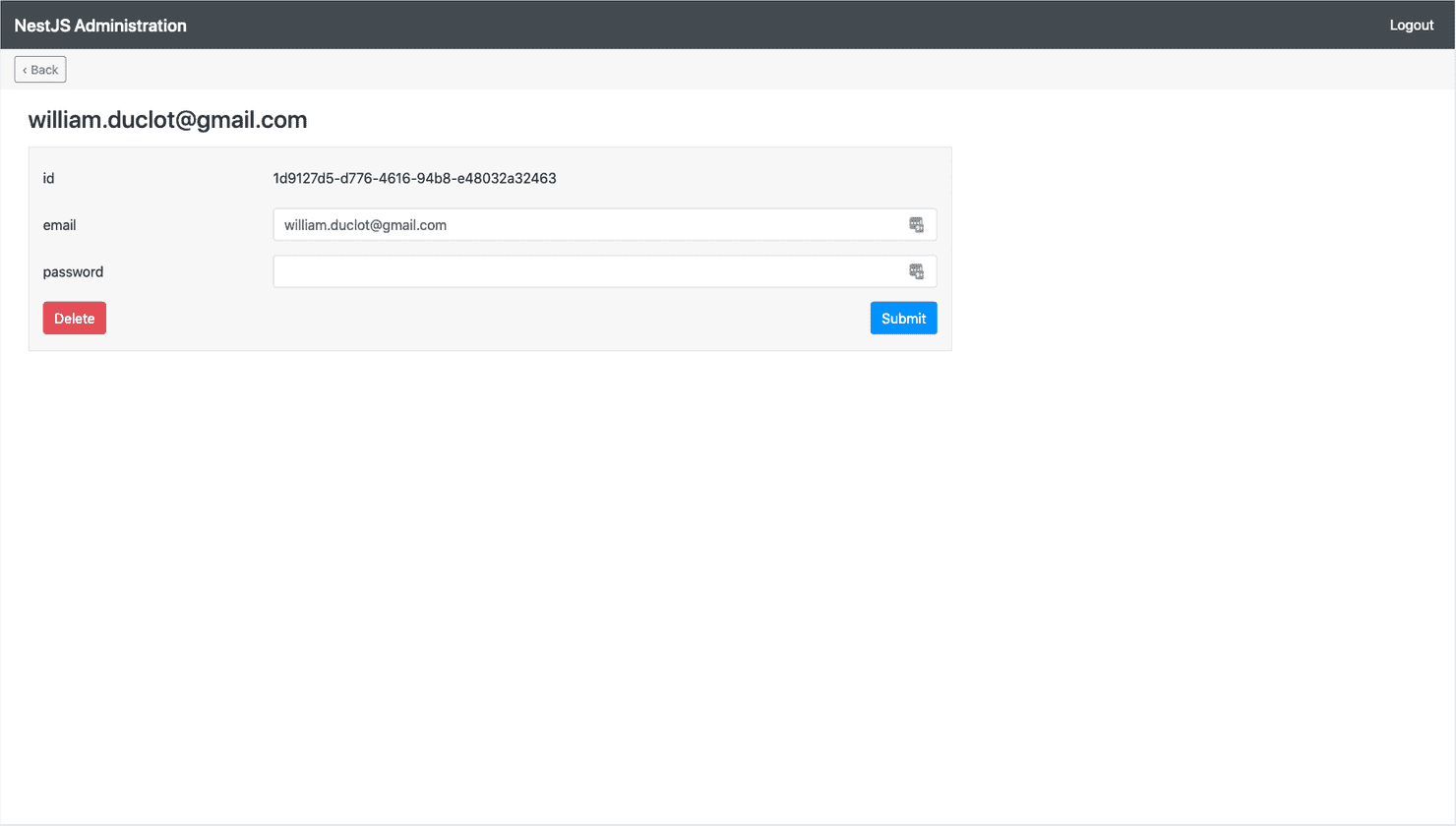 |
| All your entities in one place. | Create, update and delete entities with ease. |
Installation
Let's get you started with a minimal setup.
- Add nestjs-admin to your dependencies:
yarn add nestjs-admin # With yarn npm install nestjs-admin # With NPM - Then add the provided
DefaultAdminModuleto your app modules:
// src/app.module.ts - Add the provided
AdminUserto your orm config:
The DefaultAdminModule exposes an AdminUser entity, which has credentials that allow you to login to the admin interface.
There's no easy option to use your own user entity for now. If you have this requirement, open an issue so that we can help you.
// If you use an ormconfig.jsmodule.exports =# If you use environment variables TYPEORM_ENTITIES=your_existing_paths,node_modules/nestjs-admin/**/*.entity.js- Create a first AdminUser to log in with
# Create the AdminUser schema in database npx ts-node node_modules/.bin/typeorm migration:generate -n "create-admin-user"npx ts-node node_modules/.bin/typeorm migration:run # Now you can create an AdminUser through the CLI npx nestjs-admin createAdminUserYou can create AdminUsers from the
nestjs-admin createAdminUserCLI, or directly from the administration interface!
You can now login to access the admin interface at /admin/login!
- Register entities in the admin site
// user.module.ts Check the rest of the docs for more details.
Compatibility
| Library | Version |
|---|---|
| @nestjs/common | ^6.0.0 |
| @nestjs/core | ^6.0.0 |
| @nestjs/platform-express | ^6.0.0 |
| @nestjs/typeorm | ^6.0.0 |
| typeorm | ^0.2.12 |
Contributing
Any contribution is welcome. If you want to implement a feature, you need to know that we are following django-admin's API as closely as possible. Why?
- It's been well-thought-out by smart people
- Python translates well to Typescript
- It allows us to not have to think about what the API should look like and just use Django admin as a list of desirable features
Start the example app
This repo contains an example of how to use nestjs-admin. Here's how to use it:
# In a first terminal, run the database cp .env.example .envdocker-compose up # In a second terminal, compile the library yarn installyarn linkyarn start:dev # In a third terminal, run the example app cd exampleApp/yarn installyarn link nestjs-adminyarn migration:runyarn start:debugYou can now create an AdminUser (yarn nestjs-admin createAdminUser) to be able to login to localhost:8000/admin.
The code for the actual library is in libs/nestjs-admin.
Tooling
If you use VSCode, a .vscode/ is committed that contains a good configuration to contribute. In particular, it contains a config for a ready-to-use debugger.
ADRs
You'll find ADRs in docs/adr

