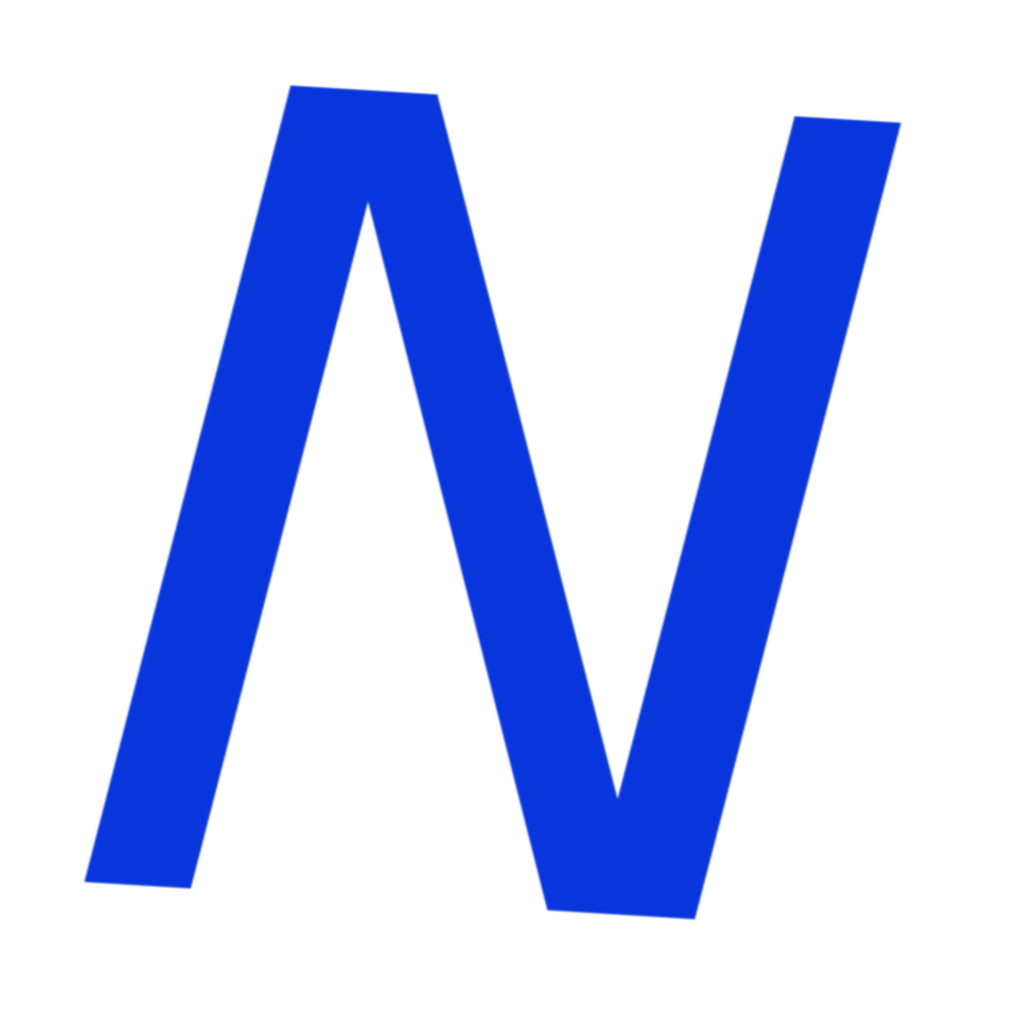Naxt - SSR library for server-side javascript
Explore the 🎙️ docs »
Join Community
.
Report Bug
.
Request Feature
Naxtjs is a javascript lib for server rending html similar to htmx.
But Naxtjs is rather light weight and simple. let see.
Naxt follows the VJS specification
If you want support my telegram group (link below).
npm i naxtjsimport { div, h1, naxt } from "naxtjs";
function Hello(name) {
return h1("Hello " + name, {
className: "title",
style: {
color: "grey",
},
});
}
const html = naxt.compile(div(Hello("peter"), Hello("joe"))); // html string
app.get("/", (req, res) => {
res.send(html);
});<!-- Load -->
<div data-naxt-load="/home.html"></div>In the above code, Naxtjs will immediately replace the div with the html responces from the data-naxt-load attribute.
If no html comes, nothing happens.
<!-- Onclick -->
<a
data-naxt-event="main"
data-naxt-link="/home.html"
data-naxt-event-type="click"
>
<span class="title">Home</span>
</a>In ths above Naxtjs will replace the contents of the element with id "main" with the html responces from the href when the a tag is clicked.
If no html comes, nothing happens.
const updateMain = (type, key) => {
// ? params = element, href
naxt.update(
document.getElementById("main"),
"/o/search/?type=" +
type +
"&q=" +
document.getElementById("search").value +
"&kq=" +
key
);
};In ths above function, Naxtjs will replace the contents of the element with the html responces from the href when the fucntion is called.
If no html comes, nothing happens.
See line 5 of dist/client.min.js to see how Naxtjs handles request headers for security measures when access content from servers
export const LoginPage = (req, res) => {
const html = naxt.compile(
div(
img({
src: "./logo.png",
style: { maxWidth: "100px", margin: "4rem auto" },
}),
h1("Login"),
input({ placeholder: "email", id: "email" }),
input({ placeholder: "password", id: "password" }),
button("Login", {
id: "login",
style: {
color: "black",
},
})
)
);
res.send(html);
};There's a difference between naxt.compile and naxt.pile
Both compiles javascript to html, but can only be used on the server, but only naxt.compile can load naxtjs to the dom. So if you are using naxt.pile on a page that has no naxtjs in the window yet, you will get errors
To get help on Naxtjs, join Telegram Community.