Installation
tns plugin add nativescript-splashscreen
Configure
Android
Important update all occurrences of org.nativescript.demo to you app's id before using this plugin the app id can be found in the package.json of your apps root folder.
Update app/App_Resources/Android/AndroidManifest.xml
Update SplashScreen
Logo :- replace app/App_Resources/Android/drawable/splashlogo.png with your updated logo . must use the same filename
Text Displayed :- splash_title located in app/App_Resources/Android/values/splash_settings.xml
Text Color :- Update configSplash.setTitleTextColor in app/SplashScreen.js
Colors
The color palette is based on https://material.google.com/style/color.html#color-color-palette
e.g md_blue_900
Background
Update configSplash.setBackgroundColor in app/SplashScreen.js
iOS
Setup a delegate:
;; ; if application.ios application.start;This will only show the splash screen on a fresh startup since you wouldn't want it to appear and animate again on top of your view when returning to the app.
You can pass any image from your app/App_Resources/iOS folder and any hex background color.
'twitterIcon.png' '#4E75E2';Run demo
git clone https://github.com/triniwiz/nativescript-splashscreen
cd nativescript-splashscreen
npm run demo.android
ScreenShots
| Android | IOS |
|---|---|
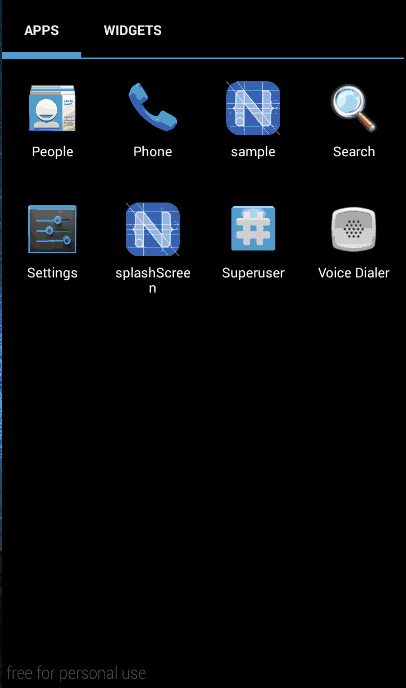 |
 |


