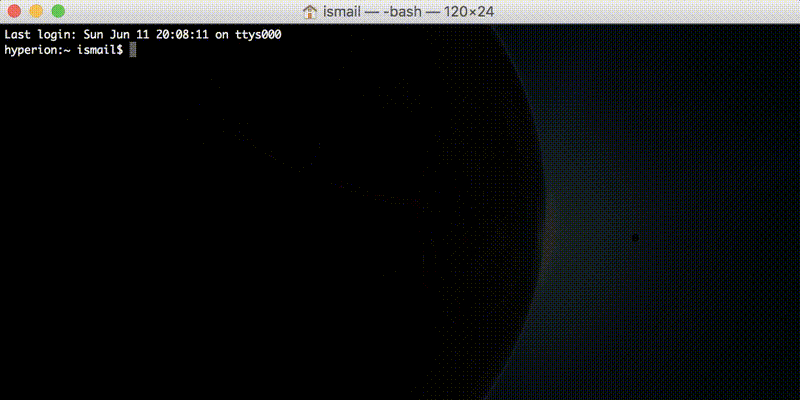myterminal-cli
An all-day command-line companion
What is it?
myterminal-cli is a command-line application created to help you perform repetitive tasks that you might be performing all day long with the press of a single programmable key. It tends to be an interactive command-line interface that you can keep running in a terminal window on your workstation to perform a set of programmed tasks and present via a menu-driven interface.
Features
- Configure long commands to be invoked with a single key-stroke
- Nest similar or related commands in a menu-based hierarchy
- Specify parameters for commands
- Configure working directories for commands or a group of commands
- Re-perform the last action with a (\)
- Re-run the last command with a (.)
- Run a custom command, which can later also become the 'last' command
Installation
myterminal-cli is available on Npm. You can install it globally with a simple command.
npm install -g myterminal-cli
How to Use
Run myterminal-cli or simply myterminal from the command line passing it a path to a JSON configuration file as shown in the examples. For example, if the configuration file is stored at your home directory, you can run it as
myterminal-cli --config=~/configs.json
myterminal-cli will start and the rest should all be simple.
You can also start myterminal-cli without supplying the configuration file path, in which case it will start with a configuration file named myterminal-cli-configs.json placed at your home (~/) directory. If the file does not exist, it will be created when the application is started for the first time.
Legacy Mode
Since version 2, myterminal-cli uses an entirely new interface which does not work well on Windows. Hence myterminal-cli starts in the legacy mode in Windows, which means almost the same functionality, with the old interface.
To force the modern mode in Windows, start myterminal-cli as
myterminal-cli --modern
and to force legacy mode on a better computer, start it as
myterminal-cli --legacy
Note: Legacy mode is no longer available starting version 2.2. If you need legacy mode, consider using older versions. One way of doing that is specifying the version during installation.
npm install -g myterminal-cli@1.2
Configuration
The configuration file should contain a valid JSON. It consists of nodes having a title and a subtree called commands. Each of these nodes holds a group of commands. The tree contains a single character with which the group can be selected while the application is running. When a node has a property task instead of commands, it is treated as a command to be executed, rather than a group of commands.
Each command has a title, a task and optionally an array of params. These params are prompted to be entered by the user while executing the task and are appended to the task separated by spaces, in sequence as they appear in the params array to form the final command to be executed.
Each of the items, be it a command or a group of commands, can have a defined directory, within which the command or the group of commands are executed. Note that when a directory is specified for a specific task and it also has a directory specified for the entire group containing the task, the directory for the task takes precedence.
To-do
- Repeating tasks