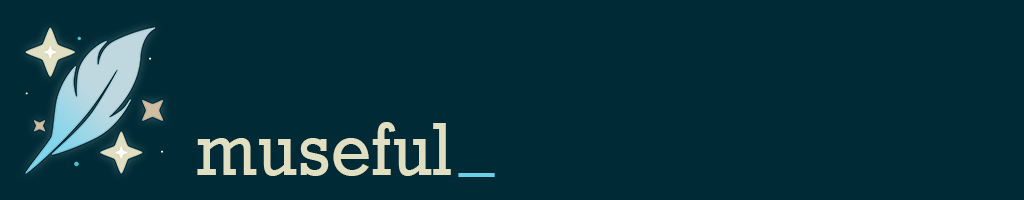
museful is a terminal application that lets developers on a project have more meaningful discussion with anybody interested in the source code than just commit messages.
🏠 Homepage
Install
npm i museful -gAdd to Project
To get started, add a musings folder to your project. This command must be typed in the root of your project, where your package.json lives.
museful initCreate a musing
This will start a web interface and prompt for your thoughts. You can toggle the markdown preview here and then save to your musings folder by pressing the button at the bottom. Your musing will be saved to /musings/src.
museful newSee Timeline
You can view all the musings from all the members of your team here. A browser window will open to the timeline.
musefulBuild for CI/CD
museful buildTo build your teams musings into a website that you can deploy to a web server, run this command. It will give you a report on how it all went. Your site will be built into /docs by default, but you easily change this in your museful.json. This is a comfortable place for GitHub Pages because it means you can deploy this to the web with a couple of clicks.
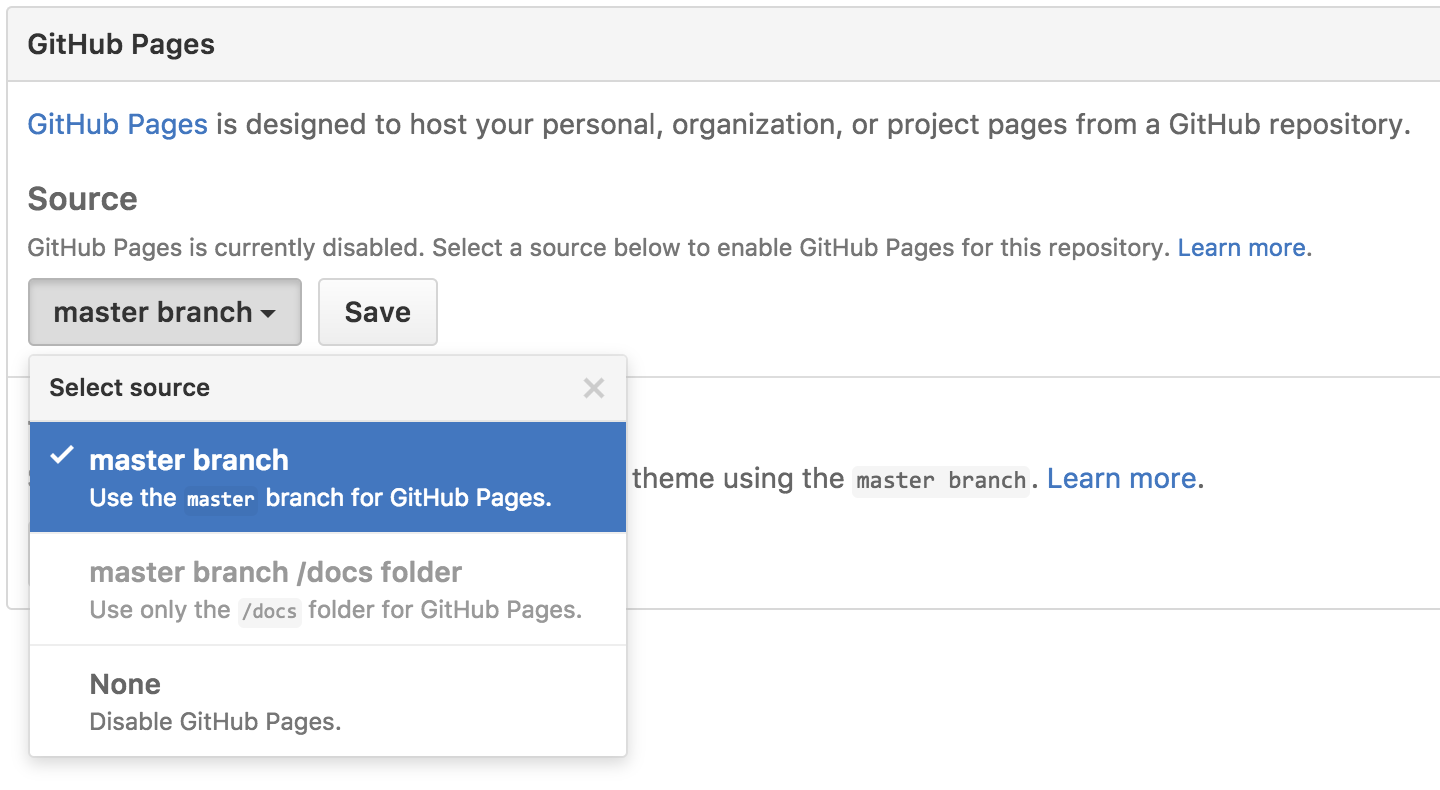
Of course you can use:
Whichever suits your taste for hoisting static content.
The musings from this very project are stored here: https://leenattress.github.io/museful/
What do we add to your project?
We add a single folder called musings, and everything is inside. We keep a config file called museful.json in there that stores some settings you can configure, as well as a theme folder that you can edit yourself.
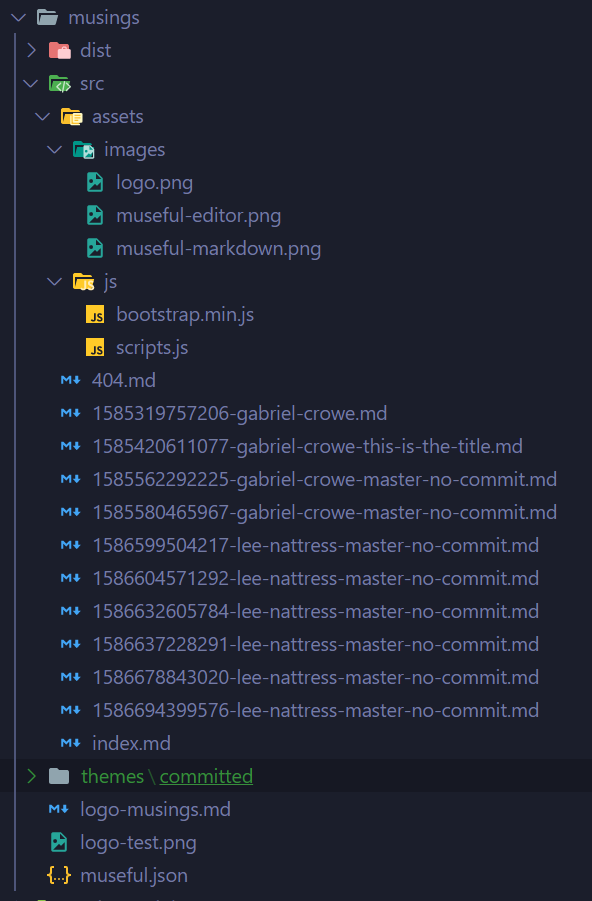
Features
- Create a timeline of thoughts, or discussion inside your project
- Content is markdown text
- Easily edit with the provided web interface, or in your favourite markdown, text editor or development IDE
- Generate a website for public (or team) to read.
- No database, very simple to set up and use
- Super simple single command:
museful - Musings are committed along with code for review
Themes
To learn more about changing the look of your public facing musings check this short themes guide out:
Learn more about museful themes
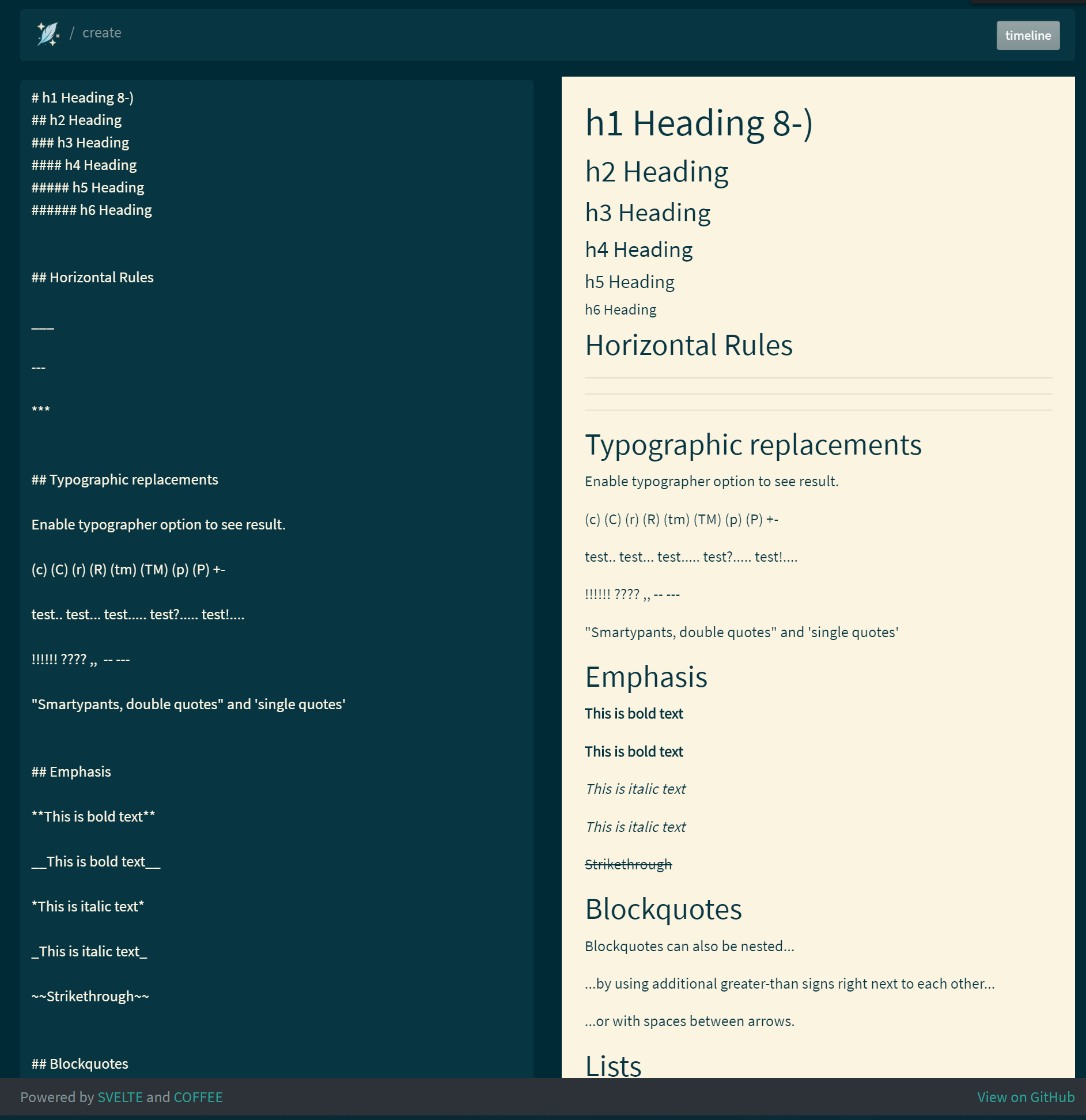
Current Project State
This is an early release and might not be ready for production right now due to bugs and other madness.
Author
👤 Lee Nattress (http://leenattress.com)
- Twitter: @leenattress
- Github: @leenattress
- LinkedIn: @leenattress
🤝 Contributing
Contributions, issues and feature requests are welcome!
Feel free to check issues page. You can also take a look at the contributing guide.
Show your support
Give a ⭐️ if this project helped you!


📝 License
Copyright © 2020 Lee Nattress leenattress1981@gmail.com (http://leenattress.com).
This project is ISC licensed.
This README was generated with ❤️ by readme-md-generator




