msagl-js
msagl-js is a JavaScript implementation of advanced graph layout algorithms. It is a port of .NET layout engine MSAGL. msagl-js is currently under development and it comprises the following modules:
-
msagl-js: the core graph data structures and layout engine -
@msagl/parser: convert common formats to MSAGL Graph instances -
@msagl/renderer: a WebGL-powered rendering component
The latest
The current version improves the handling of large graphs in two aspects. Firstly, loading is faster than before: a graph with 3405 nodes and 13832 edges was loaded on a Lenovo Legion 7 laptop in half a minute. Secondly, and suprisingly, the edge quality has been improved. The edges in MSAGL are usually routed as splines avoiding the nodes. Now the edge routes in many cases are optimal.
To browse a large graph please use the Web-GL example, and for browsing and editing smaller graphs use the SVG example
Installation
Using NPM packages:
npm i msagl-js @msagl/parser @msagl/rendererimport {Graph} from 'msagl-js'
import {Renderer} from '@msagl/renderer'Using script tags:
<script src="https://unpkg.com/msagl-js@latest/dist.min.js"></script>
<script src="https://unpkg.com/@msagl/parser@latest/dist.min.js"></script>
<script src="https://unpkg.com/@msagl/renderer@latest/dist.min.js"></script>const {Graph, Renderer} = msaglUsage of Deck.gl renderer
Render a graph from a DOT file:
import {parseDot} from '@msagl/parser'
import {Renderer} from '@msagl/renderer'
const renderer = new Renderer()
const graph = parseDot(`
graph G {
kspacey -- swilliams;
swilliams -- kbacon;
bpitt -- kbacon;
hford -- lwilson;
lwilson -- kbacon;
}`)
renderer.setGraph(graph)Render a graph from JSON:
import {parseJSON} from '@msagl/parser'
const graph = parseJSON({
nodes: [{id: 'kspacey'}, {id: 'swilliams'}, {id: 'kbacon'}, {id: 'bpitt'}, {id: 'hford'}, {id: 'lwilson'}],
edges: [
{source: 'kspacey', target: 'swilliams'},
{source: 'swilliams', target: 'kbacon'},
{source: 'bpitt', target: 'kbacon'},
{source: 'hford', target: 'lwilson'},
{source: 'lwilson', target: 'kbacon'},
],
})
renderer.setGraph(graph)Renderer with Deck.gl API
Constructor:
new Renderer(container?: HTMLDivElement)To layout and render a new graph:
renderer.setGraph(g: Graph, options: RenderOptions)To change the layout of the current graph:
renderer.setOptions(options: LayoutOptions)Usage of SVG Renderer
import {parseDot} from '@msagl/parser'
import {RendererSvg} from '@msagl/renderer'
const renderer = new RendererSvg()
const graph = parseDot(`
graph G {
kspacey -- swilliams;
swilliams -- kbacon;
bpitt -- kbacon;
hford -- lwilson;
lwilson -- kbacon;
}`)Renderer with SVG API
Constructor:
rendererSvg=new RendererSVG(container?: HTMLDivElement)To layout and render a new graph:
rendererSvg.setGraph(g: Graph, options: RenderOptions)To change the layout of the current graph:
rendererSvg.setOptions(options: LayoutOptions)To get the SVG representation of the graph:
getSvg(): SVGAElementThe renderer options accept the following fields:
-
layoutType: 'Sugiyama LR' | 'Sugiyama TB' | 'Sugiyama BT' | 'Sugiyama RL' | 'IPSepCola' | 'MDS'- algorithm used to layout the graph. By default, if all the edges in the graph are undirected, IPSepCola algorithm is used; otherwise, the graph is laid out with the Sugiyama Scheme.Sugiyama TB :layered top-to-bottom.
IPSepCola An Incremental Procedure for Separation Constraint Layout of Graphs:
MDS: Pivot Multidemensional Scaling:
-
label-
fontFamily: string- CSS font-family value. Default'sans-serif'. -
fontSize: number- Font size, default16. -
lineHeight: number- Line height relative to the font size, default1. -
fontStyle: string- CSS font-style value, default'normal' -
fontWeight: string | number- CSS font-weight value, default'normal'.
-
-
edgeRoutingMode: EdgeRoutingMode- Enum for supported routing modes, includingSpline,SplineBundlingStraightLine,SugiyamaSplines,Rectilinear,RectilinearToCenter,None. Default varies bylayoutType.
Layout Editing
There are some layout editing capabilities that are demonstrated by the video below:
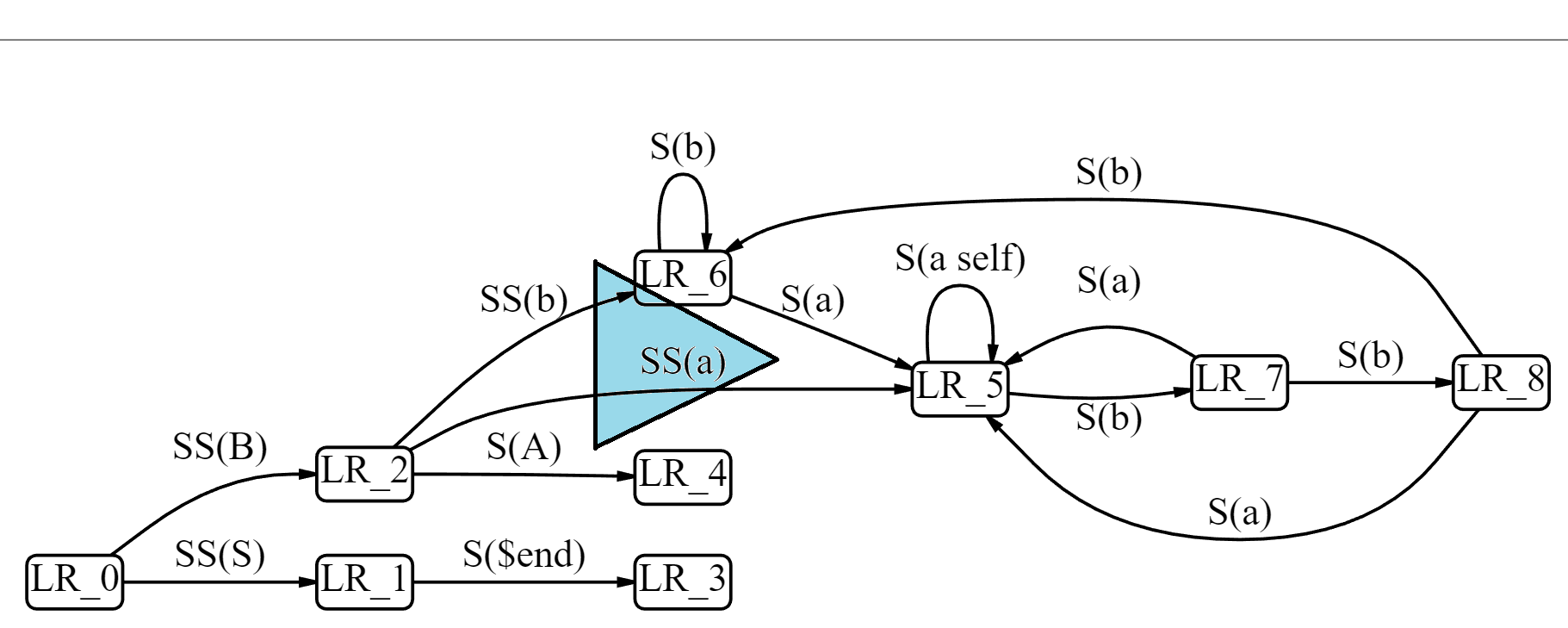 They include:
They include:
-
dragging of the entities; one can select and drag a group of entities as well
-
deletion of the entities
-
node insertion
-
edge insertion
-
editing the node label
-
edge curve editing
-
undo/redo
The current limitations are:
-
the edge routing switches to straight lines when dragging
-
undo/redo does not work for node label text editing
-
the node does not resize for the new label text
-
only the viewer with SVG supports editing.
Examples
Renderings graphs with Deck.gl and with SVG can be seen at https://microsoft.github.io/msagljs/.
In addition to the initially loaded graph, the page offers a list of graph samples and the option of loading a DOT or JSON graph from the local disk: You can view a DOT graph by drag-dropping its file into the folder icon at the left-upper corner of the page.
To run examples locally, execute in the terminal command "npm run start" in the directory "examples/svg-renderer" or "examples/webgl-renderer". You will see a printout in a form "Local: http://127.0.0.1:8000/". Clicking on it, or just typing it as the address in an Internet browser, should pop up a tab in your default Internet browser with the example running.
Build and test
If you would like to build and run the tests of MSAGL-JS please follow the following guide lines.
These instructions are for Ubuntu, however, if your operation system is Windows, you can install WSL and still use Ubuntu: see https://learn.microsoft.com/en-us/windows/wsl/install.
Install "node" with "npm".
Install "nvm" as you may need to update the "node" version.
Install "yarn".
Clone the repository: git clone https://github.com/microsoft/msagljs.git jagl.
Change directory to jagl, or wherever you cloned msagljs.
Run "yarn". You might get an error message that the node version is incorrect.
To mediate this run : nvm install 16.17.0, or other required version: you can check the available versions by issuing the "nvm ls-remote" instruction.
nvm install 18
nvm use 18To build, run
yarn buildTo run tests,
yarn testTo edit the docs, start the dev server and update the markdown
in website/docs.
cd website
yarn startTo build the docs,
cd website
yarn buildContributing
This project welcomes contributions and suggestions. Most contributions require you to agree to a Contributor License Agreement (CLA) declaring that you have the right to, and actually do, grant us the rights to use your contribution. For details, visit https://cla.opensource.microsoft.com.
When you submit a pull request, a CLA bot will automatically determine whether you need to provide a CLA and decorate the PR appropriately (e.g., status check, comment). Simply follow the instructions provided by the bot. You will only need to do this once across all repos using our CLA.
This project has adopted the Microsoft Open Source Code of Conduct. For more information see the Code of Conduct FAQ or contact opencode@microsoft.com with any additional questions or comments.
Trademarks
This project may contain trademarks or logos for projects, products, or services. Authorized use of Microsoft trademarks or logos is subject to and must follow Microsoft's Trademark & Brand Guidelines. Use of Microsoft trademarks or logos in modified versions of this project must not cause confusion or imply Microsoft sponsorship. Any use of third-party trademarks or logos are subject to those third-party's policies.






