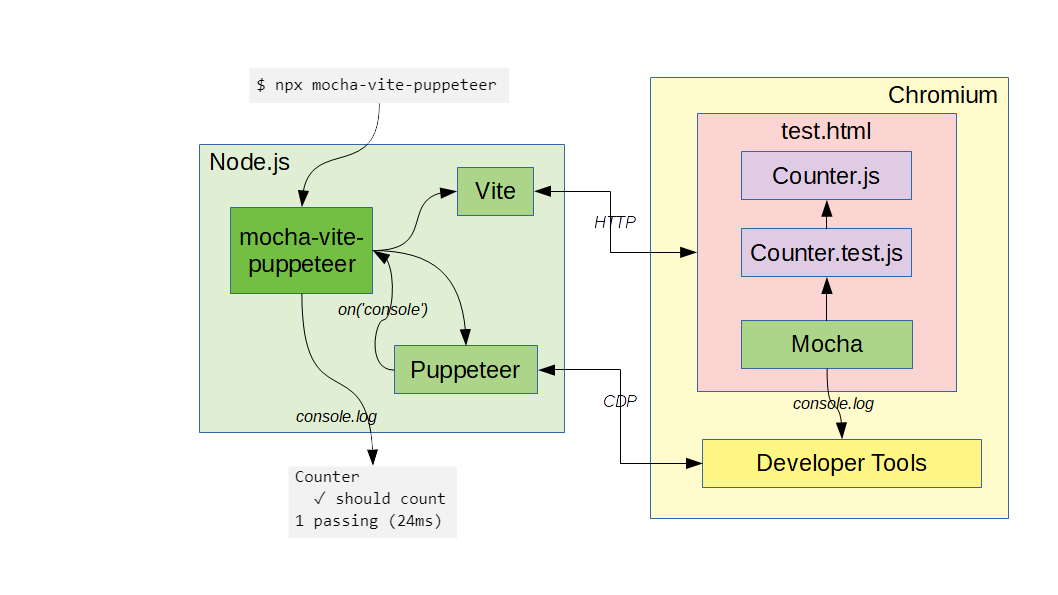mocha-vite-puppeteer
Run your Mocha front-end tests with the Vite bundler and the Puppeteer browser launcher.
"mocha-vite-puppeteer" can be used with any existing Vite project and is not specific to Vue, React or any other front-end library. Both JavaScript and TypeScript is supported via Vite.
Install
npm install mocha-vite-puppeteerRun
First add some test files using Mocha, e.g. Counter.test.jsx:
import { expect } from "chai";
import React from "react";
import { render, screen } from "@testing-library/react";
import Counter from "./Counter";
describe("Counter", () => {
it("should count", () => {
render(<Counter />);
const countButton = screen.getByText("count is: 0");
countButton.click();
screen.getByText("count is: 1");
});
});Remember to add any additional dependencies used by the tests, in this case:
$ npm install chai @testing-library/reactNote: "mocha-vite-puppeteer" is not React specific, and should work just as well with Vue, Preact or any other front-end library supported by Vite.
Then run your tests, bundled with Vite, in Puppeteer with:
$ npx mocha-vite-puppeteerYou will see output similar to:
Counter
✓ should count
1 passing (24ms)
An exit code of 0 indicates that all tests passes. In general, the exit code indicates the number of failed tests, which can be used in CI pipelines.
For now the following built-in reporters are supported:
- dot
- json
- json-stream
- list
- spec
- tap
And also the following custom reporter is supported:
You can optionally specify a JSON file with reporter options:
$ npx mocha-vite-puppeteer --reporter mocha-junit-reporter --reporter-options mocha-junit-reporter.config.jsonBy default mocha-vite-puppeteer will create a default "test.html" to configure mocha and load your test-files. But you can also write your own test.html placed next to index.html. Here is an example:
<!DOCTYPE html>
<html lang="en">
<body>
<script type="module" src="/mocha-setup.js"></script>
<script type="module" src="/test-loader.js"></script>
</body>
</html>mocha-setup.js:
import "mocha";
mocha.setup({ ui: "bdd" });test-loader.js:
const modules = import.meta.globEager("/src/**/*.test.{js,jsx}");Available Flags
| Flag | Alias | Default | Description |
|---|---|---|---|
| --port | -p | 3001 | Sets the port for Mocha-Vite-Puppeteer to run on |
| --entry | -e | 'test.html' | Entry html file that initializes Mocha. Relative to cwd |
| --reporter | -r | 'spec' | Reporter to use for mocha tests |
| --reporterOptions | -o | undefined | reporter options file to be passed to reporter |
| --verbose | -v | false | Enables verbose reporting from Mocha-Vite-Puppeteer. Useful for debugging these flags and inputs. |
| --debug | -d | false | Sets debug mode for Mocha-Vite-Puppeteer. Automatically disabled puppeteer headless mode. |
| --config | -c | undefined | Advanced config options. See section below for details |
| --enableBarePath | true | Load entry html file from "/" (html file cannot use inline script of type "module") | |
| --coverage | false | Instrument and collect code coverage during test. Use "nyc" for reporting |
Advanced Configuration
{
"port": 3010,
"reporter": "dot",
"coverage": true,
"puppeteer": {
"launchOptions": {
"headless": false,
...
}
},
"istanbul": {
"include": ["src/*"]
}
}
The base-level of the object accepts any flag above, except config of course.
The key "puppeteer" can be used for additional puppeteer configuration. The puppeteer currently only accepts the key launchOptions. see the puppeteer docs on launch options for a full list of launch options available.
The key "istanbul" can be used for additional code coverage configuration, see the section on Code Coverage below.
Code coverage
When using the --coverage option, a raw coverage report is produced in a .nyc_output folder. To get a nicely formatted report, you will have to use the nyc CLI, such as:
nyc report --reporter=text-summary --reporter=html --exclude-after-remap false
Instrumentation for coverage analysis is handled by vite-plugin-istanbul. Any options needed for your project to work with this plugin can be added via the mocha-vite-puppeteer config file under the "istanbul" key, see Advanced configuration above.
The --exclude-after-remap false option for nyc is needed because vite handle all transpilation (JSX, TypeScript etc) pre-instrumentation.
See also
- Sample project: larsthorup/vite-sandbox.
- Blog post: Front-end testing with Mocha, Vite and Puppeteer
Develop
Use bash or similar (such as Git Bash on Windows).
npm testContributions welcome!
Publish
npm version minor
npm publish
git push