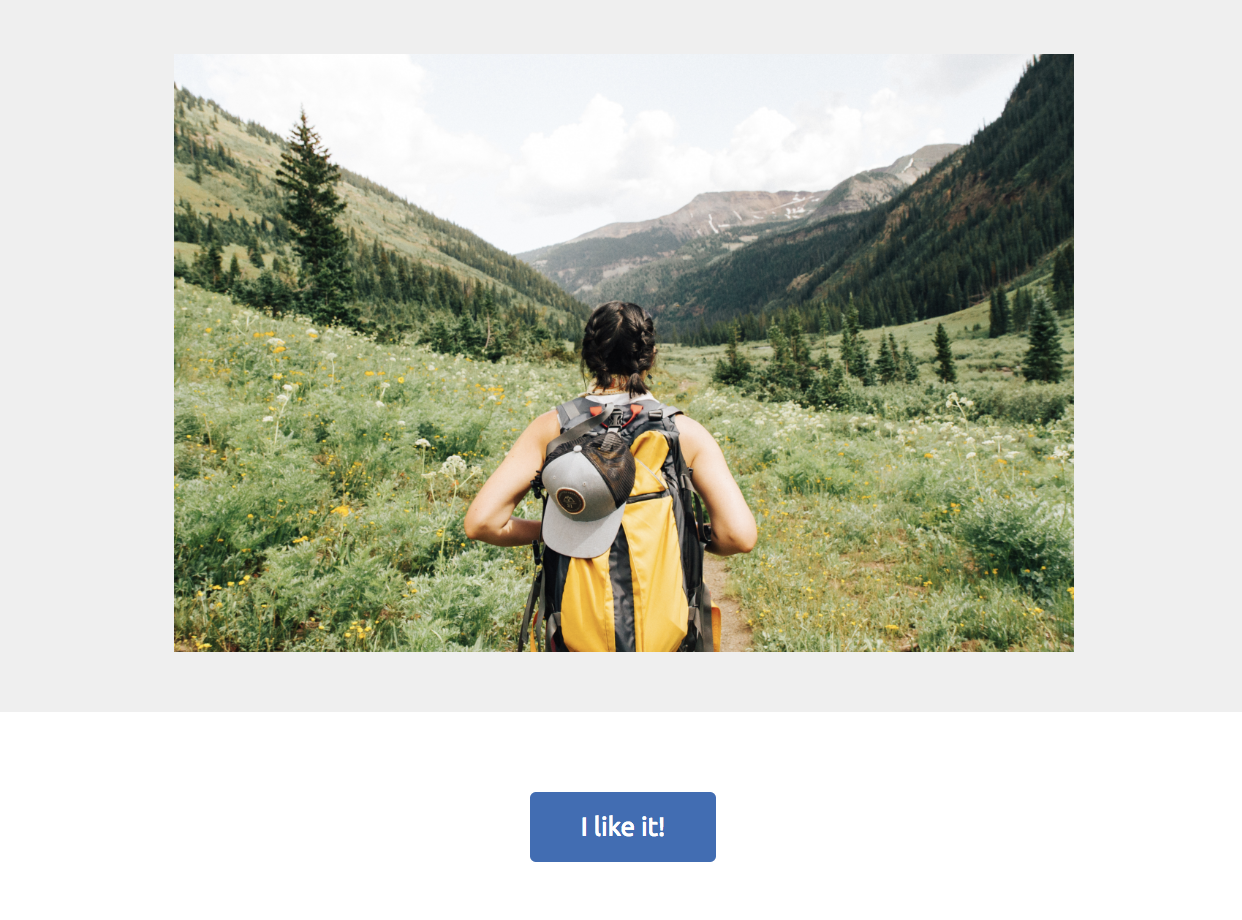@luma-team/mjml-react
(This is forked from Wix's mjml-react — more info why I forked this can be found in this comment.)
MJML is a markup language created by Mailjet. But since we are using React in the rest of our app, we want to use React to create the MJML markup for emails.
Note: this does not bundle mjml so you can use whatever version of mjml you'd like to convert the outputted mjml-string to HTML.
How it works
Install the required dependencies first:
npm install react react-dom mjml @luma-team/mjml-reactThen you can write:
import {
renderToMjml,
Mjml,
MjmlHead,
MjmlTitle,
MjmlPreview,
MjmlBody,
MjmlSection,
MjmlColumn,
MjmlButton,
MjmlImage,
} from "@luma-team/mjml-react";
import mjml2html from "mjml";
const mjmlString = renderToMjml(
<Mjml>
<MjmlHead>
<MjmlTitle>Last Minute Offer</MjmlTitle>
<MjmlPreview>Last Minute Offer...</MjmlPreview>
</MjmlHead>
<MjmlBody width={500}>
<MjmlSection fullWidth backgroundColor="#efefef">
<MjmlColumn>
<MjmlImage src="https://static.wixstatic.com/media/5cb24728abef45dabebe7edc1d97ddd2.jpg" />
</MjmlColumn>
</MjmlSection>
<MjmlSection>
<MjmlColumn>
<MjmlButton padding="20px" backgroundColor="#346DB7">
I like it!
</MjmlButton>
</MjmlColumn>
</MjmlSection>
</MjmlBody>
</Mjml>
);
const htmlString = mjml2html(mjmlString);And as the result you will get a nice looking email HTML (works in mobile too!)