Mantis Toolkit
A small set of useful mixins and functions
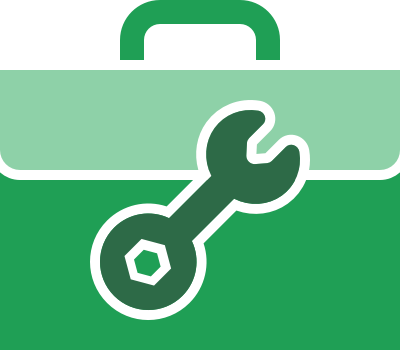
Installation
The installation can be done in 3 steps:
-
Step 1
Install via NPM:
$ npm i --save mantis-toolkit -
Step 2
You can use this plugin in different ways, but all consist of passing the plugin to the
.usemethod of Stylus. For this example, I'll use it with Gulp in a ES6 enviornment.;;;gulp; -
Step 3
Now just import the plugin into your
.stylfile as you already know.@import 'mantis-toolkit'
License
© 2020 Acauã Montiel