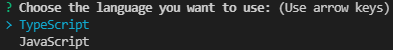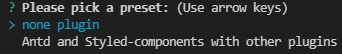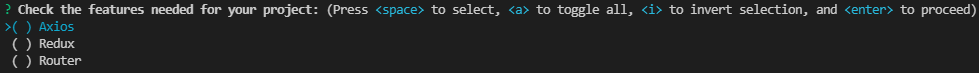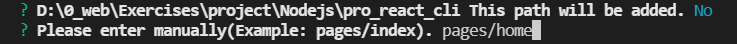说明文档
malp: 一个帮助你快速搭建和开发前端项目的CLI
如何安装?
npm install malp -g创建项目
目前支持React,后期可能会支持Vue3
React项目模块已经帮你配置:
- 常用的目录结构(你可以在此基础上修改)
- craco.config.js(其中配置了别名,你可以自行修改和配置更多)
- 其他等可选配置
创建项目
malp create your_project_name选择你要使用的语言。
你会被提示选取一个 preset。你可以选默认的包含了基本的 Babel + ESLint 设置的 preset,也可以选“手动选择特性”来选取需要的特性。
这个默认的设置非常适合快速创建一个新项目的原型,而手动设置则提供了更多的选项,它们是面向生产的项目更加需要的。
- Axios(网络请求axios的安装以及二次封装)
- Redux(redux的安装和配置,并配置了thunk中间件以及immutable,另外有动态加载子模块,后面详细说明)
- Router(router的安装和配置,并增加了全局路由守卫和集中管理功能,后面详细说明 )
自动拉取项目模板
项目开发
项目开发目前提供三个功能:
- 创建Redux子模块
- 路由全局守卫
- 路由集中管理
创建Redux子模块
默认路径
malp add store # 例如malp add store,默认会放到当前终端路径文件夹下指定路径(基于当前终端路径下查找)
创建完成后,不需要手动配置,已经动态将所有子模块集成进去:
interface ReducersType {
[key: string]: any
}
const reducers: ReducersType = {}
// @ts-ignore
const files = require.context('@/pages', true, /store\/index\.ts$/)
files.keys().forEach((key: string) => {
const reducerPath = key.replace('./', '')
const reducerName = reducerPath.split('/store/')[0]
reducers[reducerName] = require(`@/pages/${reducerPath}`).reducer
})redux子模块默认会使用创建项目时所使用的语言,如果想更改子模块的文件类型,可以使用malp change language来改变当前默认创建语言
路由全局守卫
默认关闭守卫功能,如需开启,在 App.tsx文件中设置 loginAuth={true}后将需要鉴权的页面添加上meta:{auth: true}
如:
{
path: '/',
component: Home,
meta: {
//校验此页面
auth: true,
//可以添加其他参数
}
},并在auth.ts文件中书写校验逻辑
如:
import { GuardFunction } from 'react-router-guards';
export const requireLogin: GuardFunction = (to, from, next) => {
const isLogin: boolean = false
if (to.meta.auth) {
if (isLogin) {
if (to.match.path === '/login') {
next.redirect('/')
} else {
next();
}
} else {
next.redirect('/login');
}
} else {
next();
}
};路由集中管理
在mainRoutes.ts文件中添加routes:
export interface RouteItem {
key?: string | number
path: string
component?: LazyExoticComponent<MemoExoticComponent<() => JSX.Element>>
exact?: boolean
strict?: boolean
children?: RouteItem[]
meta?: {
auth?: boolean
[key:string]: any
}
render?: (...r:any) => JSX.Element
}在使用的地方调用renderRoutes将routes传入:
export const renderRoutes = (routes: RouteItem[], auth = false, extraProps = {}, switchProps = {}) => routes ?
createElement(Switch, switchProps, routes.map((route, i): JSX.Element => createElement(auth ? GuardedRoute : Route, {
...route,
key: route.key || i,
component: undefined,
children: null,
render: props => route.render ?
route.render(Object.assign({}, props, {}, extraProps, { route }))
:
createElement(route.component as any, Object.assign({}, props, extraProps, { route }))
})
)) : null;