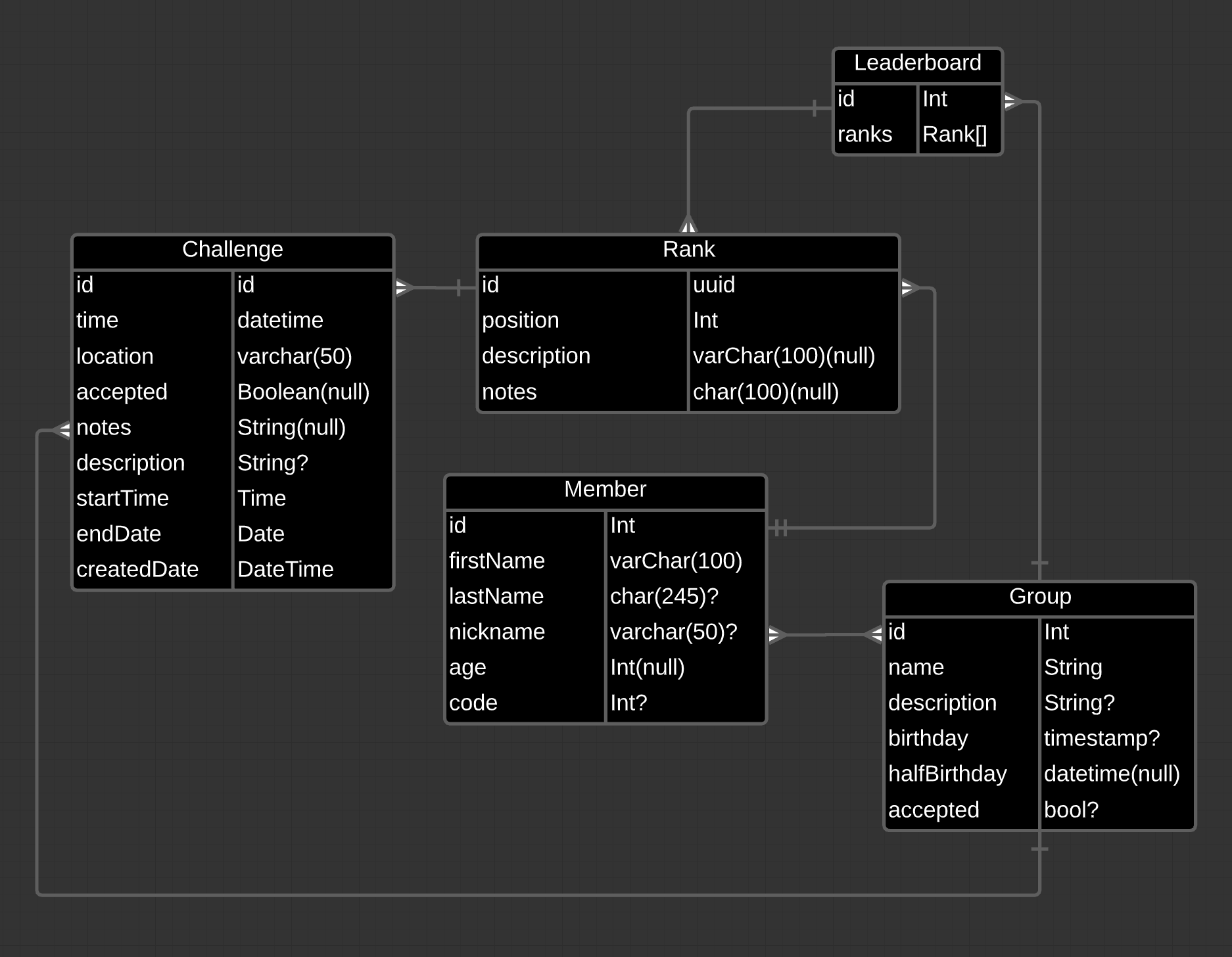Lucidchart allows you to create an Entity Relationship Diagram (ERD), which is a great way to visualize and mange your database schema. It also allows you to export your ERD as a "CSV of Shape Data" .csv file.
Prisma is an ORM for Node.js and TypeScript, and it's been an awesome developer experience for me personally.
This command line interface (CLI) will take a Lucidchart "CSV of Shape Data" file as input, and output a Prisma Schema file 😎. Before the schema.prisma file is generated, prisma format is run against the file which will:
Format the Prisma schema file, which includes validating, formatting, and persisting the schema. | Source
Much love to the Prisma team 💙
npm install lucid-dreamsnpx lucid-dreams --prisma ~/path/to/lucidchart/data.csvnpx lucid-dreams -p ~/path/to/data.csvThe --prisma (or -p) flag means we will convert the Entity Relationship Diagram to a schema.prisma file.
Note: If you have a Lucidchart field called
idthe "@id @default(autoincrement())" attribute will automatically be included 😎 | More info on autoincrement()
By default, your field will be a mandatory field in the generated schema.prisma file. Lucidchart fields are converted to the following Prisma model field scalar types:
| Lucidchart field | Prisma model field scalar types | Resources |
|---|---|---|
| uuid / id | String @id @default(uuid()) | uuid() |
| int | Int | autoIncrement() |
| varchar(100) | String @db.VarChar(100) | varChar(x) |
| char(245) | String @db.Char(245) | char(x) |
| datetime | DateTime | |
| date | DateTime | |
| time | DateTime | |
| timestamp | DateTime | |
| bool | Boolean | |
| boolean | Boolean |
Optional Lucidchart fields can be represented with the ? or (null) modifiers. If either of those modifiers exist in the Lucidchart field, the field will be modified with the ? Prisma Type modifier making it optional:
| Lucidchart field | Prisma model field scalar types |
|---|---|
| int? / int(null) | Int? |
| varchar(100)? / varchar(100)(null) | String? @db.VarChar(100) |
| char(245)? / char(245)(null) | String? @db.Char(245) |
| datetime? / datetime(null) | DateTime? |
| date? / date(null) | DateTime? |
| time? / time(null) | DateTime? |
| timestamp? / timestamp(null) | DateTime? |
| bool? / bool(null) | Boolean? |
| boolean? / boolean(null) | Boolean? |
Create a 2 column Shape in your Lucidchart ERD.
The label in the header section of the Lucidchart Shape will be the table name, or the name of the resulting Prisma model. The first column should be the database column name (prisma field), and the second column should be it's field.
Here is an example Lucidchart Entity Relationship Diagram with a two column structure. The first column is the database column name (prisma field), and the second column is the field. The field column is case insensitive, and can contain the modifiers ? or (null) to make it optional. The image below includes various examples of fields using both ? and (null) modifiers:
-
This chart would then be exported from Lucidchart like this:
File > Export > CSV of Shape Data. Let's say we saved it as/Downloads/data.csvfor example. -
We can now run the
lucid-dreamsCLI with the -p flag and specify the path to the file we just exported:npx lucid-dreams -p /Downloads/data.csv
-
The
lucid-dreamsCLI will take the models from Lucidchart and convert them to Prisma models. The generatedschema.prismafile will contain the following:datasource db { url = env("DATABASE_URL") provider = "postgresql" } generator client { provider = "prisma-client-js" } model Challenge { id String @id @default(uuid()) time DateTime location String @db.VarChar(50) accepted Boolean? notes String description String startTime DateTime endDate DateTime createdDate DateTime } model Rank { id String @id @default(uuid()) position Int description String? @db.VarChar(100) notes String? @db.Char(100) Leaderboard Leaderboard? @relation(fields: [leaderboardId], references: [id]) leaderboardId Int? } model Member { id Int @id @default(autoincrement()) firstName String @db.VarChar(100) lastName String? @db.Char(245) nickname String? @db.VarChar(50) age Int? code Int? } model Group { id Int @id @default(autoincrement()) name String description String birthday DateTime? halfBirthday DateTime? accepted Boolean? } model Leaderboard { id Int @id @default(autoincrement()) ranks Rank[] }