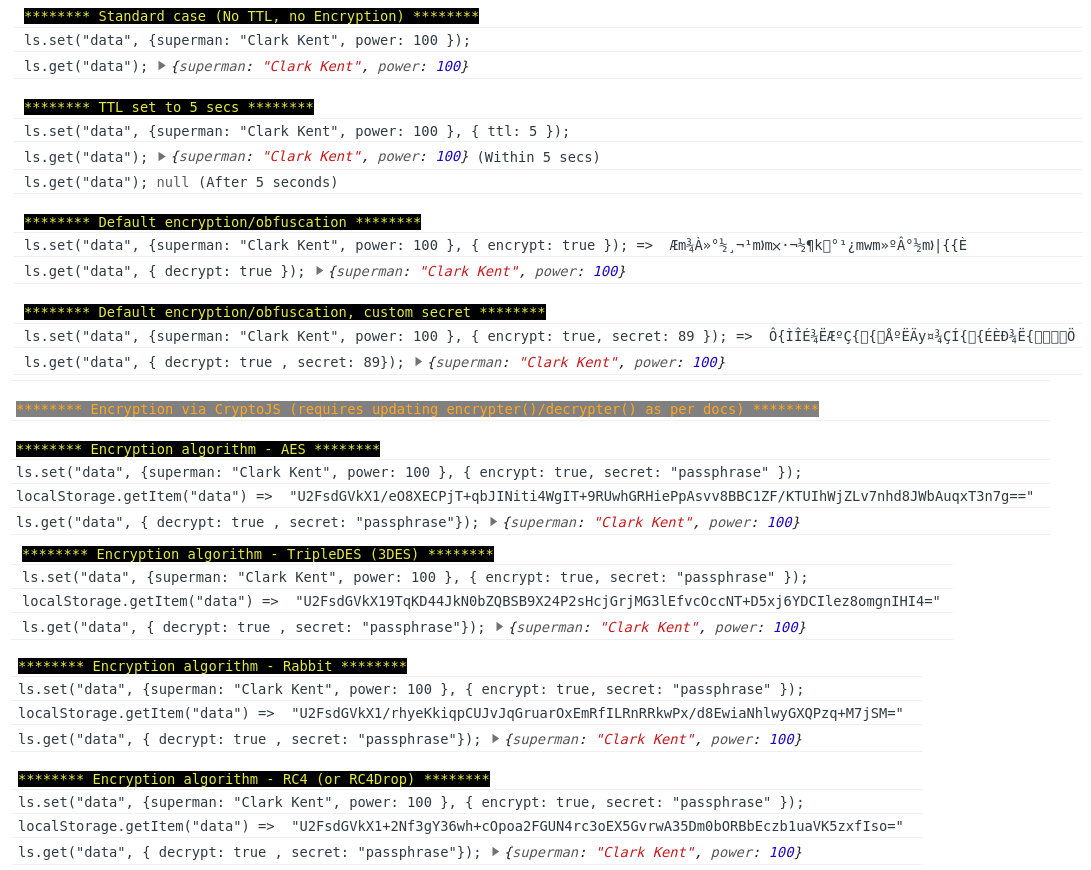An ultra slim localstorage wrapper with optional support for ttl and encryption
🌟 Highlights 🌟
- 📦 A localStorage wrapper with 0 DEPENDENCIES in pure JS (Typescript)!
- 🔥 A super light-weight library
- ⏰ Supports TTL (i.e. expiry of data in LocalStorage)
- 🧬 Supports encryption/decryption
- ⚜️ Store data in multiple formats (numbers, strings, objects, arrays, ...) with checks for cyclic references
- 🌐 Works everywhere (falls back to an in-memory store when localStorage is unavailable/blocked due to a security policy, for example: within incognito mode)
- ⚙️ Configurable to use with sessionStorage or even a custom store that implements the Storage interface.
- 🎀 Framework agnostic!
# you can install typeahead with npm
$ npm install --save localstorage-slim
# Alternatively you can use Yarn
$ yarn add localstorage-slimThen include the library in your App/Page.
As a module,
// using ES6 modules
import ls from 'localstorage-slim';
// using CommonJS modules
var ls = require('localstorage-slim');In the browser context,
<!-- Include the library -->
<script src="./node_modules/localstorage-slim/dist/localstorage-slim.js"></script>
<!-- Alternatively, you can use a CDN with jsdelivr -->
<script src="https://cdn.jsdelivr.net/npm/localstorage-slim"></script>
<!-- or with unpkg.com -->
<script src="https://unpkg.com/localstorage-slim@2.7.0/dist/localstorage-slim.js"></script>The library will be available as a global object at window.ls
Typical usage of localstorage-slim is as follows:
/*** Store in localstorage ***/
const value = {
a: new Date(),
b: null,
c: false,
d: 'superman',
e: 1234
}
ls.set('key1', value); // value can be anything (object, array, string, number, ...)
ls.get('key1'); // { a: "currentdate", b: "null", c: false, d: 'superman', e: 1234 }
/* with optional ttl in seconds */
ls.set('key2', value, { ttl: 5 });
ls.get('key2'); // within 5 secs => { a: "currentdate", b: "null", c: false, d: 'superman', e: 1234 }
ls.get('key2'); // after 5 secs => null
/* with optional encryption */
ls.set('key3', value, { encrypt: true }); // "mÆk¬�k§m®À½½°¹¿¯..."
ls.get('key3', { decrypt: true }); // { a: "currentdate", b: "null", c: false, d: 'superman', e: 1234 }LocalStorage-slim provides you a config object (ls.config) which can be modified to suit your needs. The available config parameters are as follows and all of them are completely OPTIONAL
| Parameter | Description | Default |
|---|---|---|
ttl?: number|null |
Allows you to set a global TTL(time to live) in seconds which will be used for every item stored in the localStorage. Global ttl can be overriden with the ls.set()/ls.get() API. |
null |
encrypt?: boolean |
Allows you to setup global encryption of the data stored in localStorage Details. It can be overriden with the ls.set()/ls.get() API |
false |
decrypt?: boolean |
Allows you to decrypt encrypted data stored in localStorage. Used only by the ls.get() API |
undefined |
encrypter?: (data: unknown, secret: string): string |
The encryption function to be used. A default implementation only obfuscates the value. This function can be overriden with the ls.set()/ls.get() API. |
Obfuscation |
decrypter?: (encryptedString: string, secret: string): unknown |
A decryption function to be used. A default implementation only performs deobfuscation. This function can be overriden with the ls.set()/ls.get() API. |
deobfuscation |
secret?: unknown |
Allows you to set a secret key that will be passed to the encrypter/decrypter functions as a parameter. The default implementation accepts a number. Global secret can be overriden with the ls.set()/ls.get() API. |
|
storage?: Storage |
Allows you to define the Storage to use: localStorage, sessionStorage or even a custom store that implements the Storage interface. By default, localStorage is used and if localStorage is unavailable, then a fallback in-memory store is used |
localStorage |
LocalStorage-slim allows you to encrypt the data that will be stored in your localStorage.
// enable encryption globally
ls.config.encrypt = true;
// optionally use a different secret key
ls.config.secret = 89;Enabling encryption ensures that the data stored in your localStorage will be unreadable by majority of the users. Be aware of the fact that default implementation is not a true encryption but a mere obfuscation to keep the library light in weight. You can customize the encrypter/decrypter functions to write your own algorithm or to use a secure encryption algorithm like AES, TDES, RC4 or rabbit via CryptoJS to suit your needs.
To use a library like CryptoJS, update the following config options -
// enable encryption
ls.config.encrypt = true;
// set a global secret
ls.config.secret = 'secret-password';
// override encrypter function
ls.config.encrypter = (data: unknown, secret: string): string => 'encrypted string';
// override decrypter function
ls.config.decrypter = (encryptedString: string, secret: string): unknown => 'original data';As seen, you can easily override the encrypter and decrypter functions with your own implementation of encryption/decryption logic to secure your data. Some examples can be found here.
/* After updating the config, use ls as you normally would */
ls.set(...); // internally calls ls.config.encrypter(...);
ls.get(...); // internally calls ls.config.decrypter(...);
/* you can encrypt a particular LS item by providing a different secret as well. */
ls.set("key", "value", { secret: 'xyz'});
ls.get("key", { secret: 'xyz'});By configuring the storage config option, you can easily use another storage instead of the default localStorage.
/* use sessionStorage */
ls.config.storage = sessionStorage;
/* OR a custom store/storage via an IIFE */
ls.config.storage = (() => {
const store = {
// your storage's implementation...
};
return store;
})()Note: If you use custom storage, it must implement the Storage interface.
The Api is very similar to that of the native LocalStorage API.
Sets an item in the LocalStorage. It can accept 3 arguments
-
key: string[Required] - The key with which the value should be associated -
value: string|Date|Number|Object|Boolean|Null[Required] - The value to be stored -
config: Config[Optional] - This argument accepts the same properties (exceptstorageproperty) as the global config object. Defaults to an empty object
Returns false if there was an error, else returns undefined.
const res = ls.set('key', 'value');
console.log('Value =>', res); // returns undefined if successful or false if there was a problem
// with ttl
ls.config.ttl = 3; // global ttl set to 3 seconds
ls.set('key', 'value'); // value expires after 3s
ls.set('key', 'value', { ttl: 5 }); // value expires after 5s (overrides global ttl)
// with encryption (to encrypt particular fields)
ls.set('key', 'value', { encrypt: true });Retrieves the Data associated with the key stored in the LocalStorage. It accepts 2 arguments -
-
key: string[Required] - The key with which the value is associated -
config: Config[Optional] - This argument accepts the same properties (exceptstorageproperty) as the global config object. Defaults to an empty object
If the passed key does not exist, it returns null.
const value = ls.get('key');
console.log('Value =>', value); // value retrieved from LS
// if ttl was set
ls.get('key'); // returns the value if ttl has not expired, else returns null
// when a particular field is encrypted, and it needs decryption
ls.get('key', { decrypt: true });
// get decrypted value when global encryption is enabled
ls.config.encrypt = true;
ls.get('key'); // returns decrypted valueFlushes expired items in the localStorage. This function is called once automatically on initialization. It can accept an optional argument force: boolean that defaults to false. If set to true, it force-flushes all items including the ones that haven't expired yet. Note that doing flush(true) only affects items that were due to expire sometime in future (i.e. they had a TTL set on them). To remove data, whether or not it has a TTL, use remove() or clear().
// removes all expired data (i.e. ttl has expired)
ls.flush();
// removes all data that has a ttl (i.e. even if the ttl has not expired yet)
ls.flush(true);🔸 4. ls.remove(key)
Accepts the key: string as an argument to remove the data associated with it.
// delete data from the LS
ls.remove('key'); // returns undefined if successful, false otherwise🔸 5.ls.clear()
Clears the entire localstorage linked to the current domain.
// removes all data from the LS
ls.clear(); // returns undefined if successful, false otherwiseWhen localStorage is not supported by a browser, we fallback to MemoryStorage. For websites that don't do full page loads, like SPA's, this is a perfect fallback. But for MPA's, though page crashes get prevented, data is not persisted between page loads.
Interested in contributing features and fixes?
See the Changelog