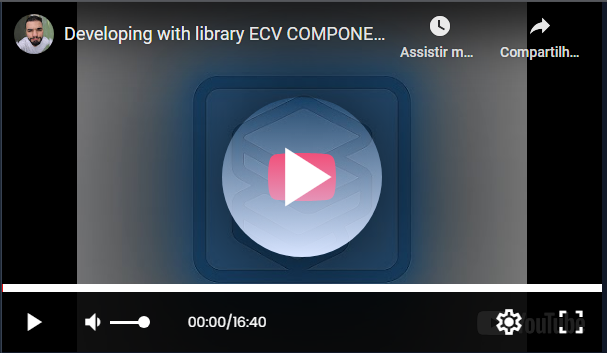LitPlayerYoutube is a YouTube-based video player built with Lit that uses the official YouTube API to control video playback.
Lightweight, customizable, and easy to use, it can be used as a pure Web Component or integrated via React with the official wrapper.
- Requirements
- Installation
- Usage
- Importing
- Using in Lit
- Using in React
- Controlling Dimensions
- Example
- Contributing
- Developer
- License
- Node.js >= 14.x
- Modern browser with Web Components support
npm install lit-player-youtubeTo use the component, simply import it and place the tag in your project. No need to instantiate classes or call methods directly.
LIT:
import { LitPlayerYoutube } from "lit-player-youtube";REACT:
import { LitPlayerYoutubeReact } from "lit-player-youtube";Example controlling width and height:
<div style="width: 600px; height: 350px;">
<lit-youtube-player video="https://www.youtube.com/watch?v=tPBbeszlIXw"></lit-youtube-player>
</div>Example controlling width and height:
import React from "react";
import { LitPlayerYoutubeReact } from "lit-player-youtube";
function App() {
return (
<div style={{ width: "600px", height: "350px" }}>
<LitPlayerYoutubeReact video="https://www.youtube.com/watch?v=tPBbeszlIXw" />
</div>
);
}
export default App;You can control the player size by wrapping the component inside a container with specific dimensions, as the component adapts to 100% width and height of its container.
The component is also responsive.
Contributions are very welcome! To contribute, follow these steps:
- Fork this repository.
- Create a feature branch (git checkout -b feature/new-feature).
- Commit your changes (git commit -m 'Add new feature').
- Push to the branch (git push origin feature/new-feature).
- Open a Pull Request.
MIT © Leonardo Leal Araujo